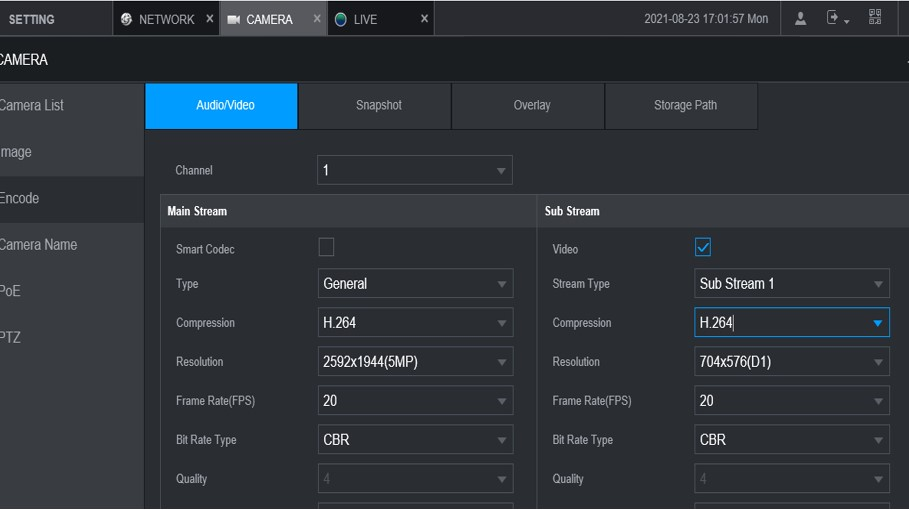- Go to VTH and click Monitor.
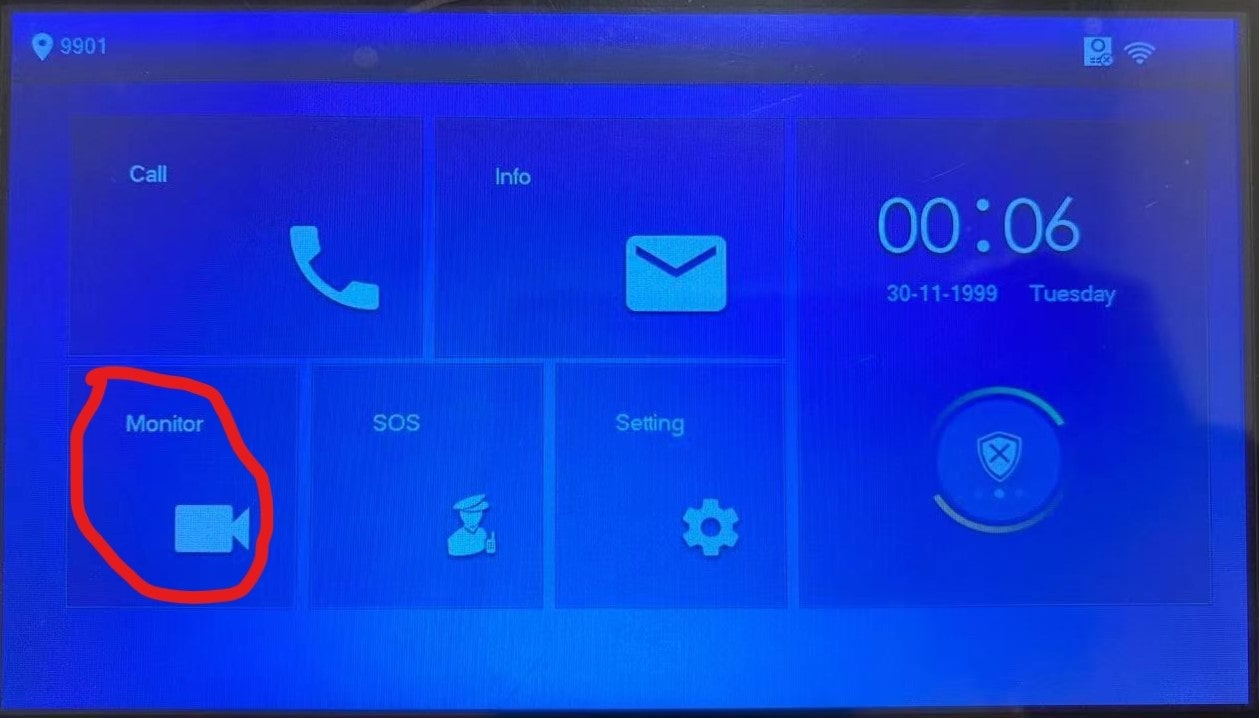
- Select IPC and click Add.
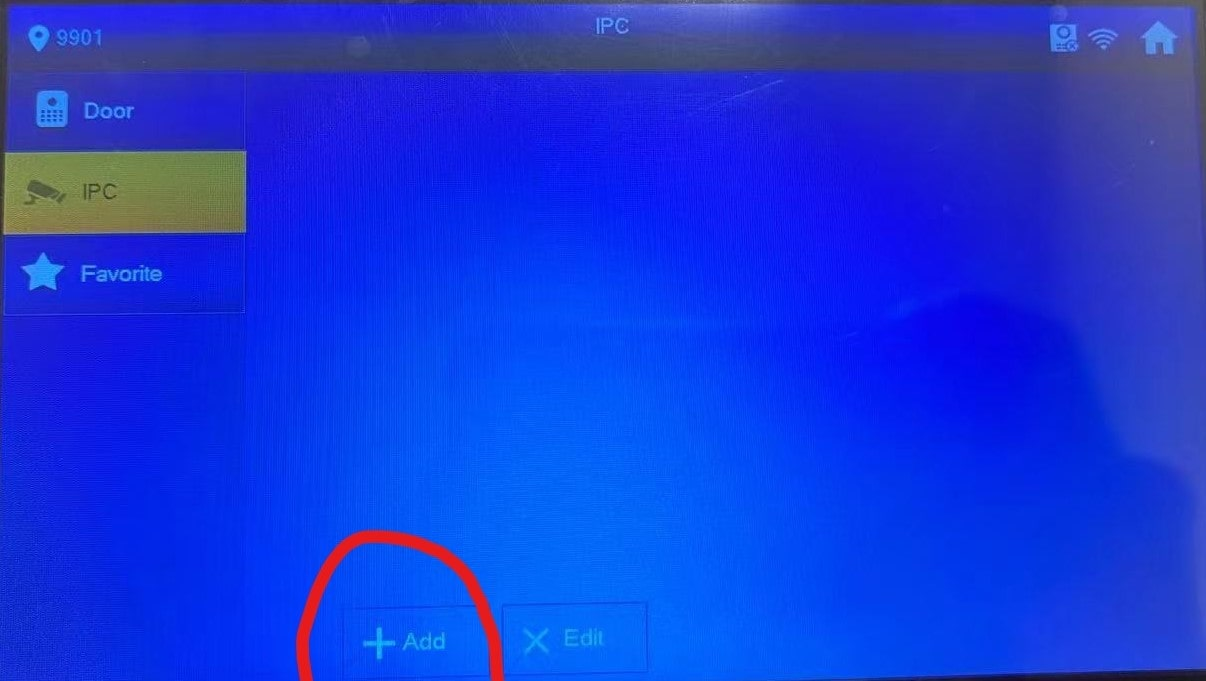
- Create a name and type the recorder IP address, user name and password. Select NVR or XVR at channel. Click OK.
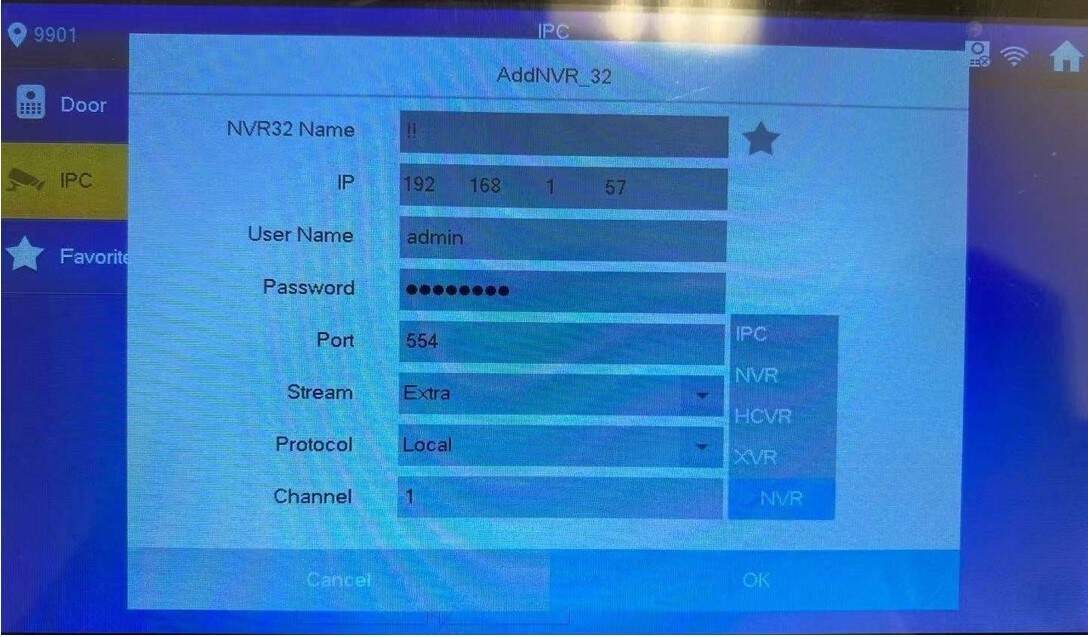
- To watch the live video, we need to go back to recorder and change the channel encode to H.264.