Description
- This tutorial demonstrates how to add face recognition through mobile APP.
Step by Step Instructions:
1. Open SmartPlus APP and select ME at the bottom right
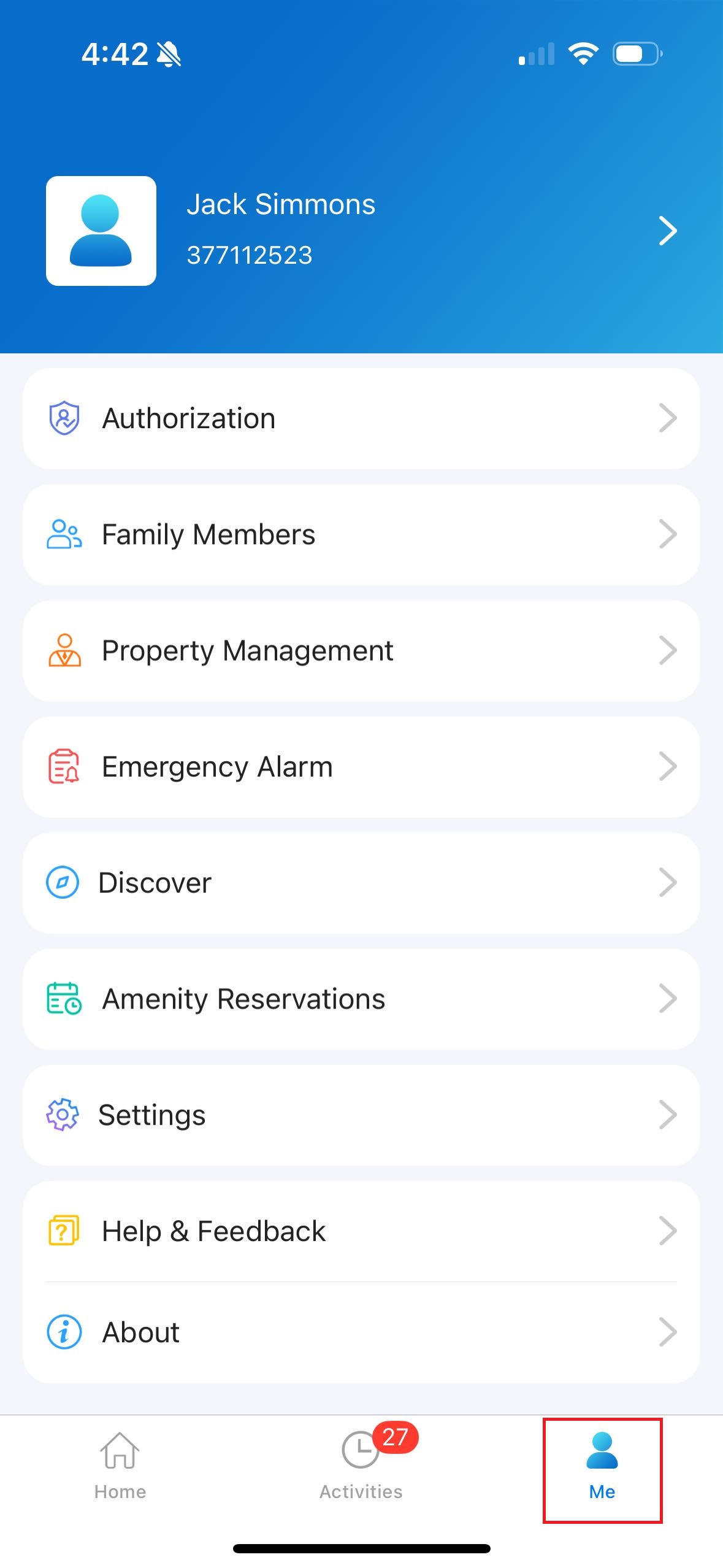
2. Navigate to Authorization
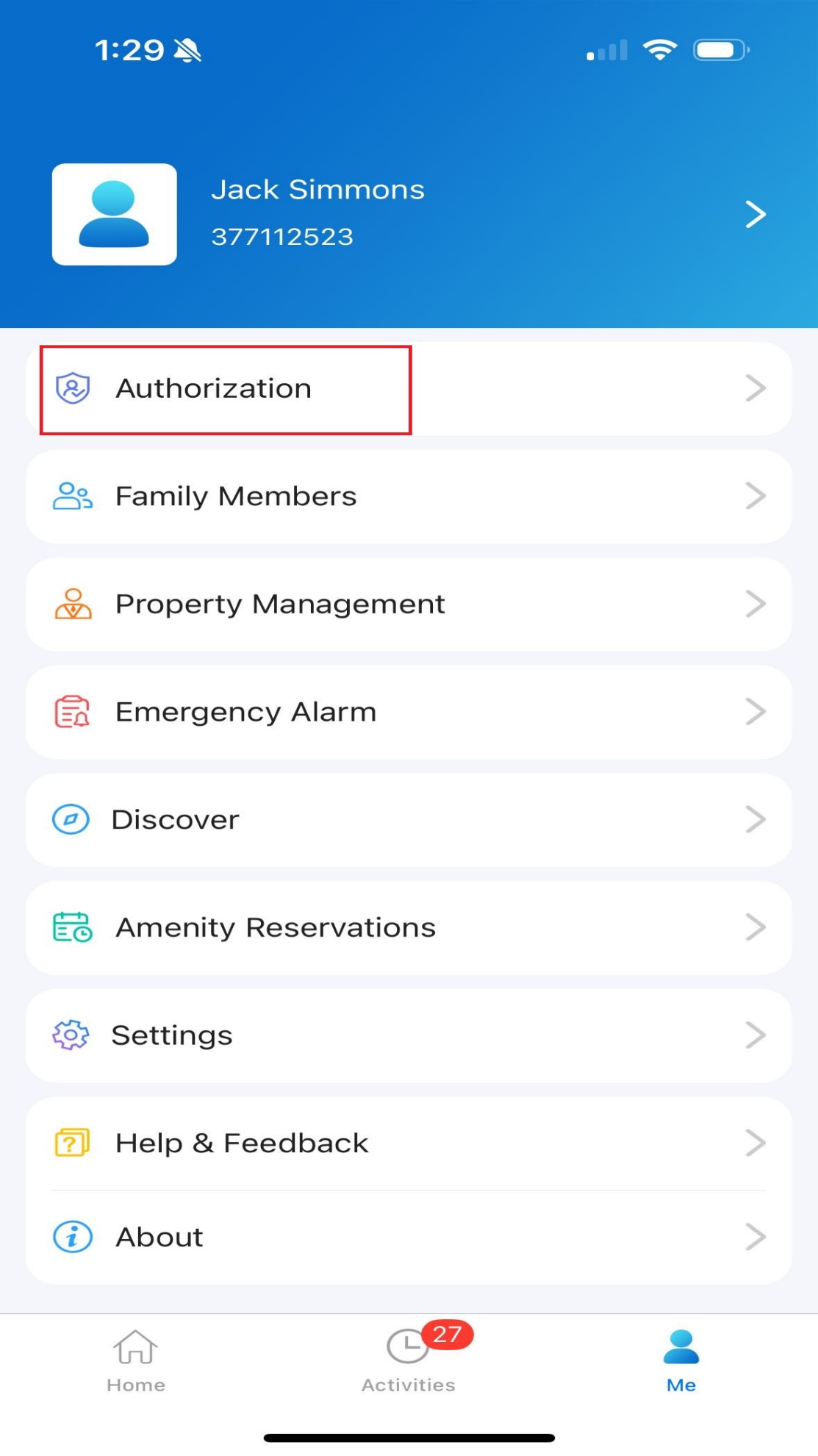
3. Select Face Recognition
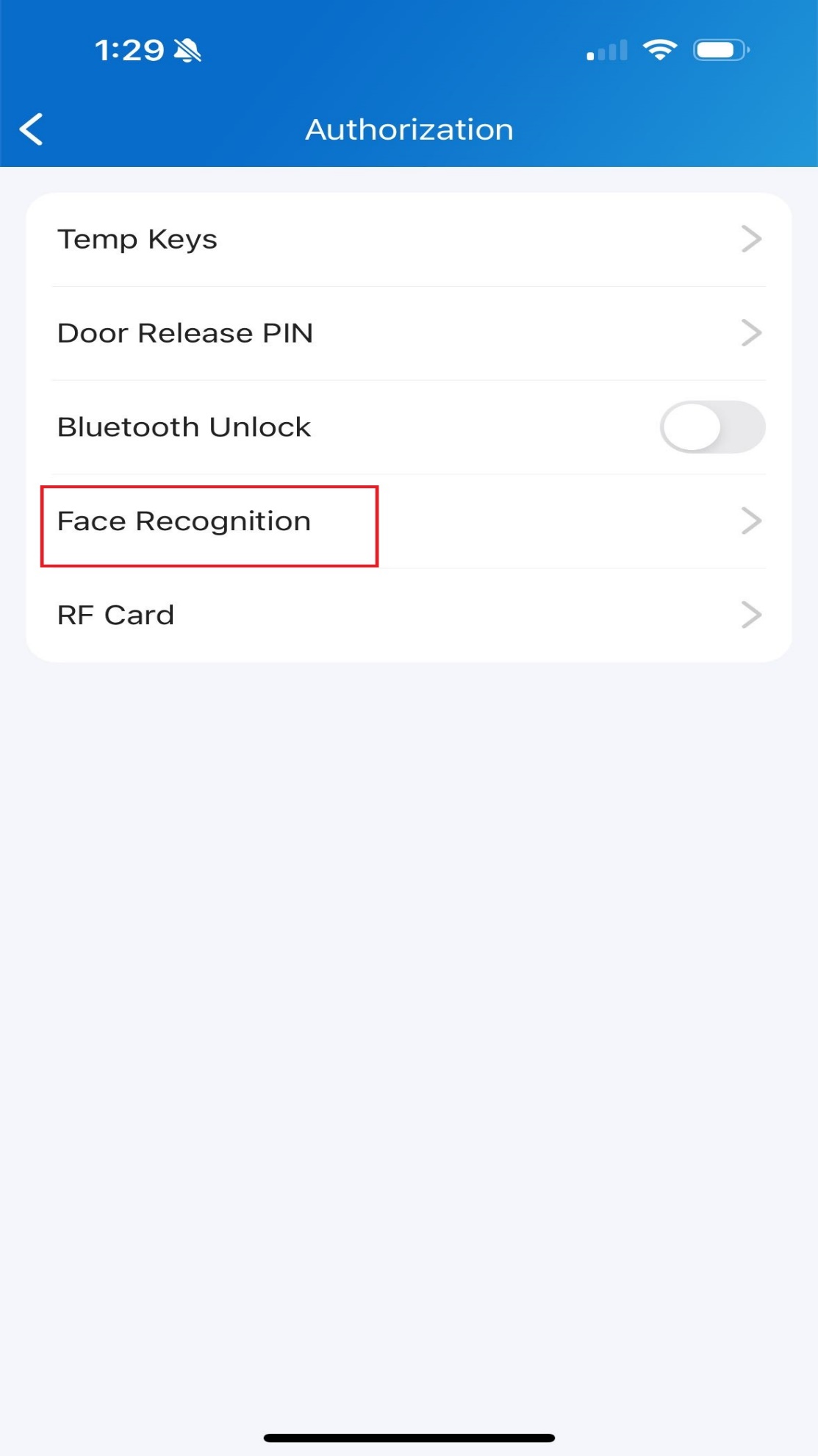
4. Select “Get Started” to start face recognizing or select “Choose From Album” to upload pictures
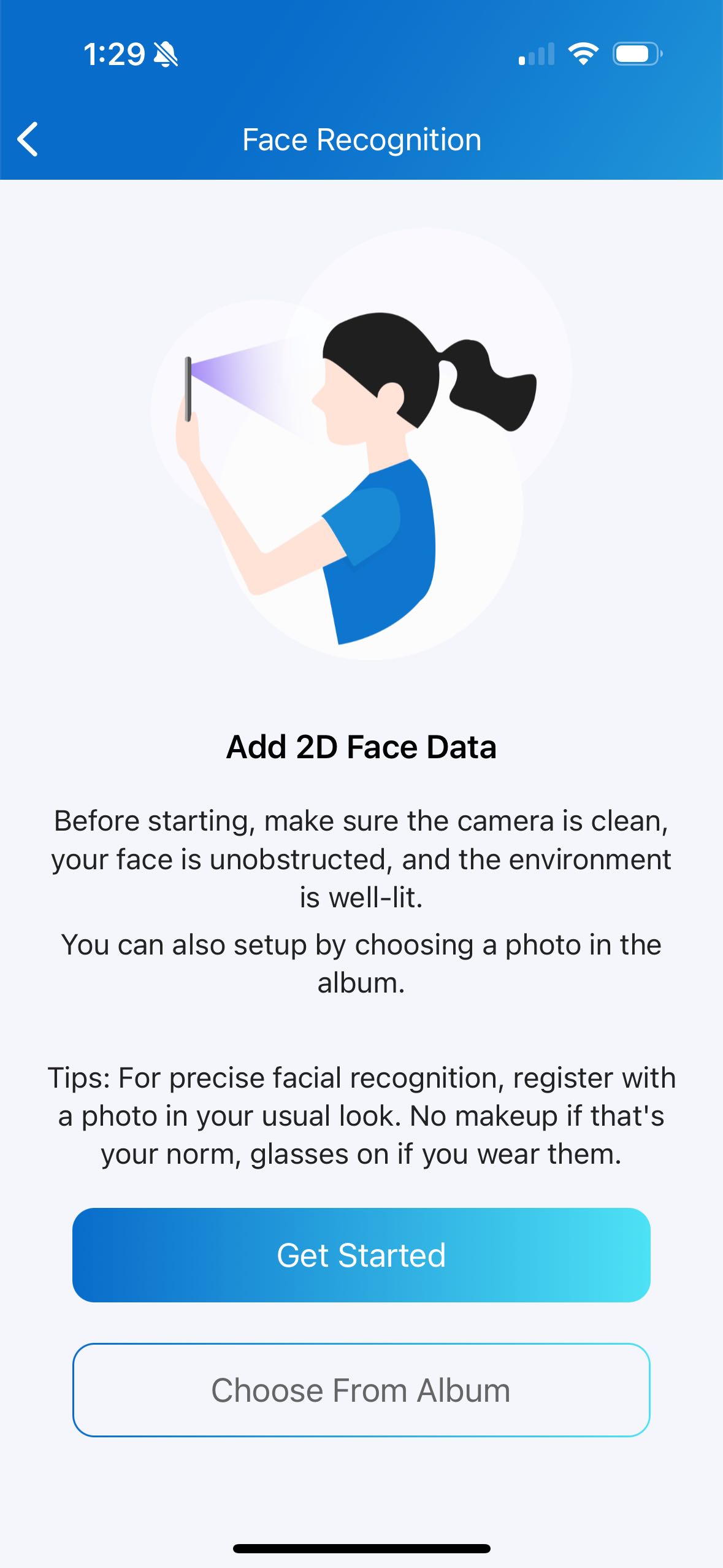
5. Now you can use your face to unlock doors on the door phone