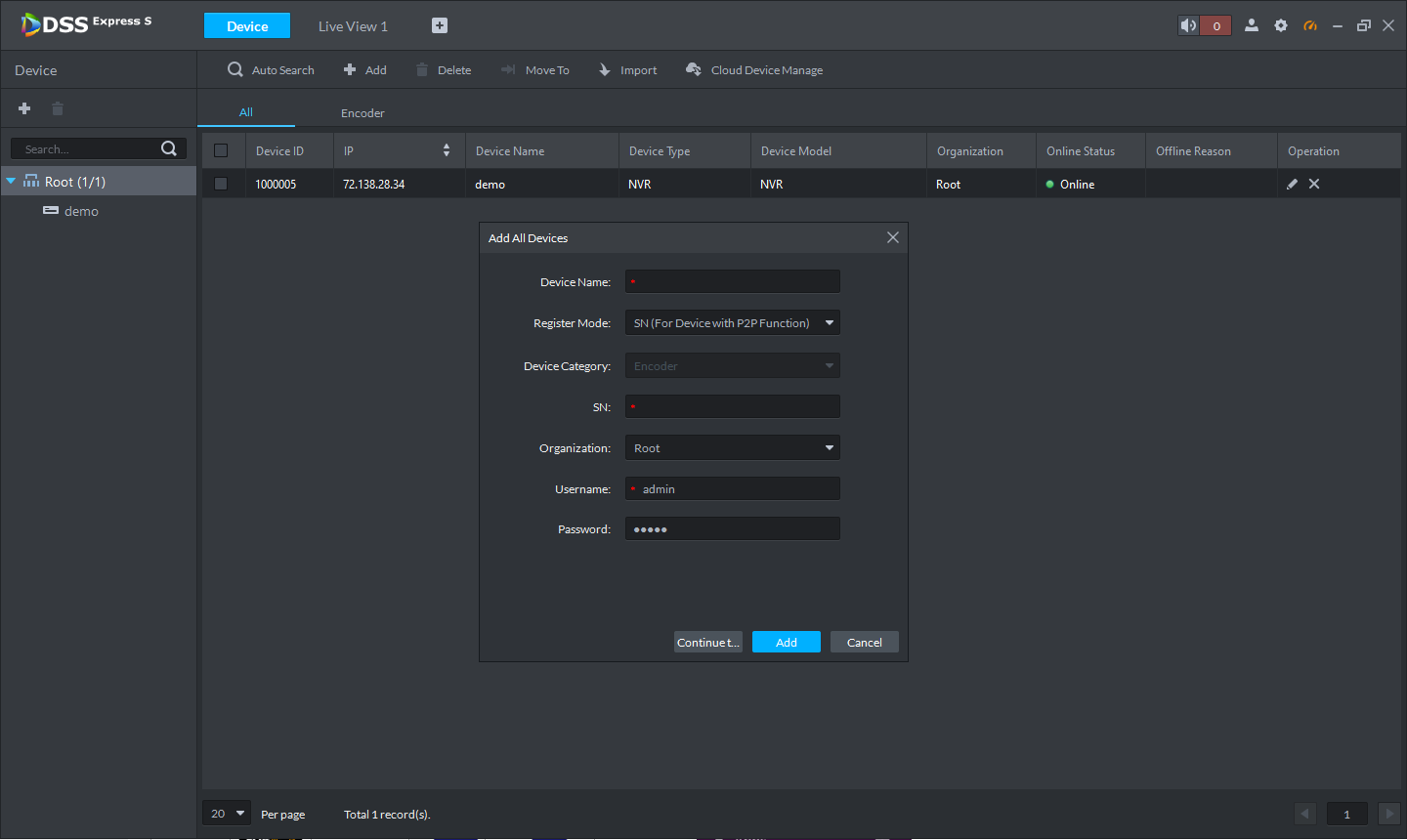Description
This is a guide for How to Add Dahua DVR or NVR.
Prerequisites
- DSS Express
- Connected network
- NVR/DVR
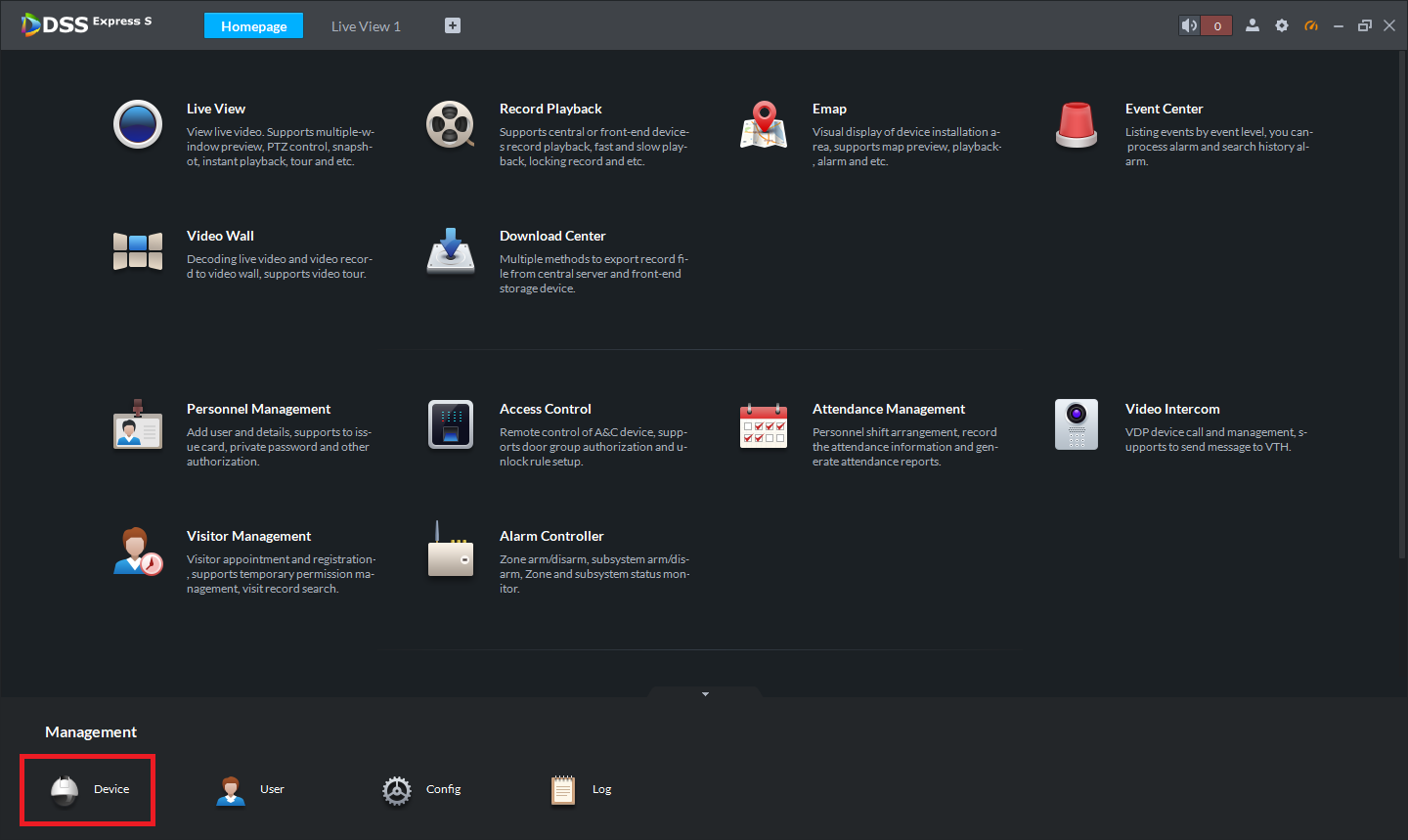
- Click Add
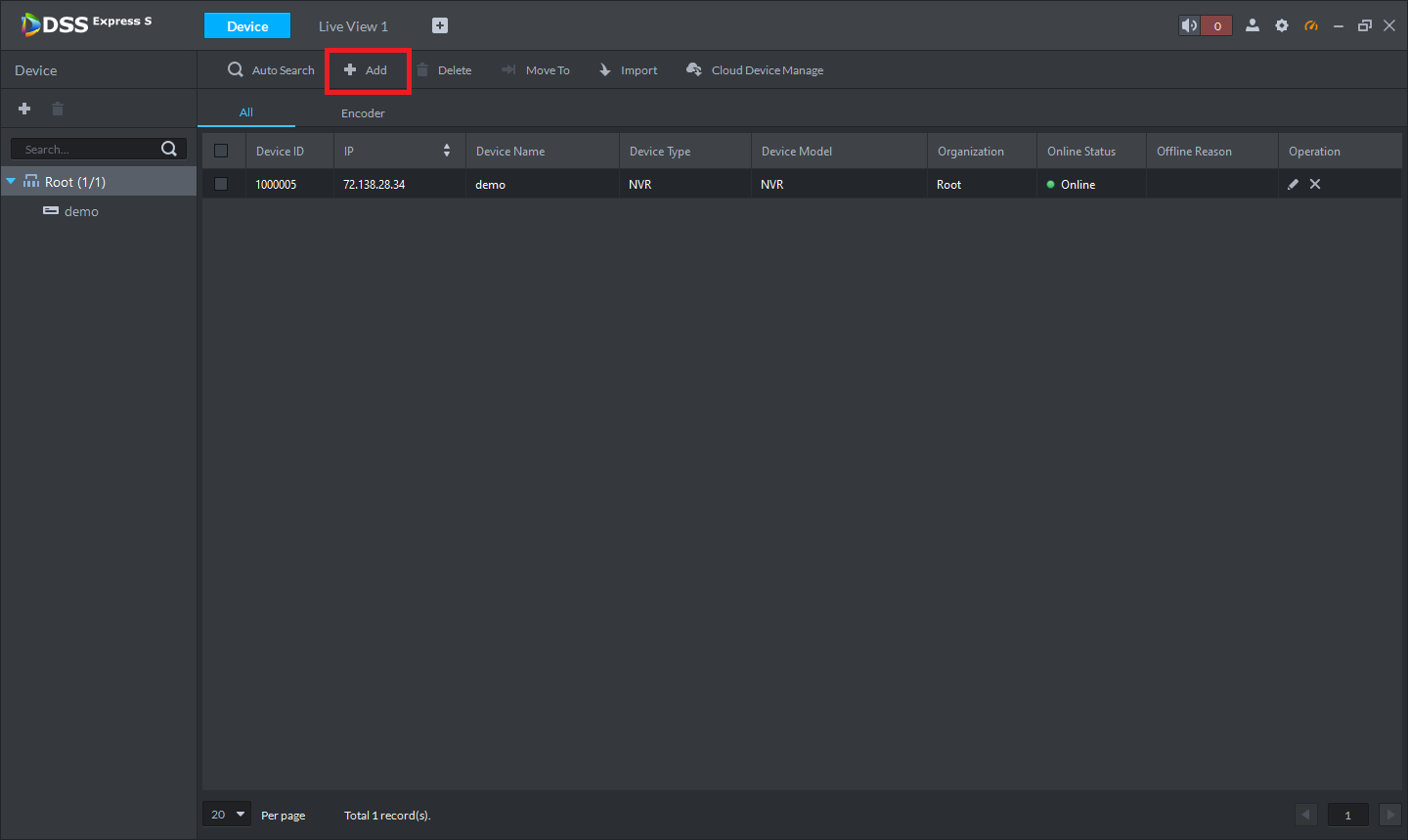
-
Select the Register Mode (IP Address or SN)
-
Enter the Device Name, SN or IP Address, Username, Password
-
Click Add
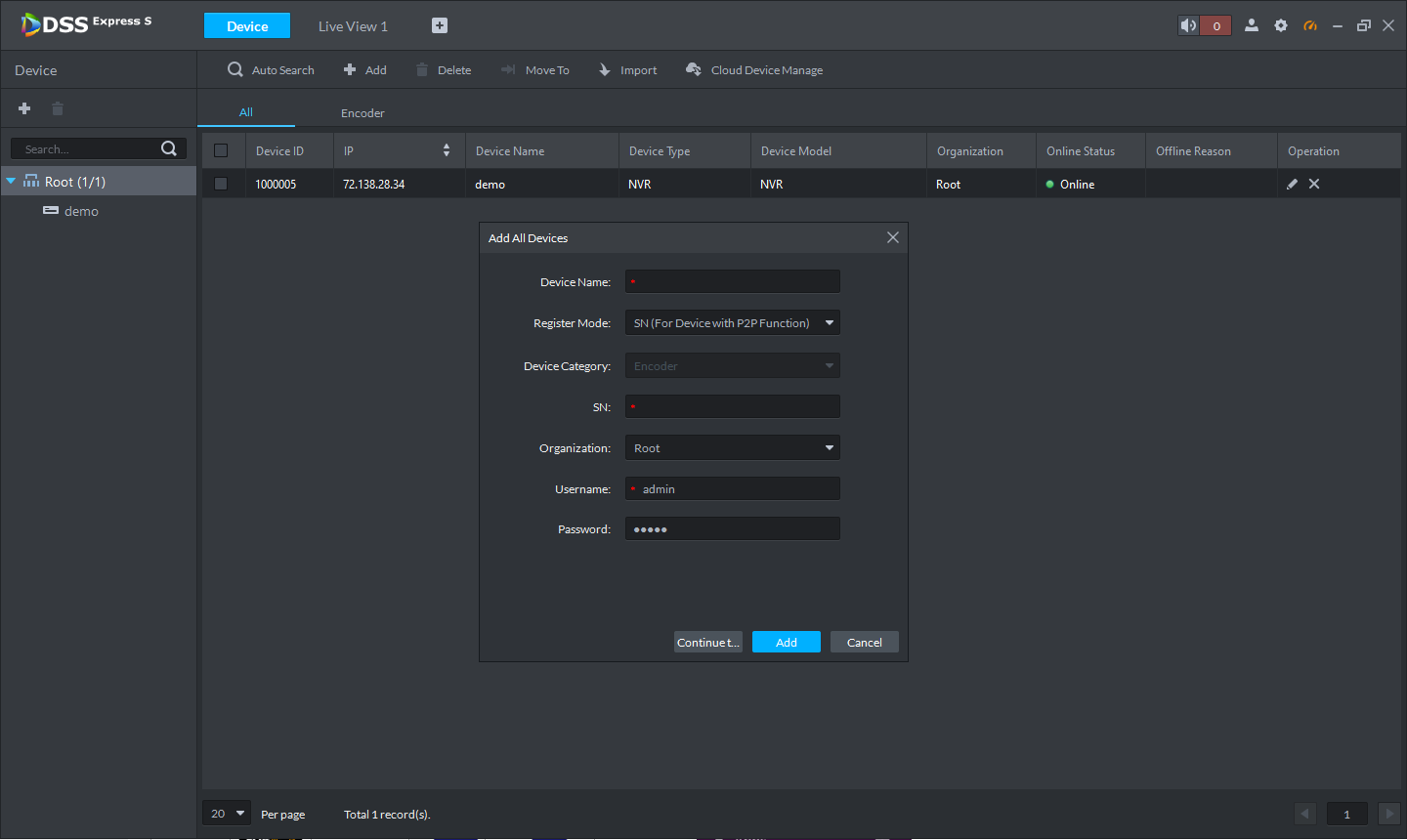
This is a guide for How to Add Dahua DVR or NVR.
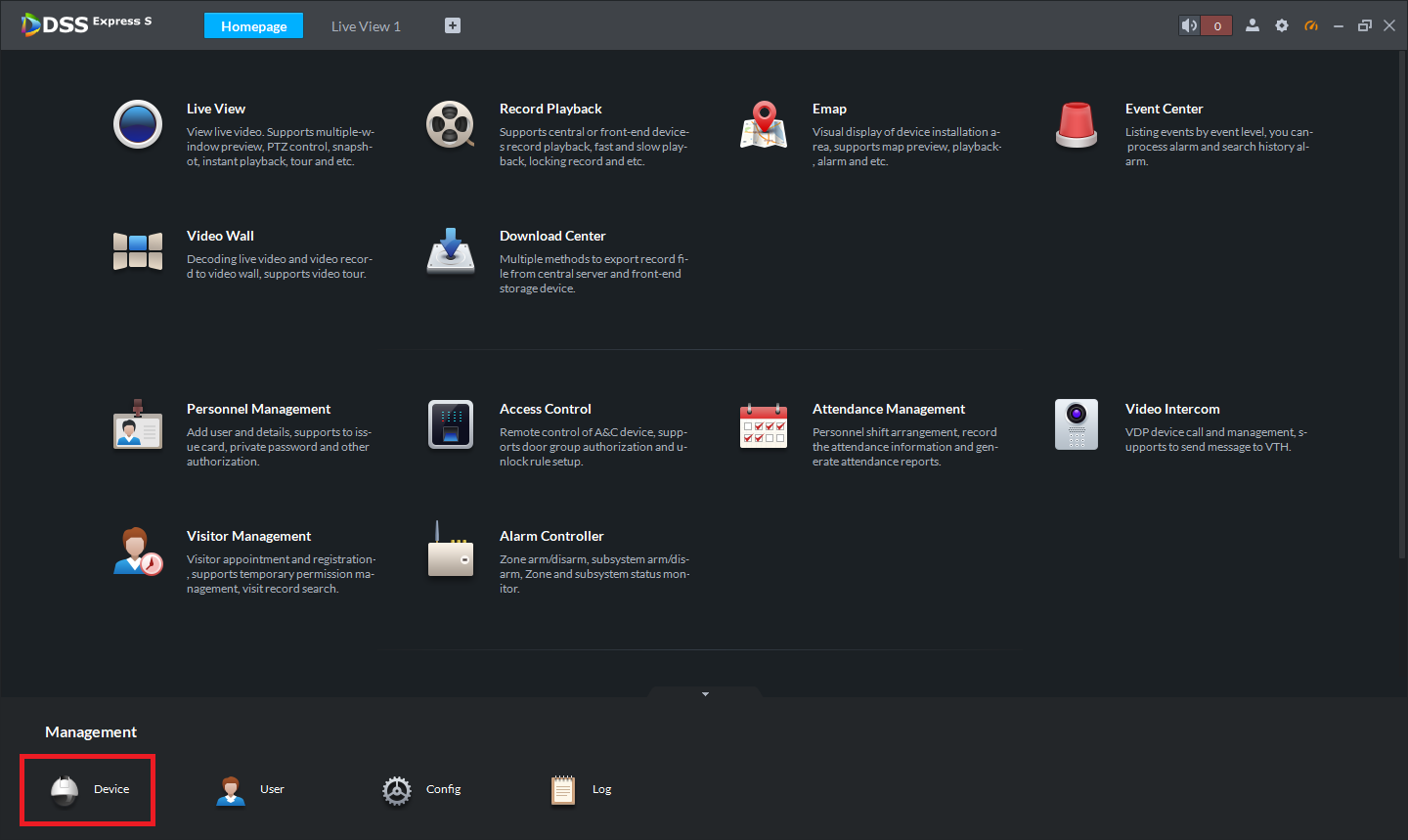
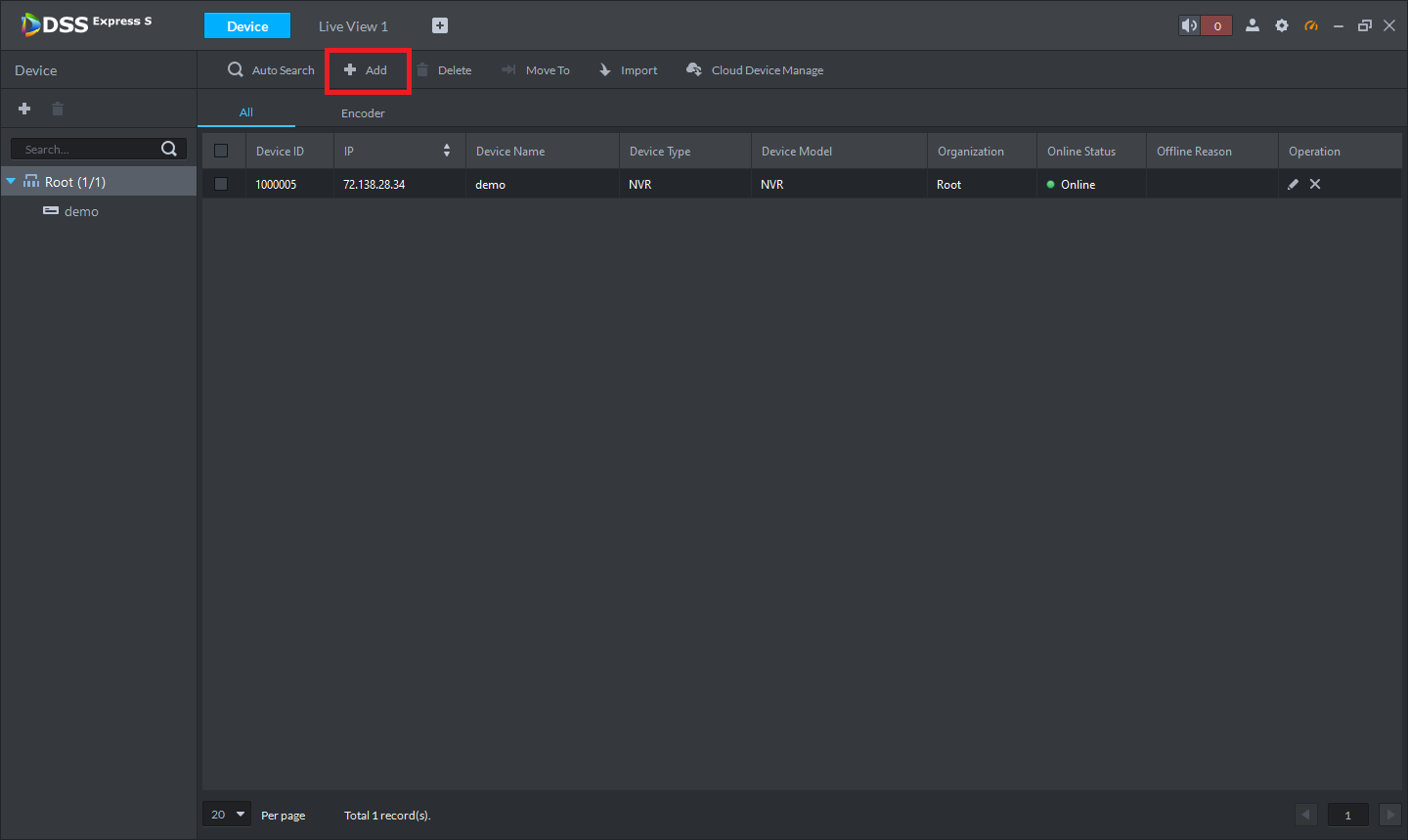
Select the Register Mode (IP Address or SN)
Enter the Device Name, SN or IP Address, Username, Password
Click Add