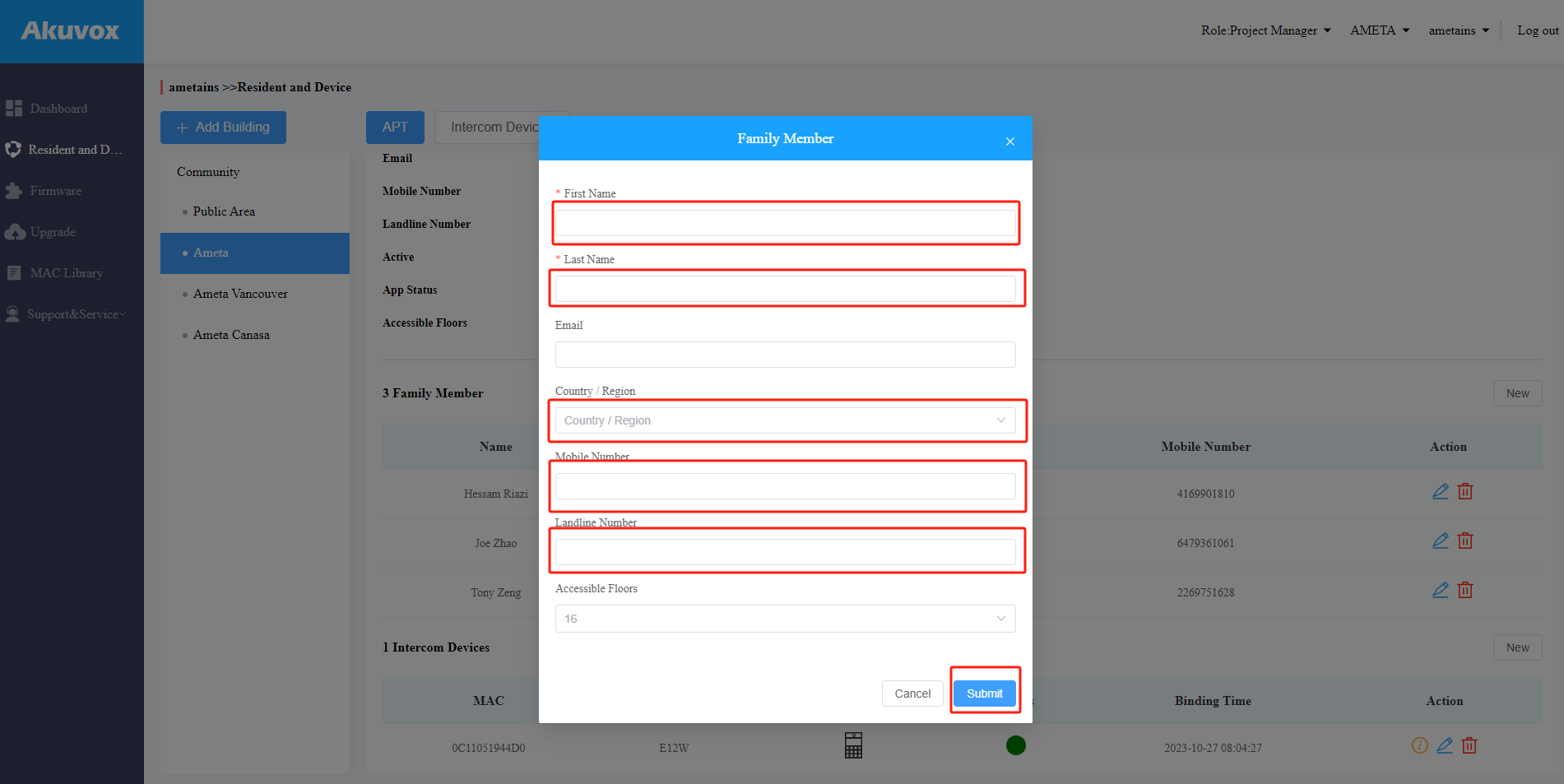How to add a family member to an apartment
Description
This artical is a step by step instruction for add a family member to an apartment. Please make sure the device has been used the cloud service.
Step by Step instruction
- login to your installer account
- select Project Maganer
- Select the apartment, which you want to add member in.
- Hit the edit icon
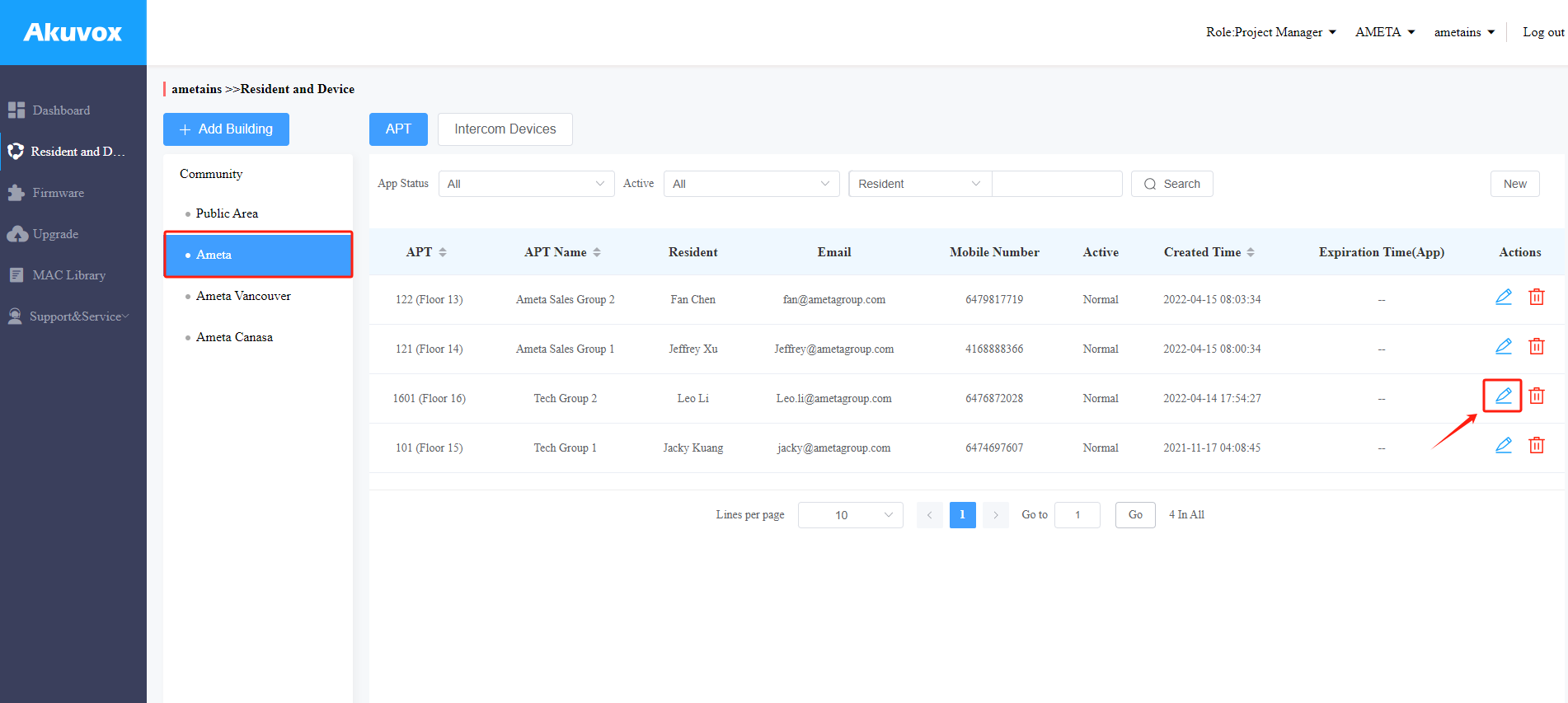
- Chick "New" on the Family Member section
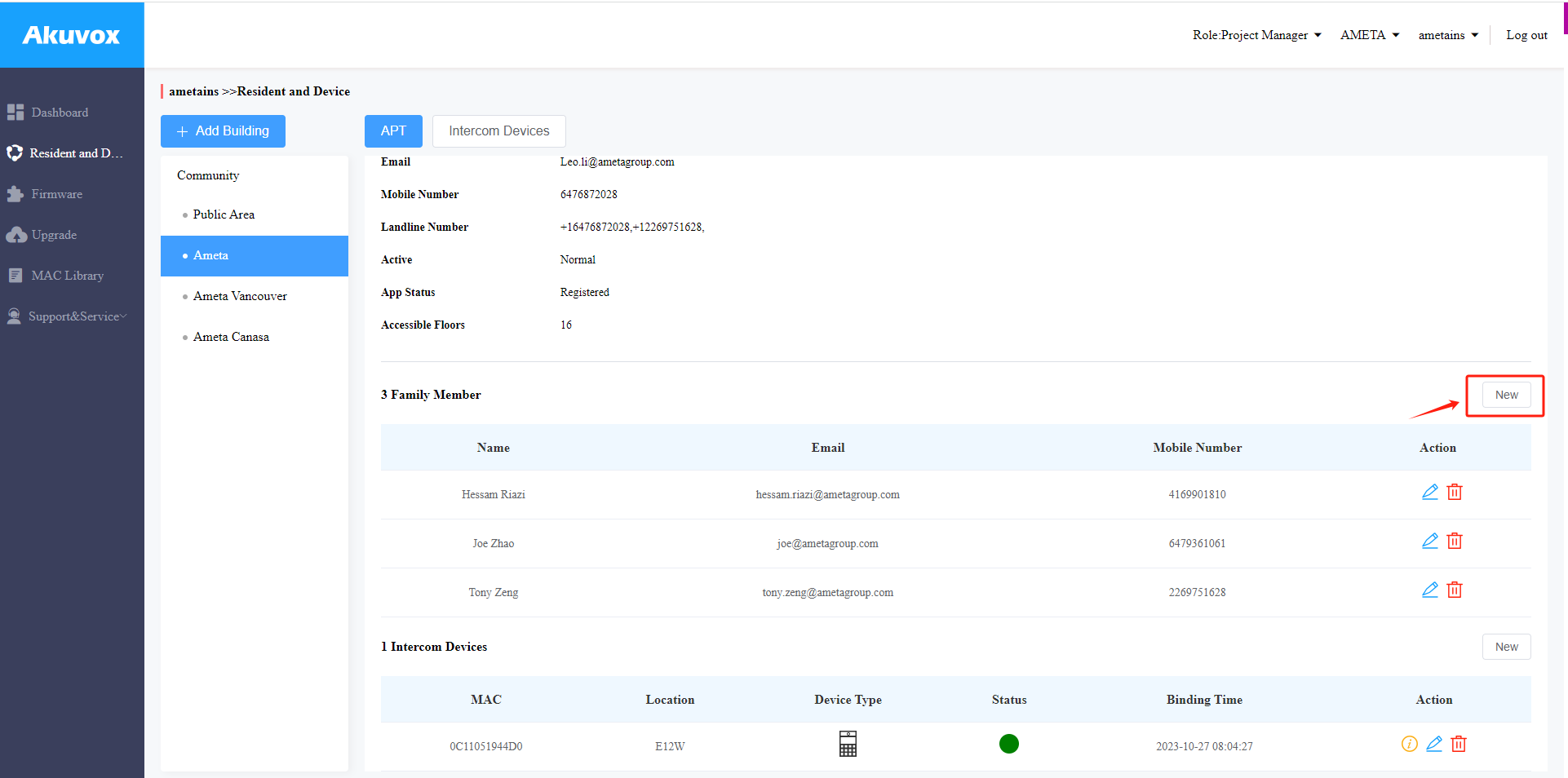
- Entry the family member info at the pop up window then Submit.