Prerequisites
Dahua-Toolbox Icon.png Dahua Toolbox installed
Windows PC.
Dahua Devices on the same LAN as the PC for using the ConfigTool.
Step by Step Instructions
- From the Dahua ToolBox, open the ConfigTool.
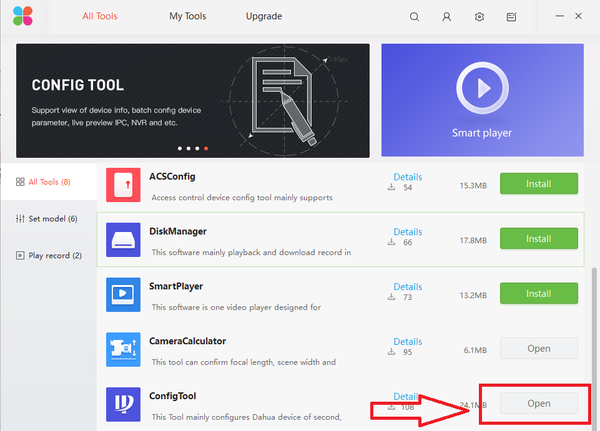
- Upon opening the ConfigTool application, here you can see Dahua Devices on the same LAN are located. Refresh if Dahua devices are not located. You can also manually locate the device by typing in the IP address of the device in the search.
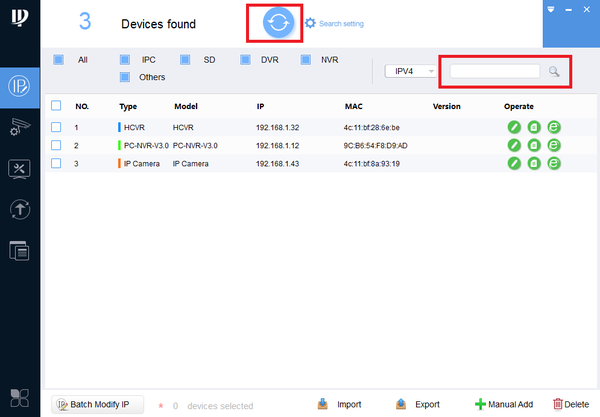
- Click on the upgrade icon. Here you will see a list of located Dahua devices.
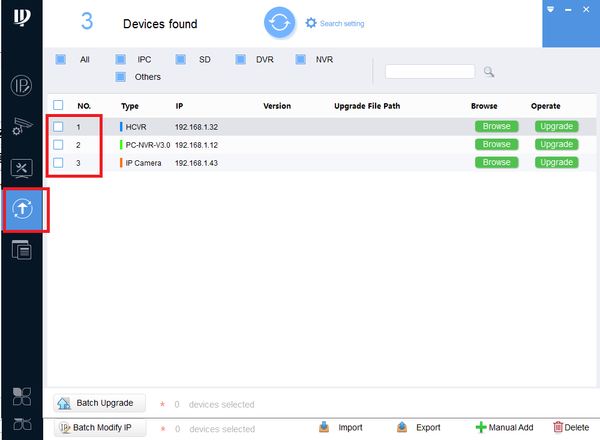
With the appropriate firmware for the device model already downloaded, click on browse and locate the upgrade BIN file.
Once BIN file is located click on Open.
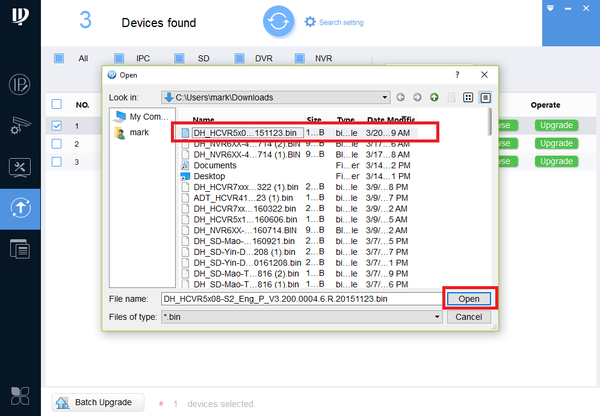
Click on upgrade. Once firmware is upgraded, the device should reboot and be ready to go.
Configtoolboxfirmware4.png