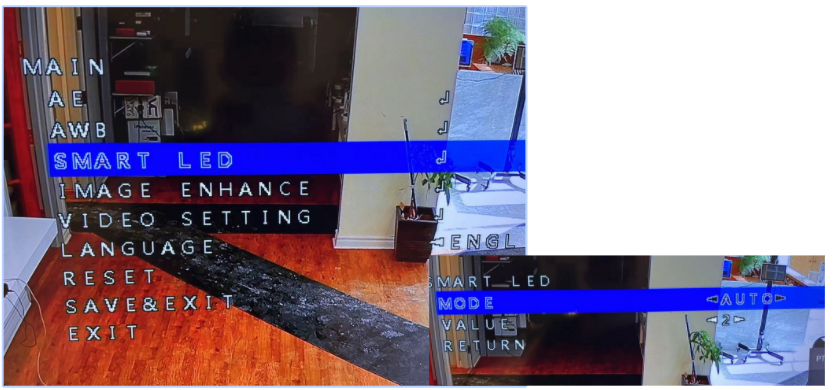Description
This artical introduces how to open or close CAM-IC6175A-LED-28 LED function and how to call the camera's OSD menu
Prerequisite
Please check the requried recorder model in this link:
Recorder Model requirements for CAM-IC6175A-LED-28
Step by Step instruction
Step 1
Go to live view of you DVR, double click to select your camera, then right click, select PTZ control, click the Iris + button to open the camera's OSD menu.
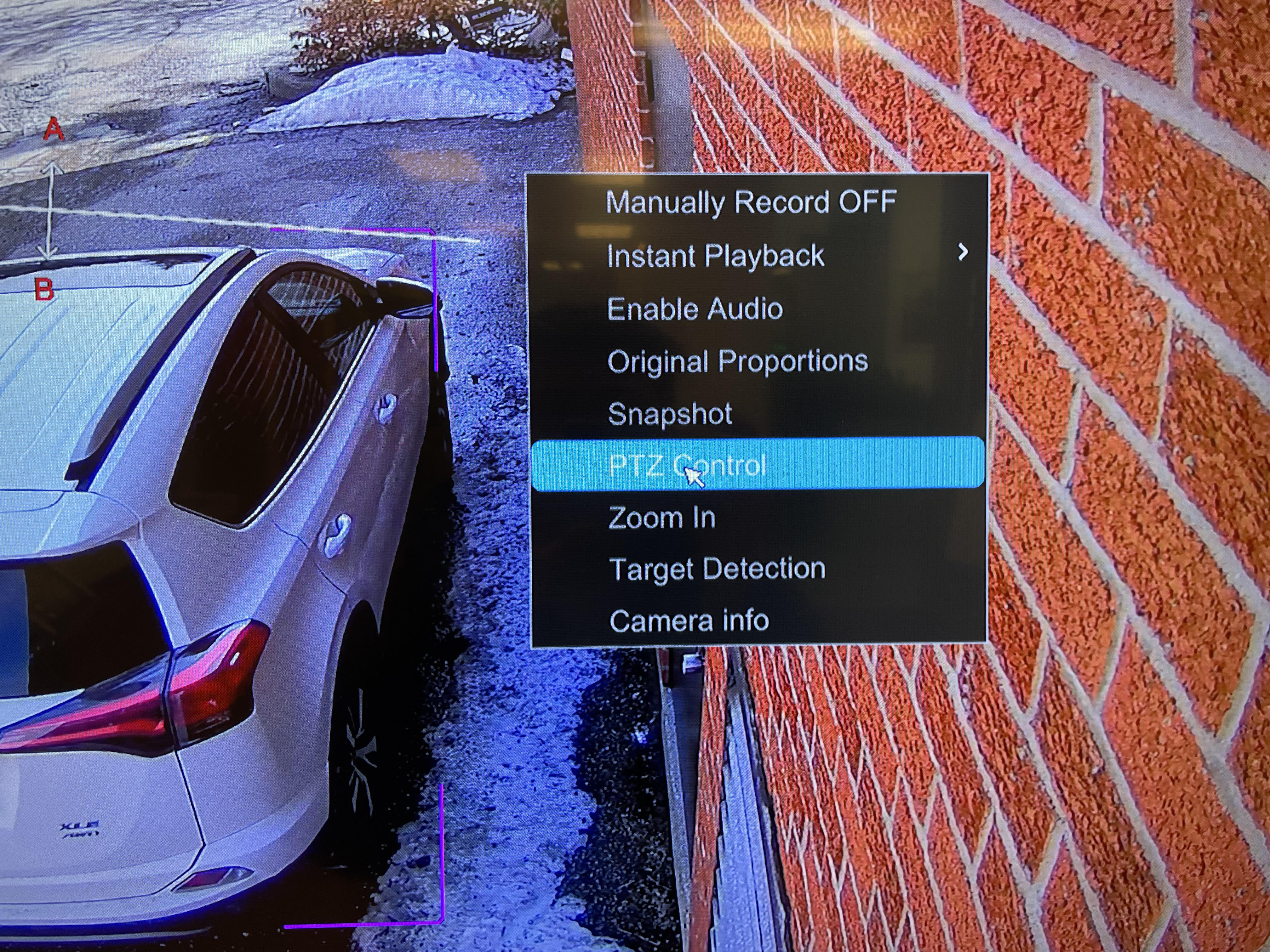
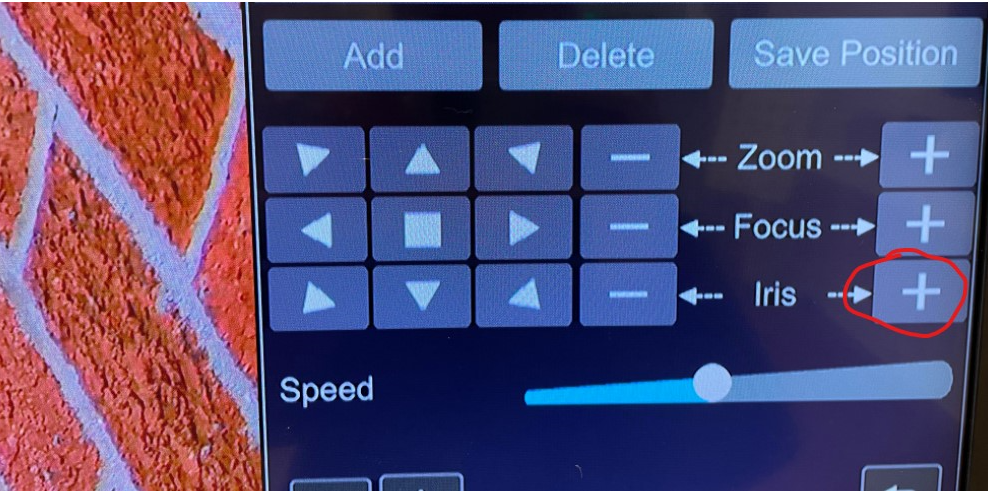
Step2
Go to SMART LED option and set mode to AUTO to open LED, set to OFF to close the LED.