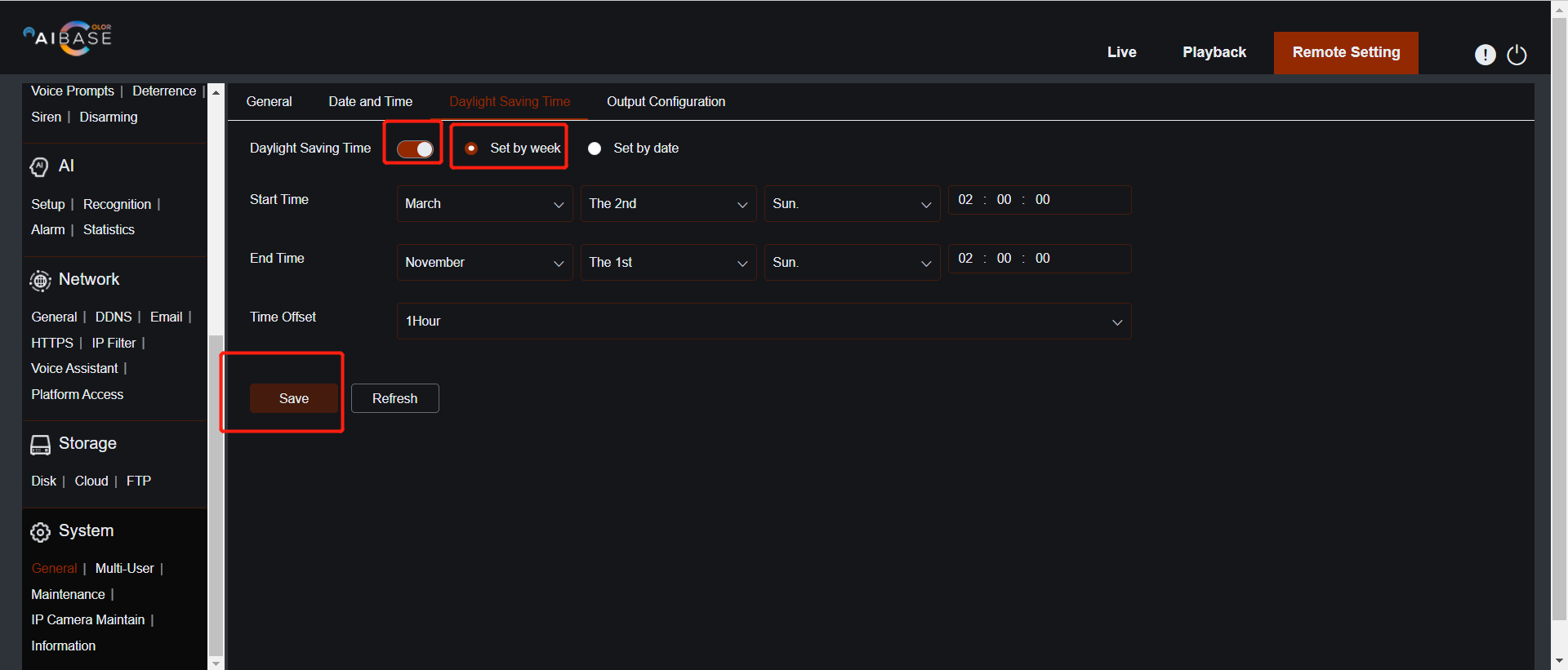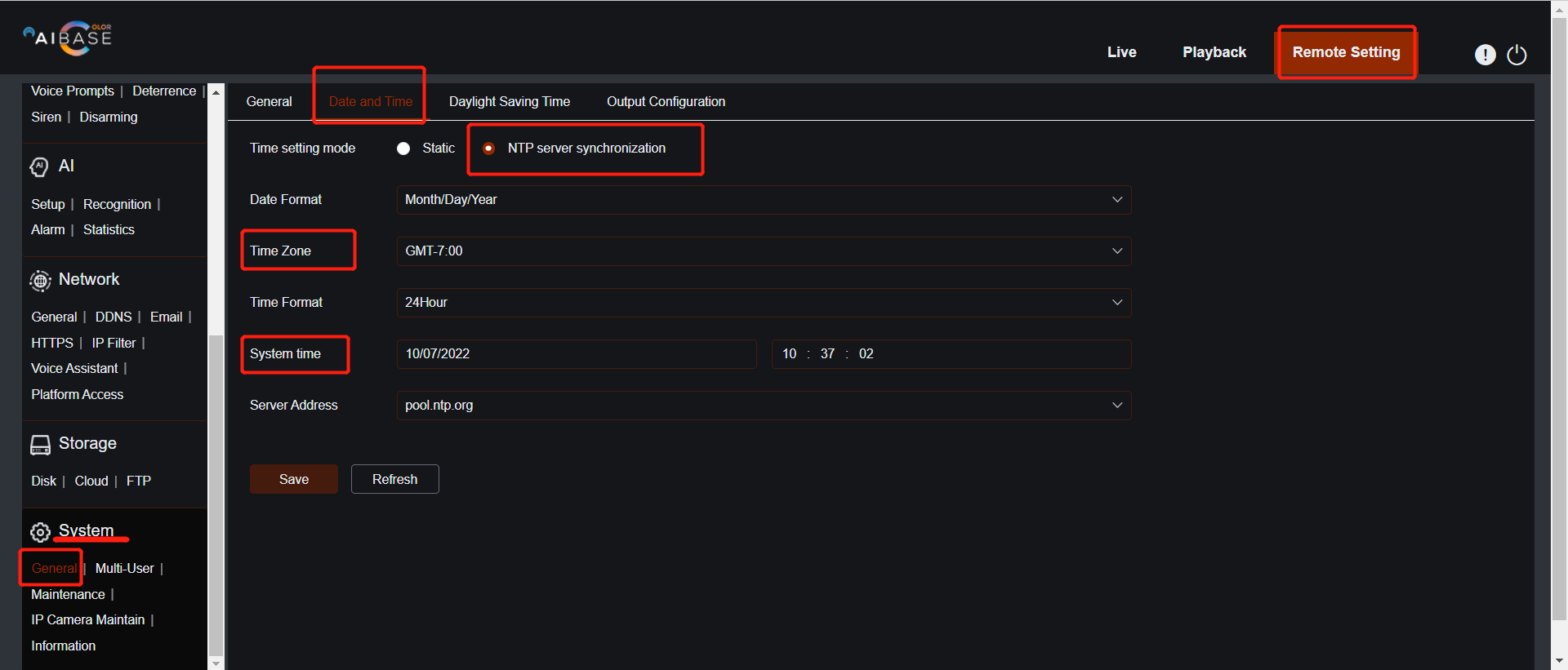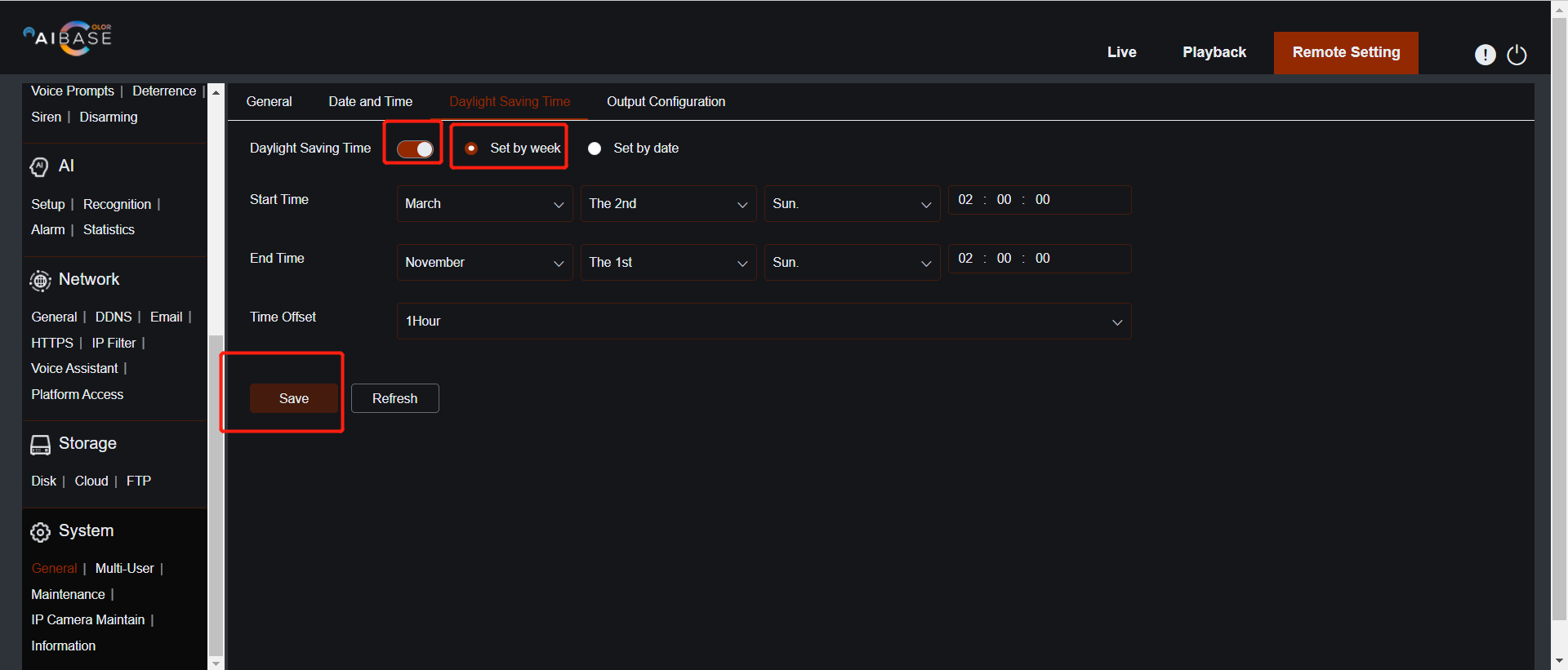Time setting instruction
- 07 Oct 2022
- 1 Minute to read
- PDF
Time setting instruction
- Updated on 07 Oct 2022
- 1 Minute to read
- PDF
Article summary
Did you find this summary helpful?
Thank you for your feedback
Step by Step instruction
- go to device local or web interface
- go to setting----system----Date and Time----choose NTP server synchronization----select your time zone----edit your system time to match your current time----press save
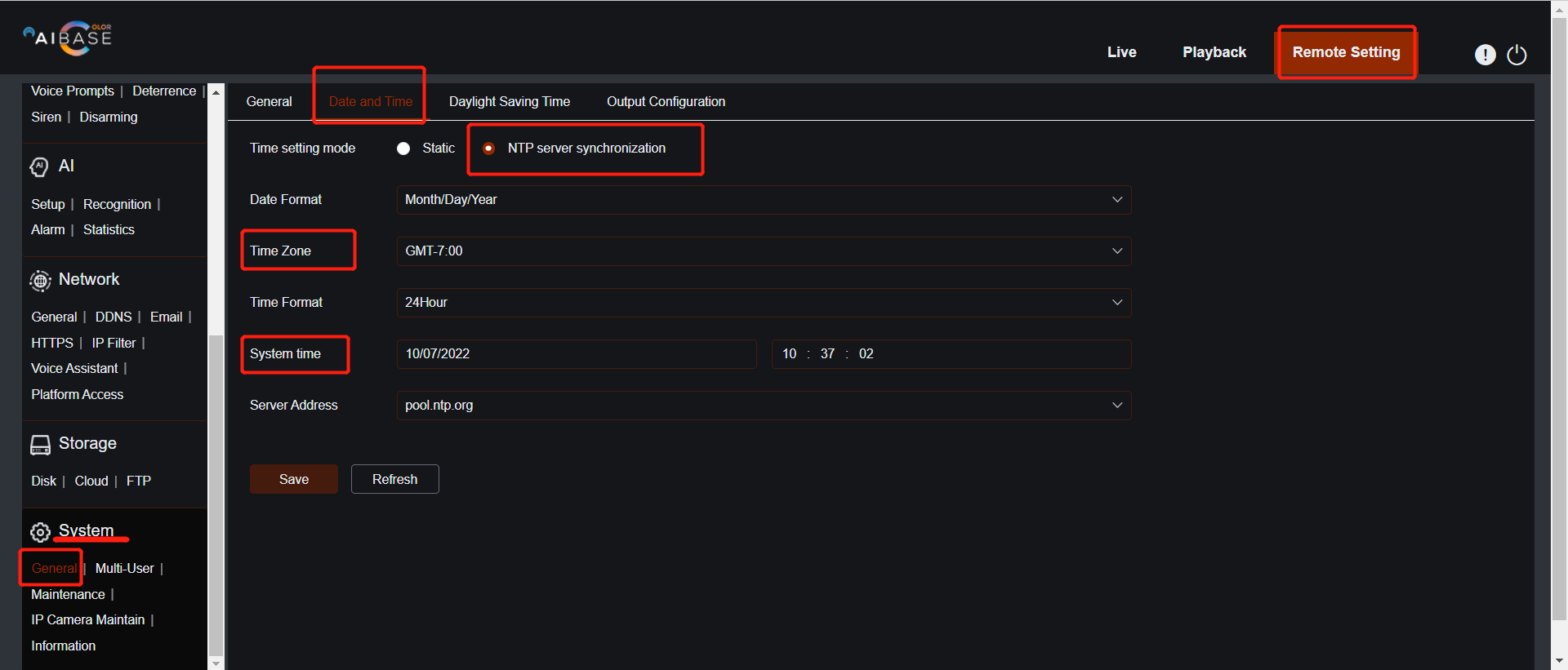
- (optional) Go to Daylight saving time----enable DST----choose set by time---- press save