Step 1:
Get in the web interface of your in hand router using the IP 192.168.2.1
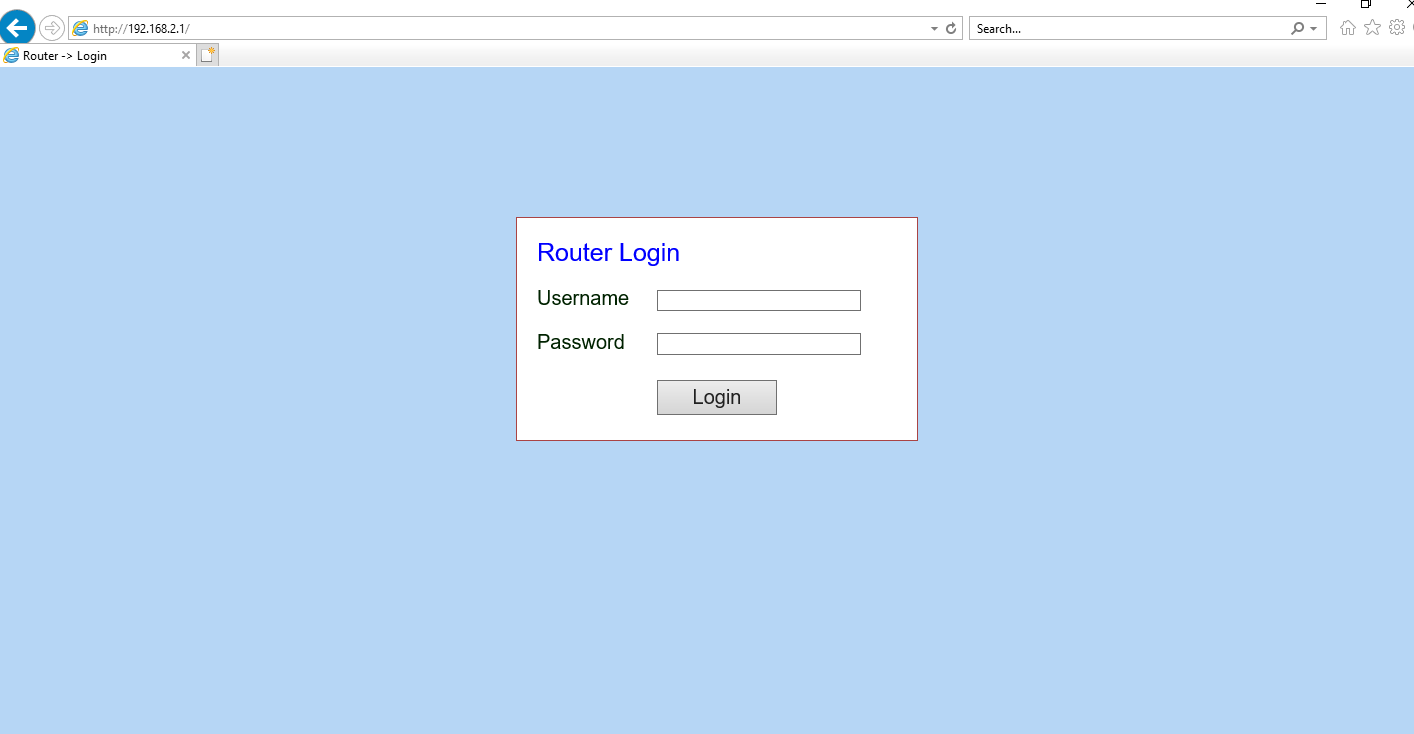
Step 2:
Use default/your username and password to log in to it, The default password is on the back of the router like following image:
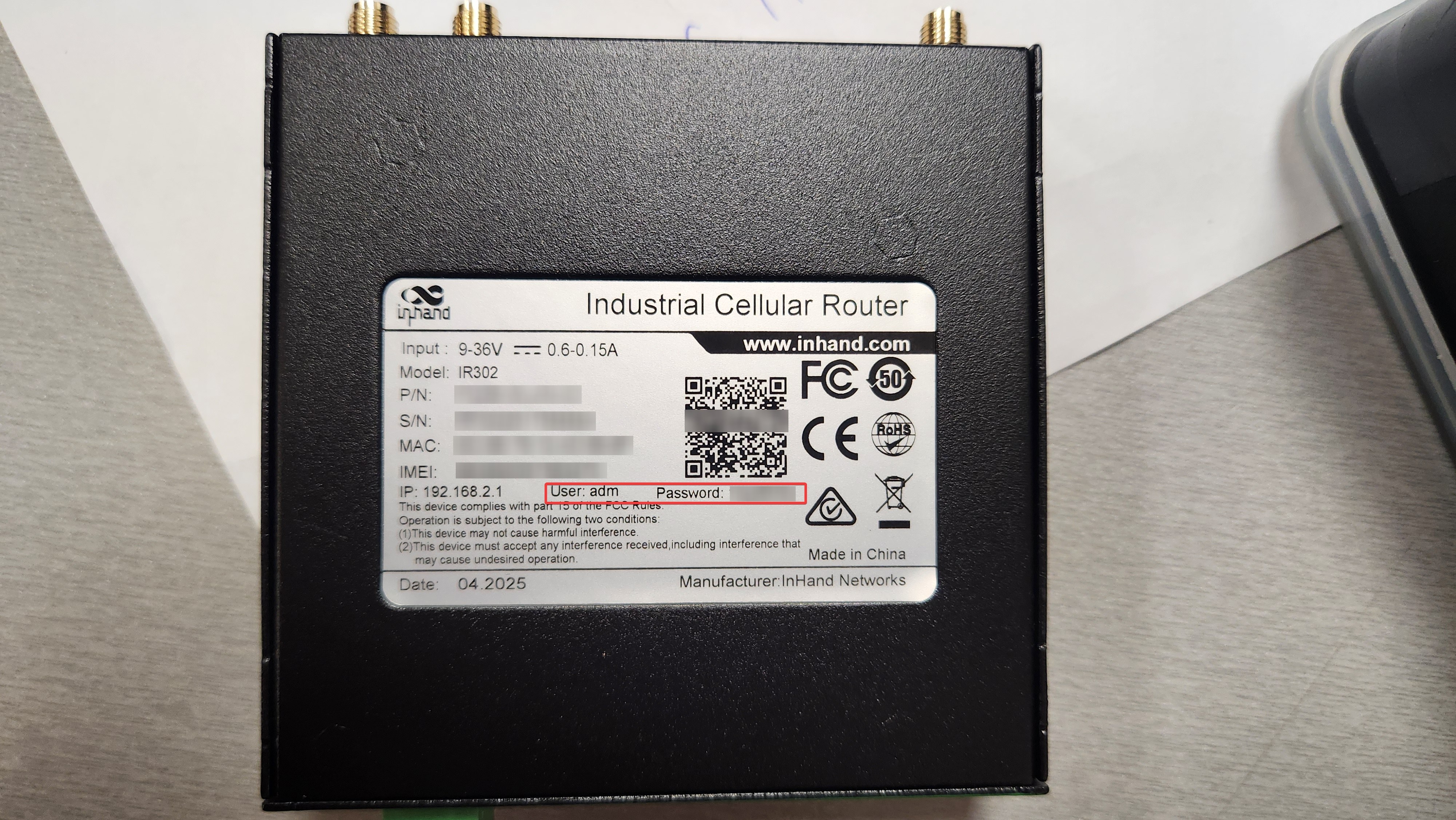
Step 3:
Go to "Network" ---- "Cellular" to open the SIM card setting section.
Type in a number for index and type in the APN(see below) of your card. Then press "add"
Select your APN profile that you just created, select "profile 1" in "SIM1 Network Provider"
Finally, press "Apply" to apply your change.
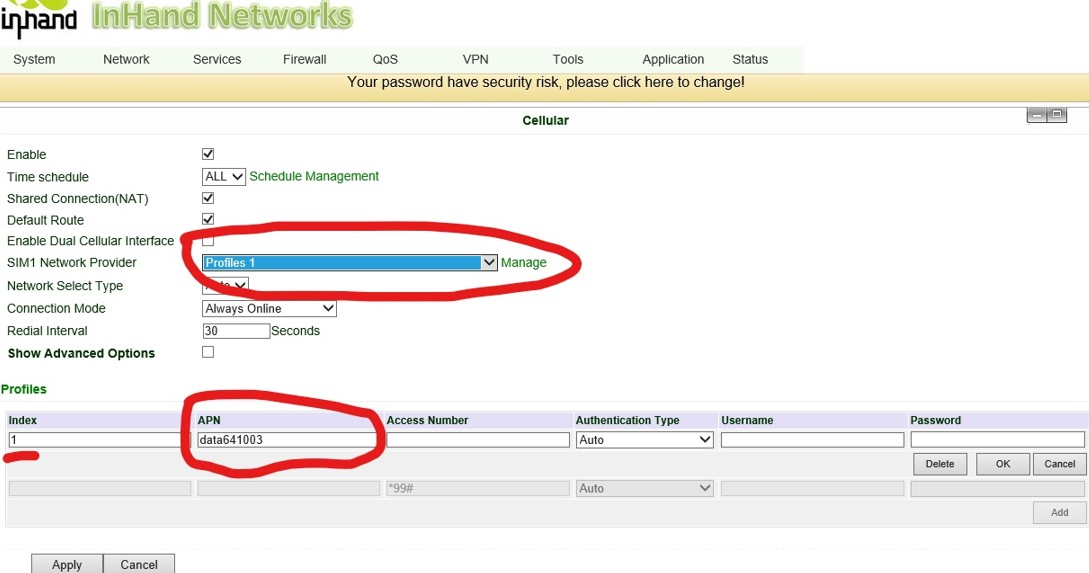
APN:
From our Card
ROTN APN : data641003
Rogers APN : data641003
From Bell card
APN: pda.bell.ca (or: mnet.bell.ca.ioe)
From Rogers card
Mobile APN: ltemobile.apn
Tethering APN: ltedata.apn
Note:
If the personal hotspot function of the SIM card is blocked. Please ask your network provider to enable the personal hotspot on the SIM card. Otherwise, this SIM card will not be able to connect to the internet properly.