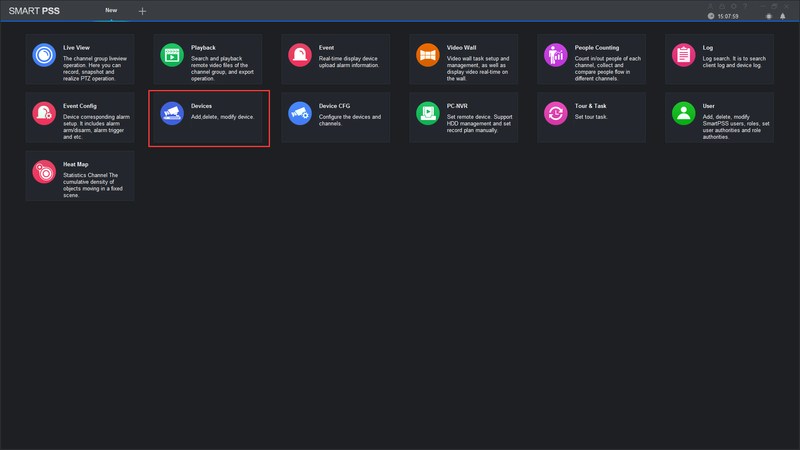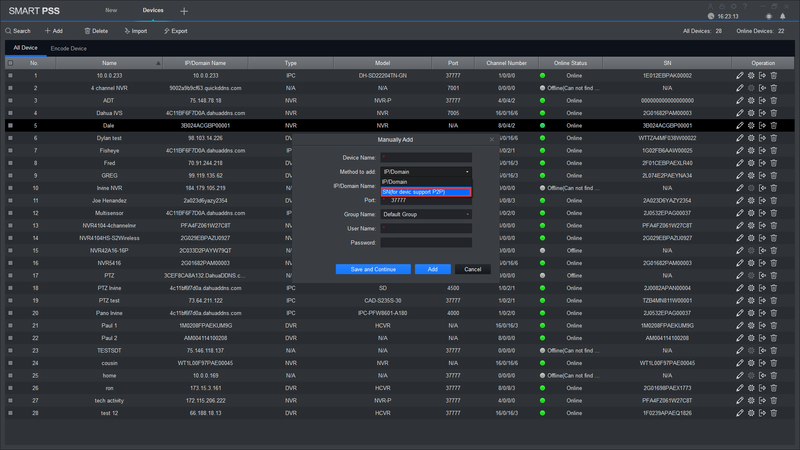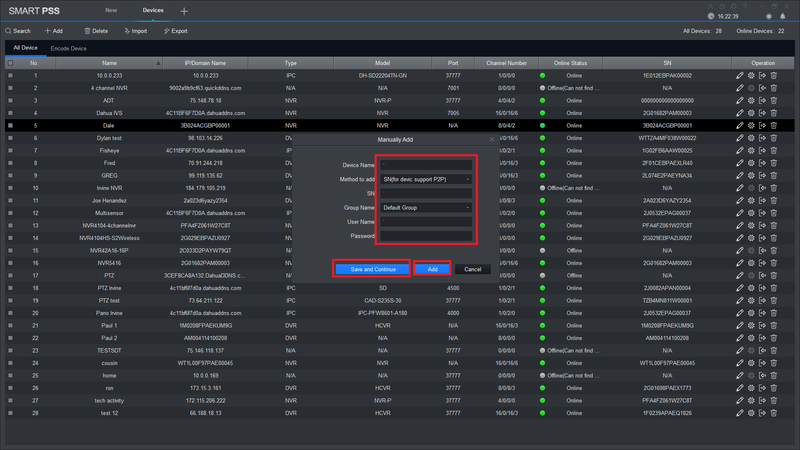Setup Remote Access via P2P using SmartPSS
Description
This allows you to view cameras on SmartPSS using P2P.
Prerequisites
- SmartPSS
- SN Number of device located on bottom of device recorder. Can also be located from the local menu of the recorder under menu -> system info or from Dahua Web service under Setup -> Network -> P2P
- P2P must be enabled from the main menu of the recorder under Settings -> Network -> P2P or from Dahua Web Service under Setup -> Network -> P2P.
Step by Step Instructions
- Locate the serial number of your NVR or DVR. The serial number can be found at the following locations:
On the underside or side of the unit

In the web interface, under Info->Version
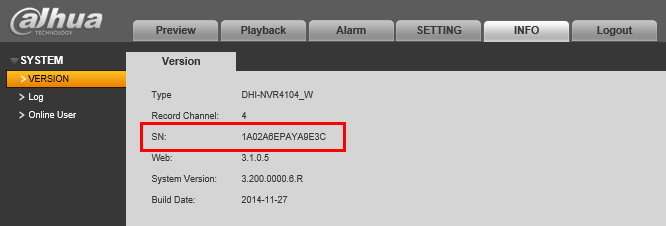
On the system interface under Main Menu->Settings->Network->P2P

On the system interface under Main Menu->Info->System->Version

- Launch SmartPSS and select Device.
- Click Add, change method to P2P.
- Enter credentials, save and then add.