Description
R29, E16 V2.0, and X915 support selecting relay(s) to be triggered when they are connected to more than one door lock.
Note
The models with specific firmware versions support this feature:
- R29 29.30.3.3 and above;
- E16 V2.0 216.30.10.36 and above;
- X915 915.30.10.128 and above.
This article takes R29 as an example.
1. Log into the device’s web interface with the username and password. The default is admin.
2. Navigate to the Intercom/Access Control > Relay > Unlock
3. Select Visible.

4. Click Submit.
5. When adding or editing the user on the Intercom > User interface, check the relays to be unlocked by the user on the Access Setting section. Please note that if the user can only open one relay, the Unlock Options will not display.
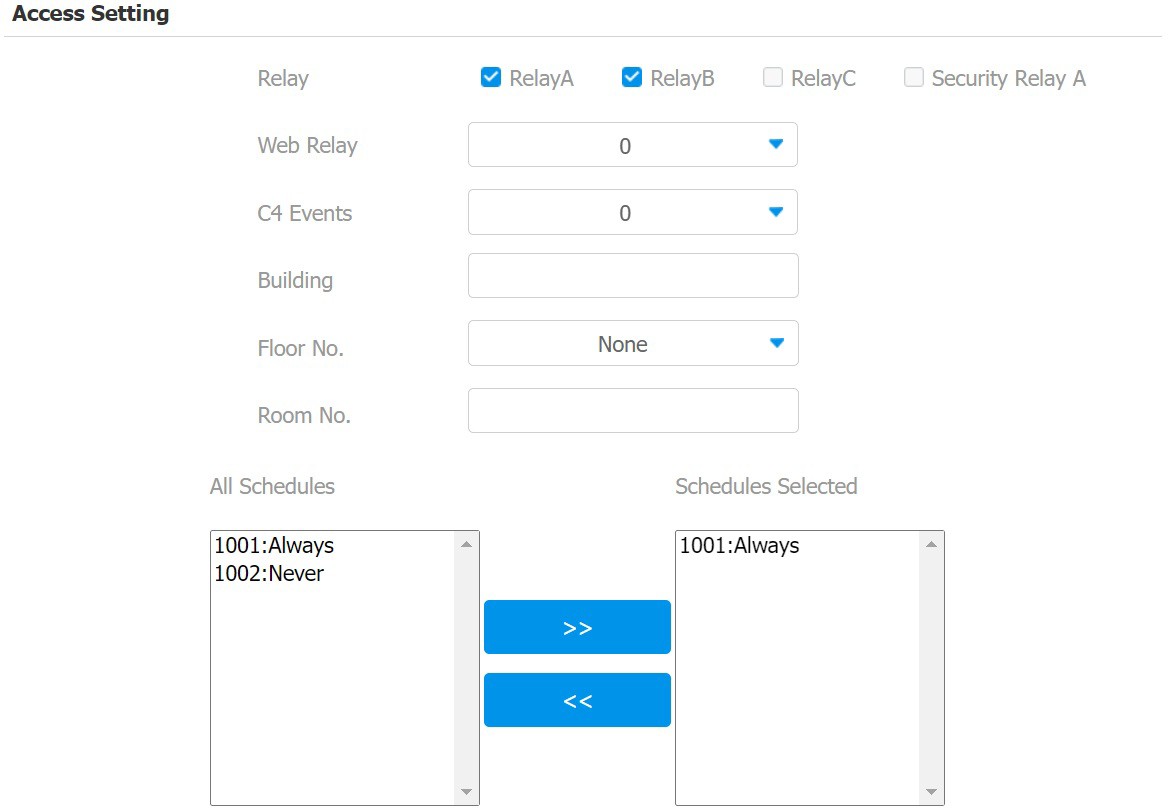
Relay options will be displayed on the device’s screen when users open the door using PIN codes, RF cards, or facial recognition. With other access methods, the relay options will not appear.
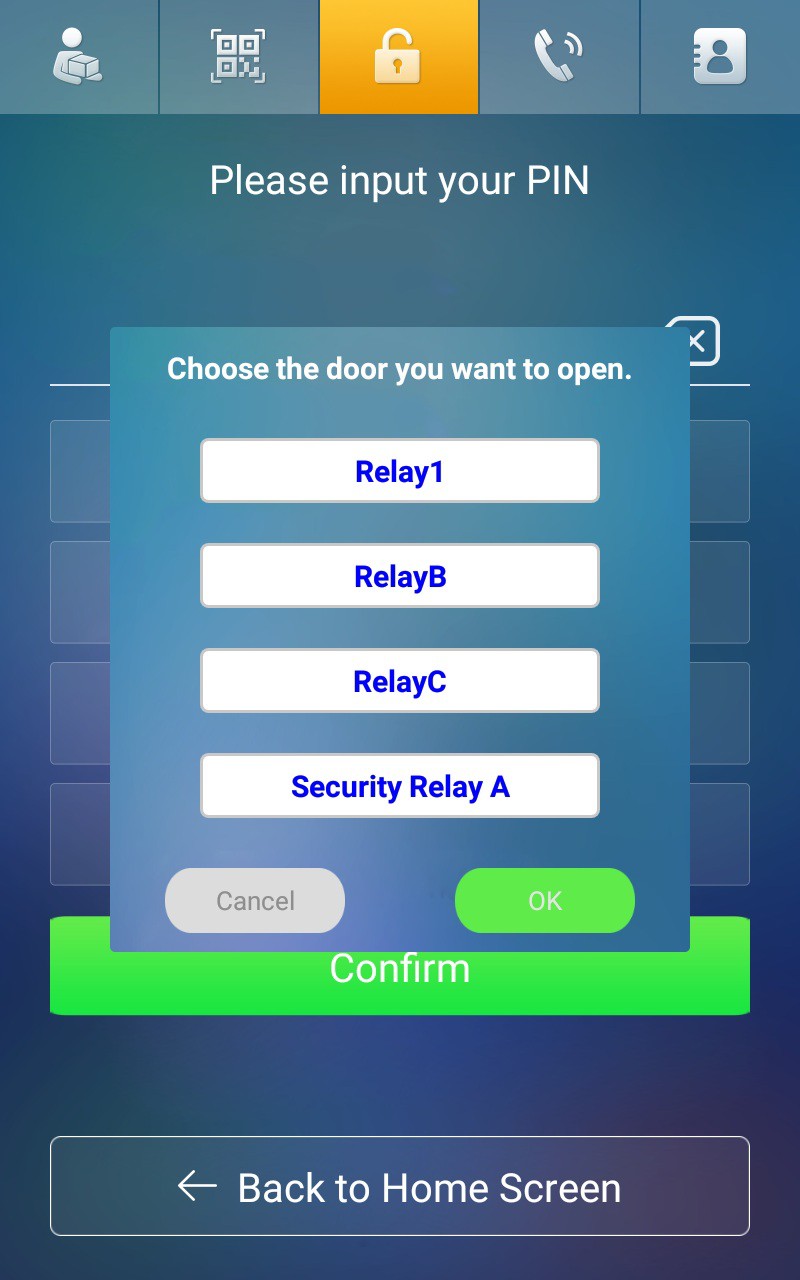
Note
Relays should be enabled and configured before displayed on the screen.