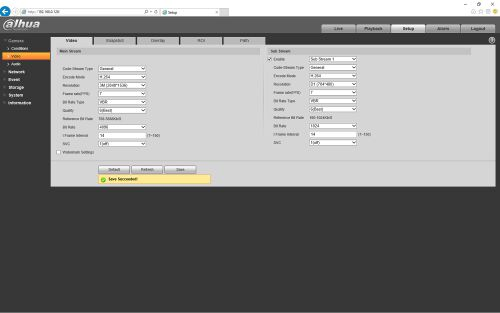How To Enable H.264
Description
If you have a H.265 Camera and a H.264 recorder, you won't be able to view your feed! To resolve this issue please follow the steps below to set your IP Camera to the H.264 codec.
Prerequisites
- H.265 IP Camera powered and accessible
- Laptop or NVR able to access the IP Camera
Video Instructions
Step by Step Instructions
-
Log into the Camera using Internet Explorer and the camera's IP address. If you are on a NVR/HCVR system then use the Main Menu->Cameras->Encode area and skip to step 4.
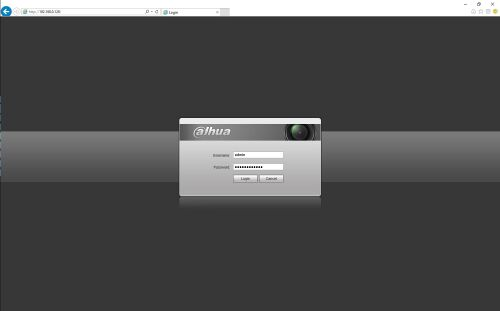
-
Select Setup.
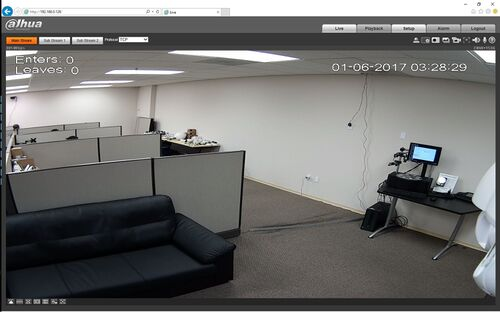
-
Select Video.
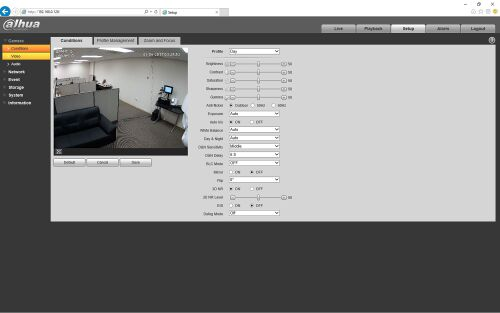
4.On the Encode mode pull-down menu select H.264, and do the same for substream 1 and 2.
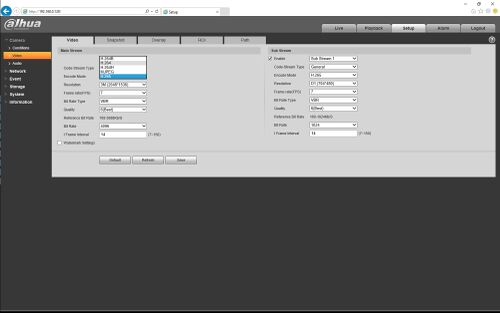
- Select save and make sure you get the message "Save Succeeded!"