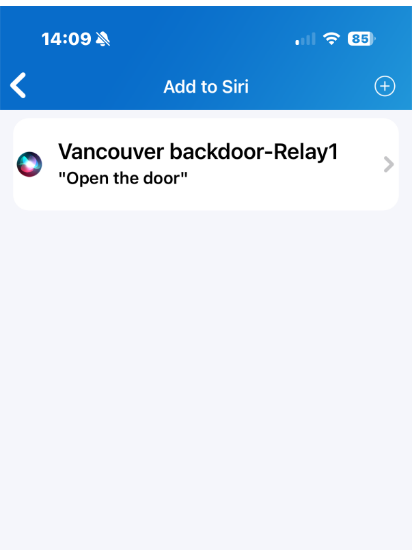Prerequisite
Model: Any Akuvox door phone that can show relay in the Smartplus app
Other request: For iPhone only
Step by Step instruction
-
Go to your SmartPlus app, if you do not have one, please download it in the AppStore.
-
Go to Me ---- Add to Siri
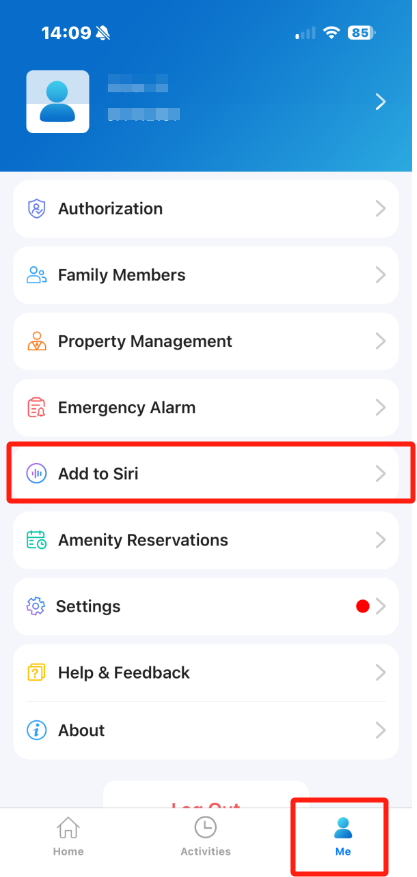
-
Press "+" button on the top right corner and choose a relay (door) you prefer to open with this rule. ( One door can only bound to one sentence, you could create another sentences to open an different door)
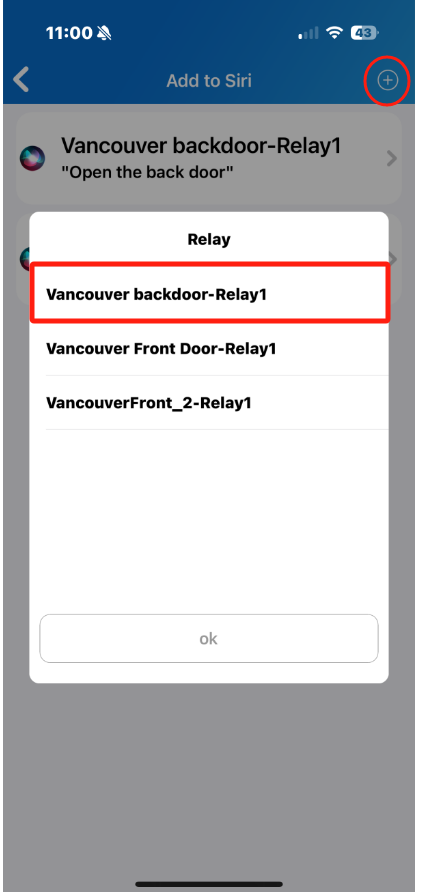
- You can type or record your sentence here and press Done to create this rule.
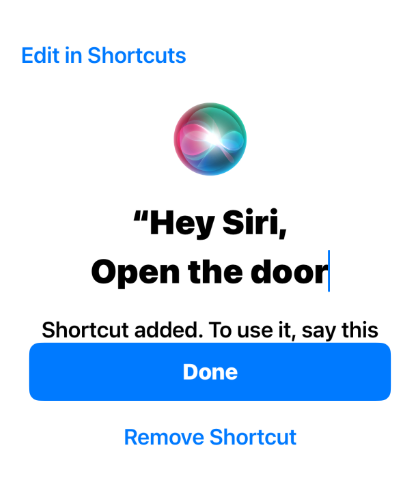
- You now have this rule and you can call siri anytime even the SmartPlus app is closed and speak the sentence you create to her to open the door (in this case, I will say "Open the door" to siri and the door will be opened shortly)