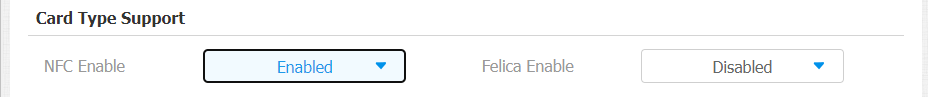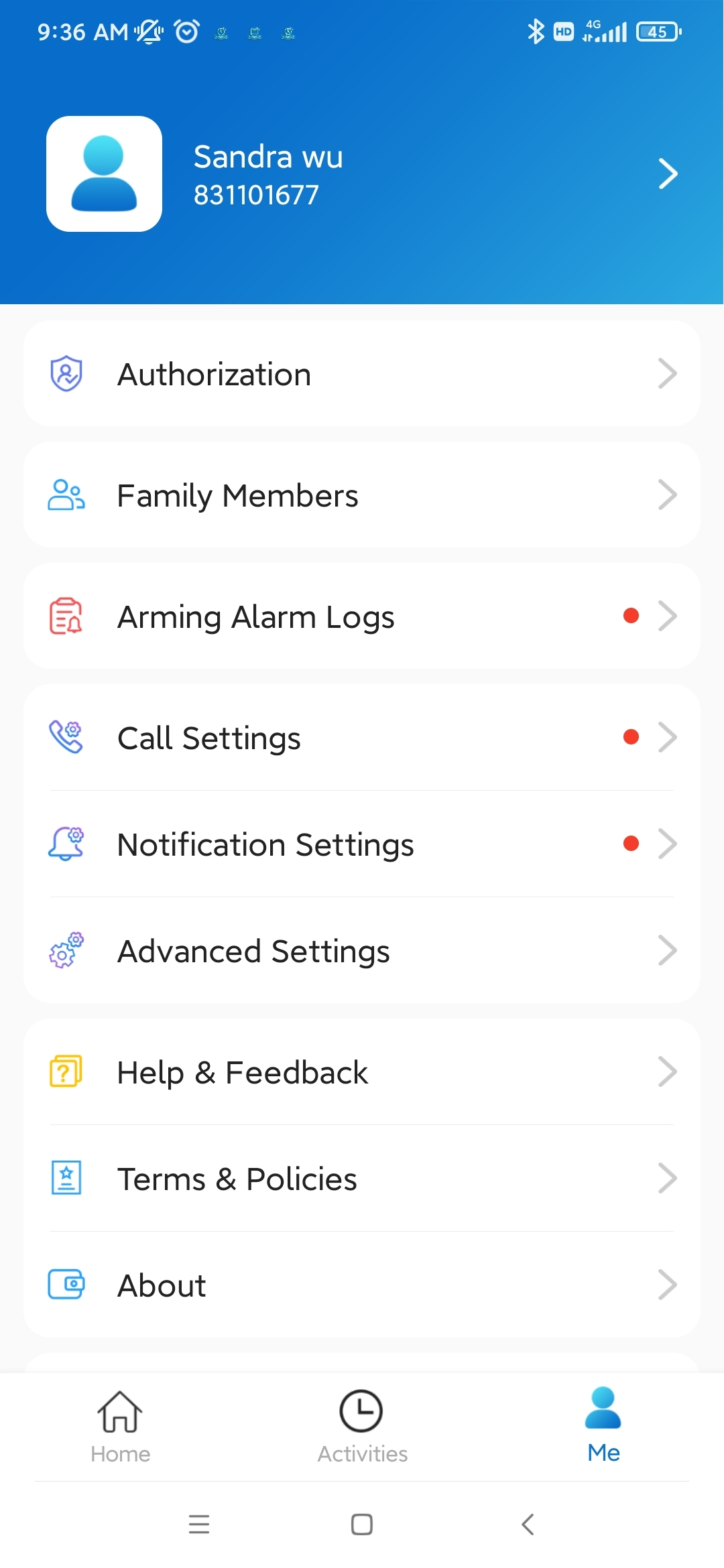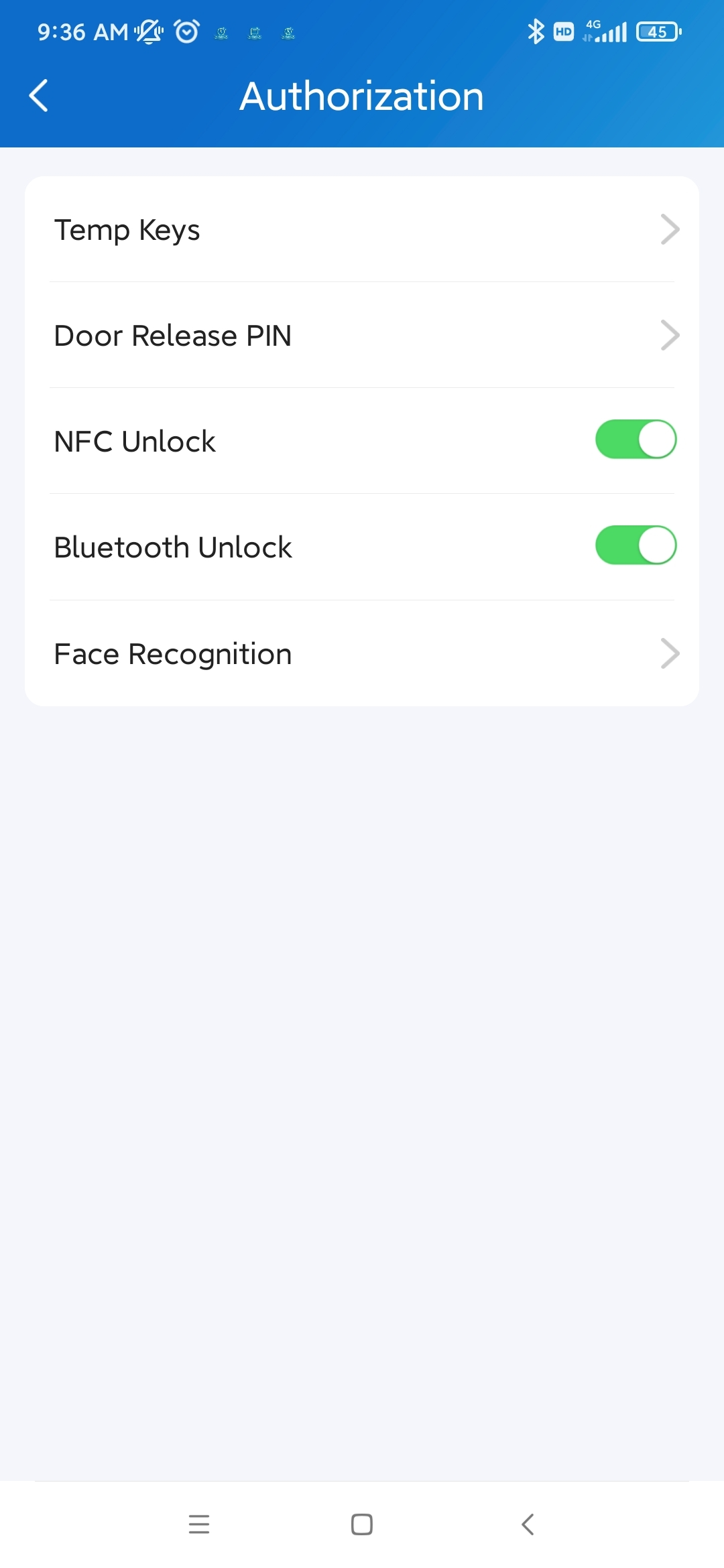How to Unlock Door via NFC
- 28 Apr 2022
- 1 Minute to read
- PDF
How to Unlock Door via NFC
- Updated on 28 Apr 2022
- 1 Minute to read
- PDF
Article summary
Did you find this summary helpful?
Thank you for your feedback
In addition to BLE and facial recognition, NFC serves as another option for contactless door entry. Anyone with NFC-featured mobile phones is able to gain touchless door entry with the mobile phone easily and conveniently especially in an environment where personal hygiene becomes a concern. This article tells you how to set up the NFC function for the NFC-triggered door unlock
Operation Instruction
- This article is applicable to VDP-AK-29RC, VDP-AK-28RA,VDP-AK-916XS door phones.
- NFC door unlock is only applicable to the door phones that are connected to the SmartPlus Cloud.
- Currently, only the android mobile phones with NFC feature support door opening via NFC.
Operation Procedure
- Enable the NFC function on the device
- Log in to the device web interface, and enable the NFC function.
Note NFC function will be automatically enabled if the device has been connected to the SmartPlus.
VDP-AK-29RC : Intercom > Card Type > Support
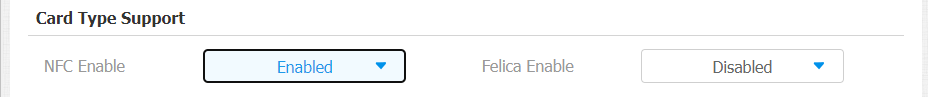
After the NFC function is enabled, you need to enable the NFC function on your cellphone.
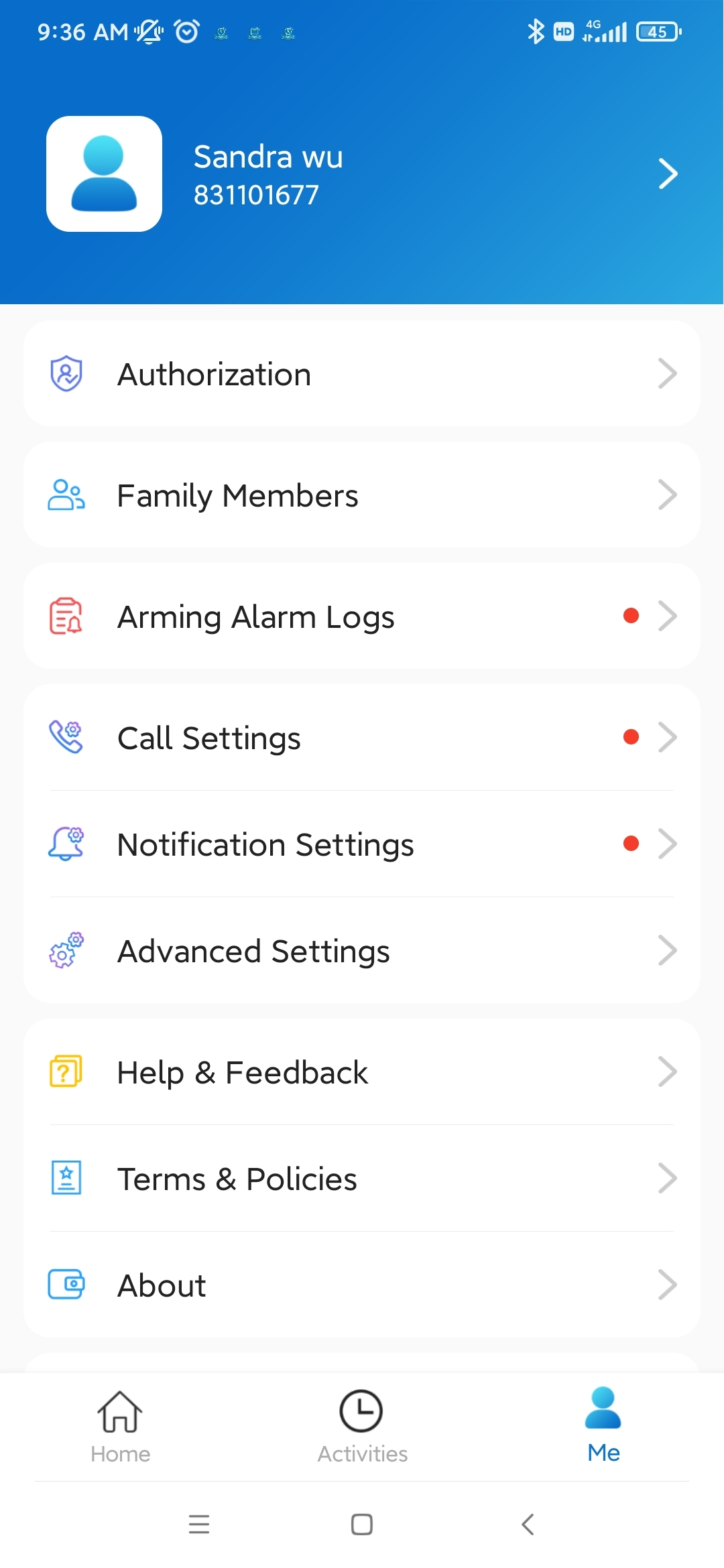
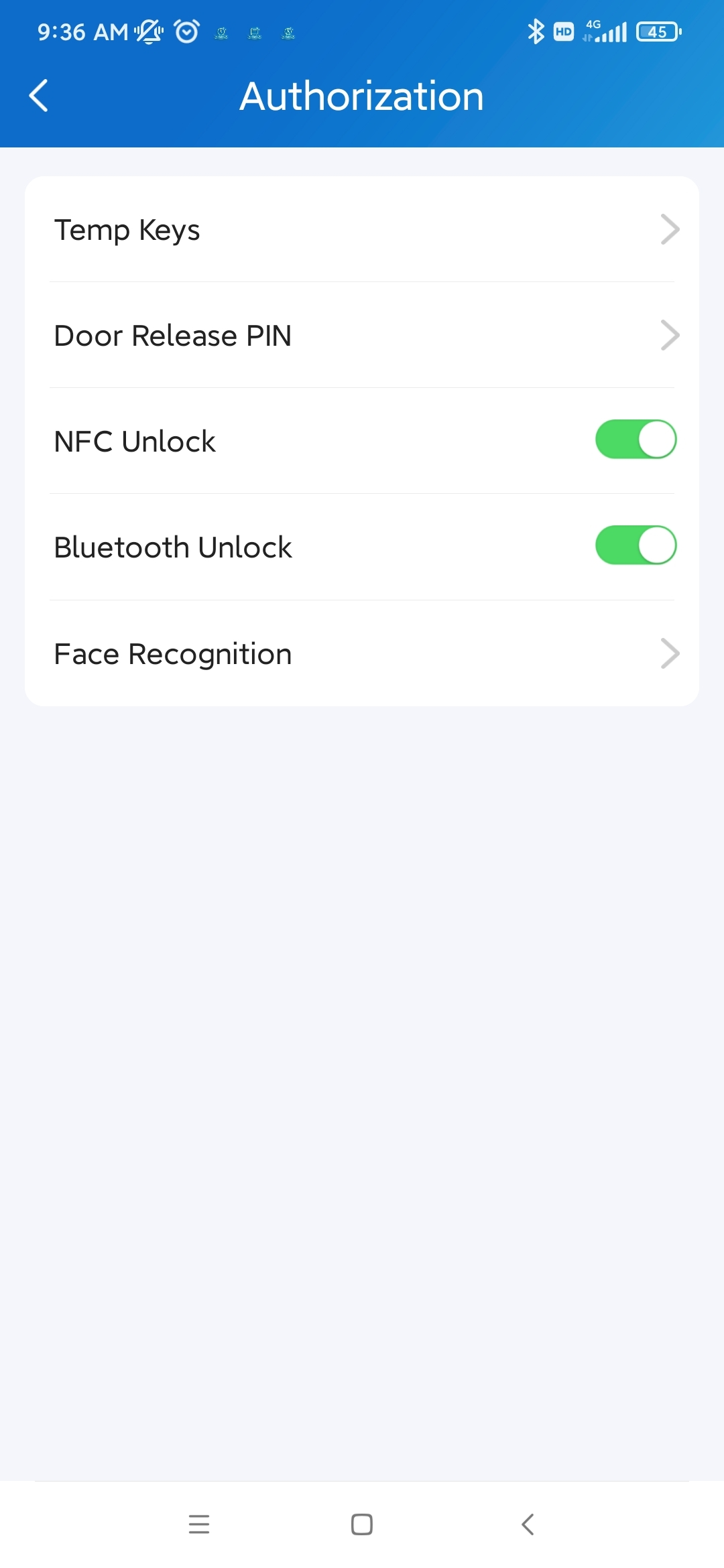
- Enable the NFC function of your mobile phone.

- After that, you can place your mobile phone closer to the device for access.
Note The distance between your mobile phone and the device should not be more than 3 cm.
- Log in to the device web interface, and enable the NFC function.