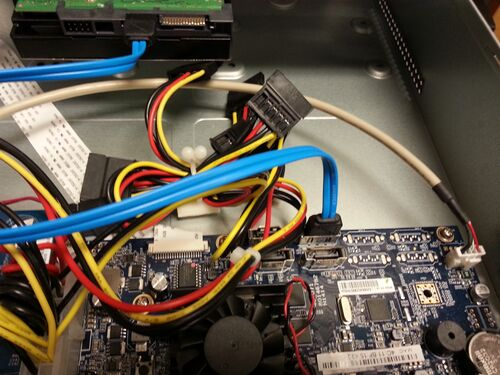System can not detect hard disk.
There are following possibilities:
HDD is broken.
HDD ribbon is damaged.
HDD cable connection is loose.
Main board SATA port is broken.
HDD is not compatible.
Insufficient power.
Solutions
Reboot Device.
Disconnect the hard drive from the device, then boot it up with the HDD disconnected. If there are no errors when booting without a hard drive, then the hard drive is most likely the problem and needs to be replaced.
Format HDD.
If you cannot format HDD from device, format HDD from a PC.
Check HDD compatibility.
Check HDD cables and if connections are secure.
If SATA port is broken try another SATA port.
Reset to device to factory settings.
Make sure you have the correct power cable for the Device.
Replace HDD.
Open Casing and check jumper settings
SATA Cable

SATA into Harddrive

SATA from motherboard to Harddrive