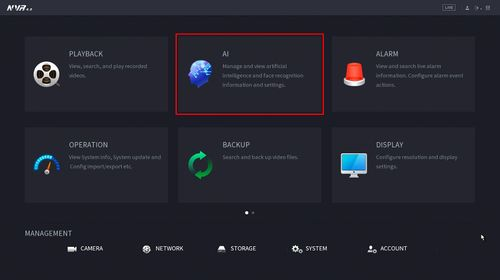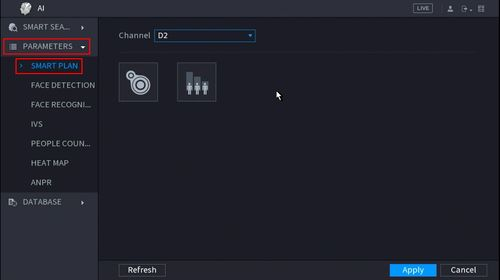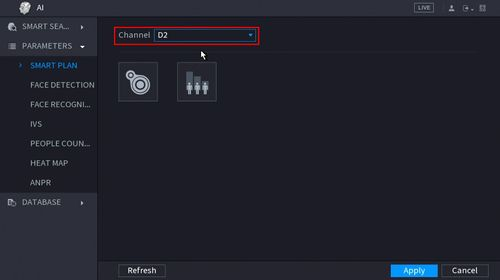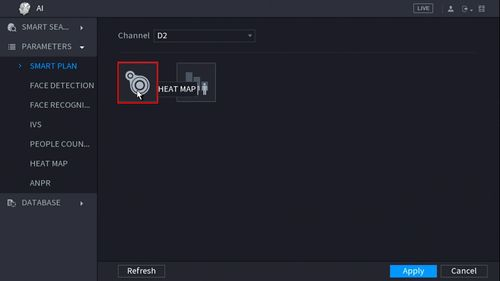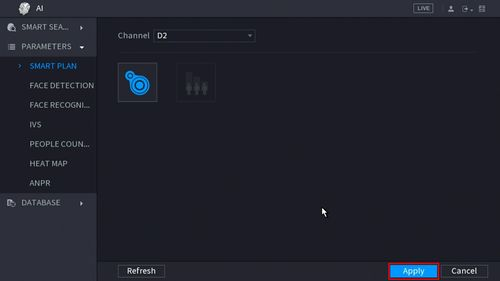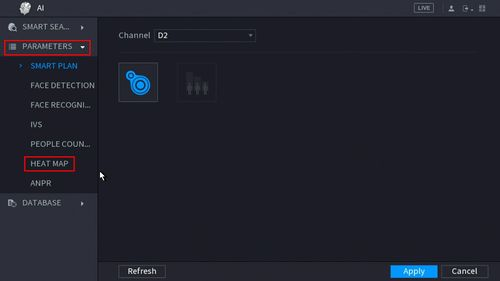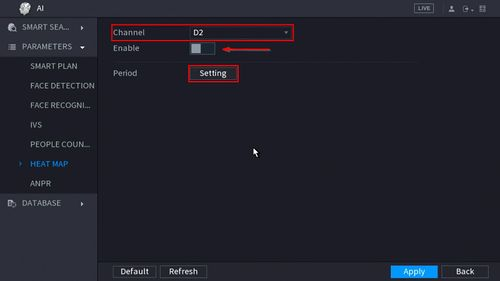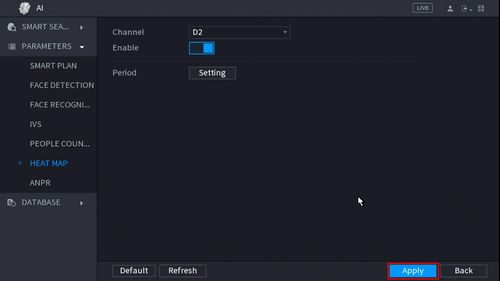Step by Step Instructions
- From the Main Menu click AI
- Click Parameters > Smart Plan
- Click the Heat Map icon to enable
- The icon will turn blue when selected
- Click Apply to Save
- Click Parameters > Heat Map
- Use the drop-down box to select the channel
Click the toggle button to Enable
Click the Setting button to create a Schedule for the Heat Map
- Click Apply to Save
Heat Map is enabled