Description:
This guide will show you how to use the App when using an apartment-style intercom. However, the prerequisite is that each unit must have an indoor unit installed. With this setup, pressing a button will allow you to call the corresponding resident's mobile app.
Compatible List
| Model | Version |
|---|---|
| VDP-DH-HAC-VTO4202F-P-S2 | 1.46 and newer |
Step by Step instruction
1.The building administrator needs to download DMSSVDP from the Apple App Store or Google Play.
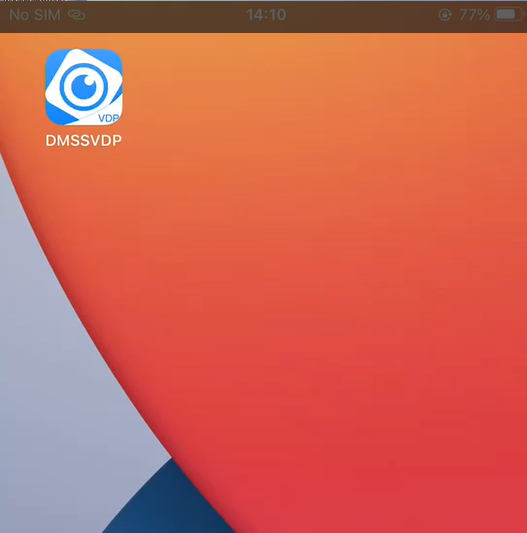
2. Register a new account or log in with your existing DMSS account.
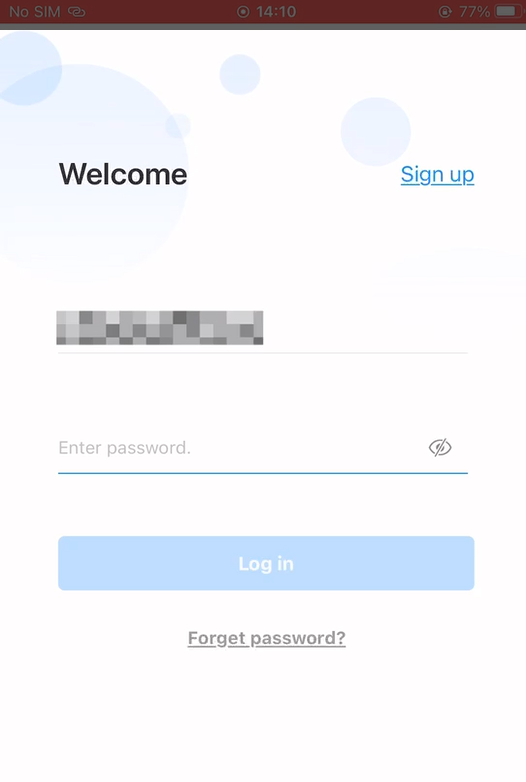
3. Tap + at the upper-right corner to add devices.
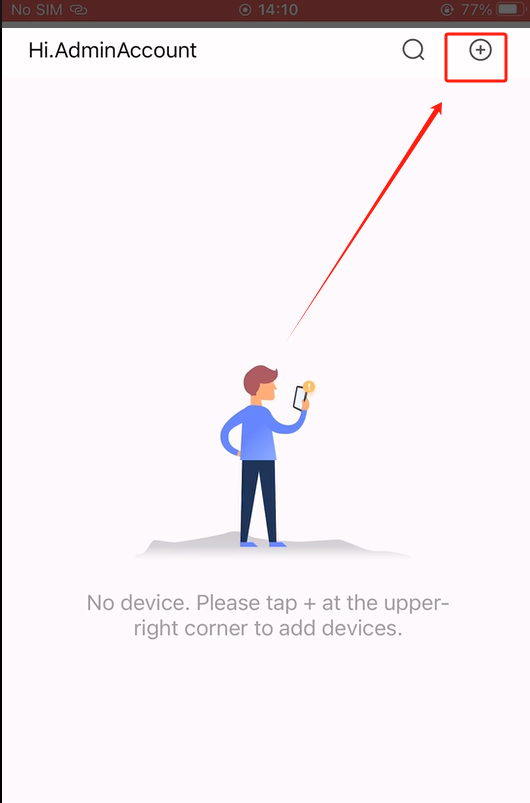
4. Scan the QR code from your intercom
5. Enter the device name, username, and password.
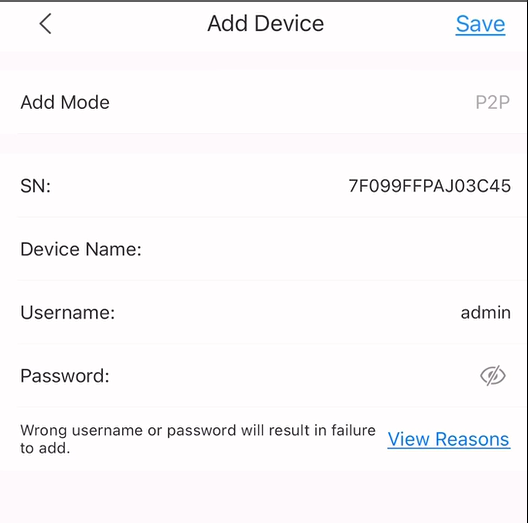
6. Now, on the app's home page, you can see the device you just added.
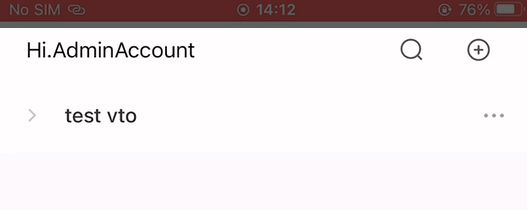
7. Click on the device name, and you will see all the room numbers under that apartment.
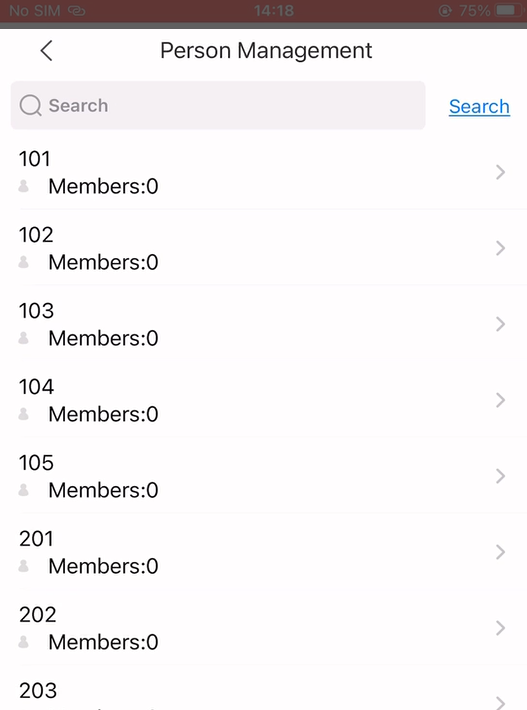
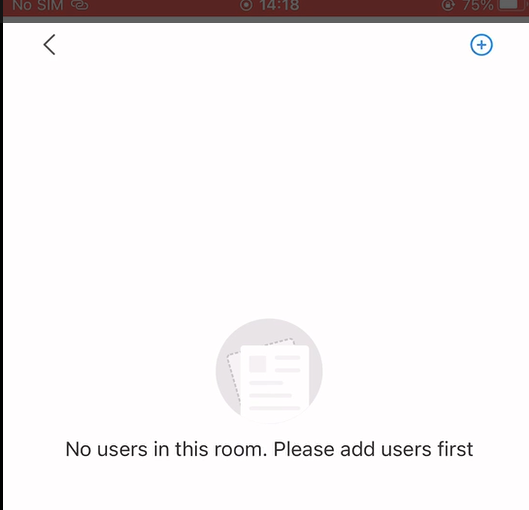
9. Enter resident's DMSS account email.
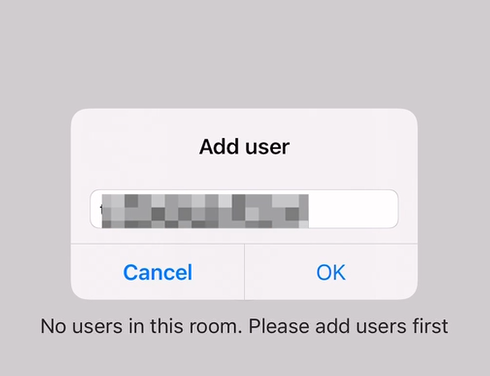
10. Now, the end users can log into their DMSS account, view the device, and receive calls.