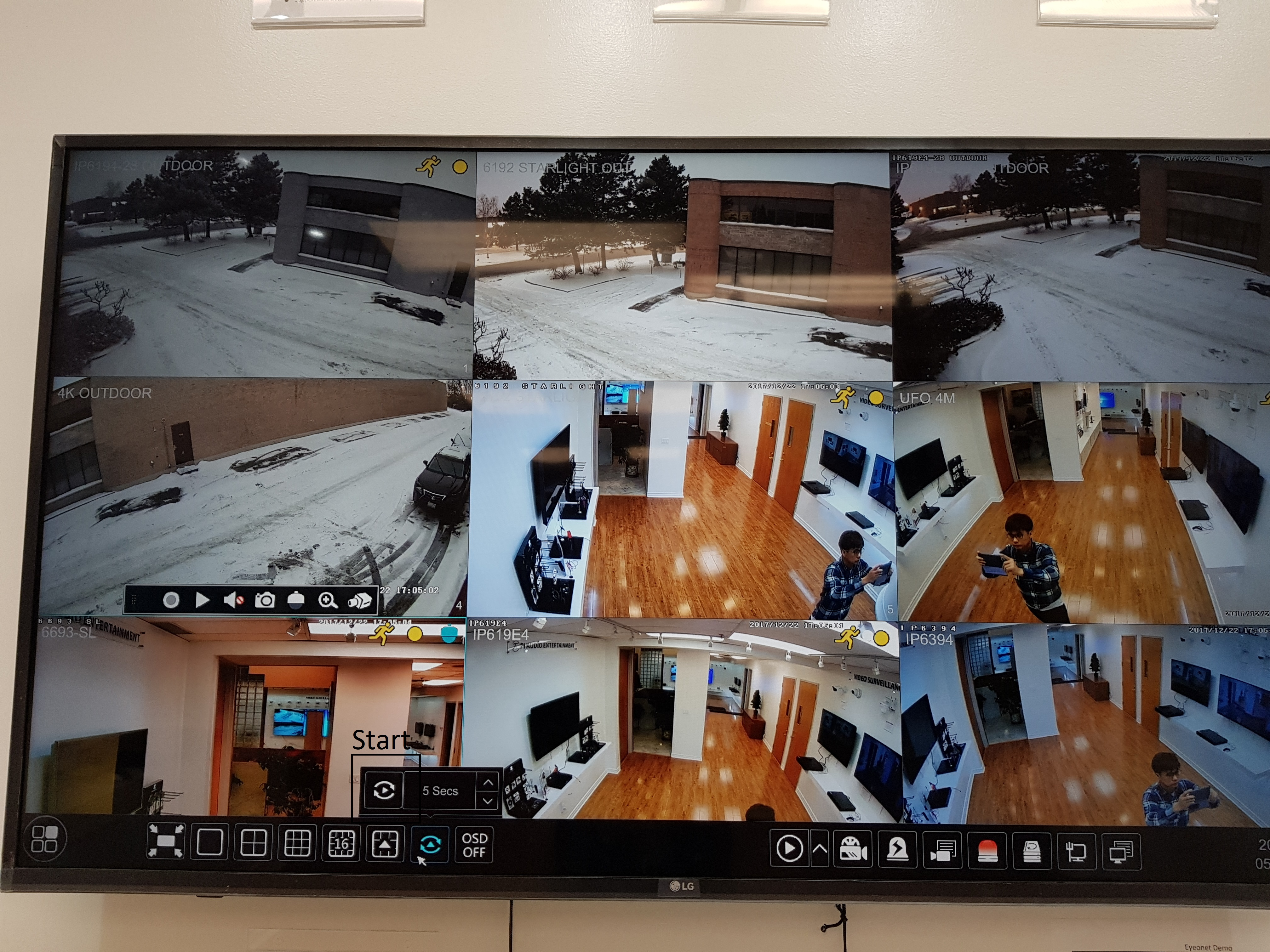Guide for Tour Setup
Step1
Find Tour Setting, It' under System ->Output Setting. You can create customized views on Dwell panel.
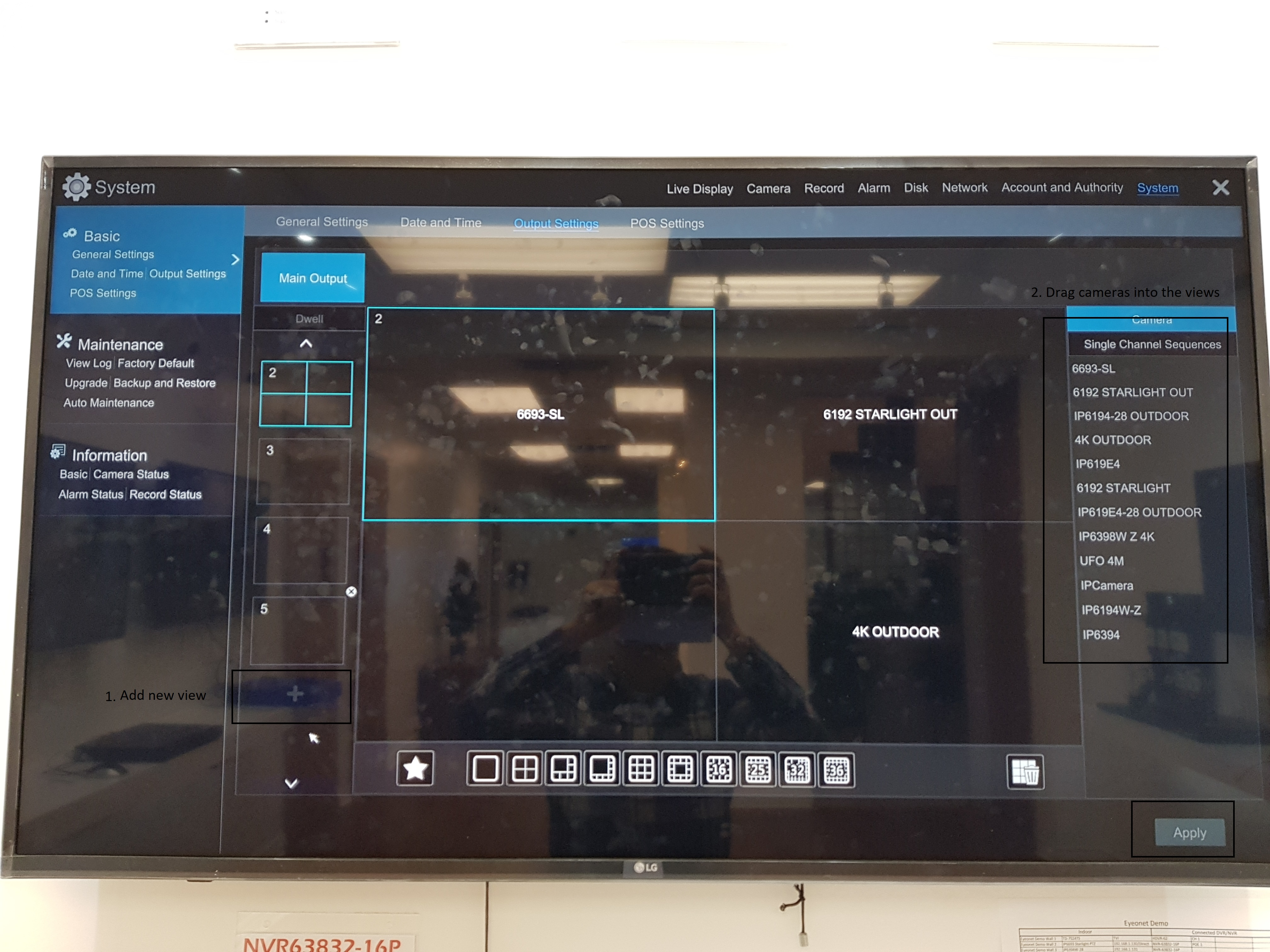
Step2
Go back to Live View, find the "Loop Play" icon below to start up the tour. You can set the interval time, here is "5 sec".