How to Set up the Ai color Poe Switch
Poe switch model: ACC-IP-POE-SW-16P
You can use the Ai color VMS APP to manage and configure the parameters of your Poe switch such as Network setting, Port configuration, data research etc.
You need to initialize the device on the first time login.
Step 1: Initializing
Go to VMS --> Device Management --> Auto Search
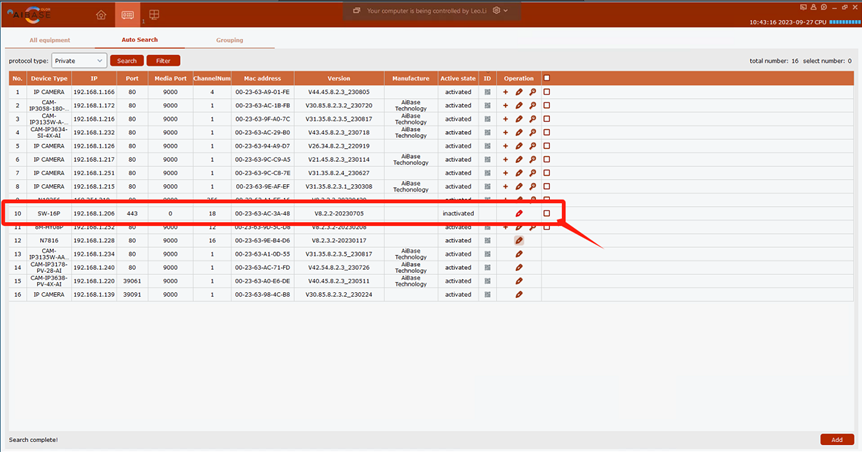
Create a password for the switch to login to the device management. Change the network segment as same as your network (or you can set the network to be DHCP).
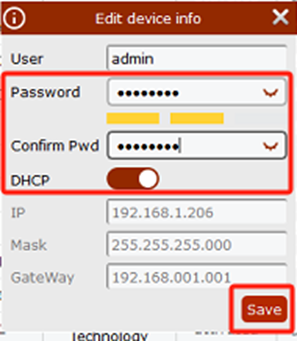
You can see the device listed on the page of "All-equipment".
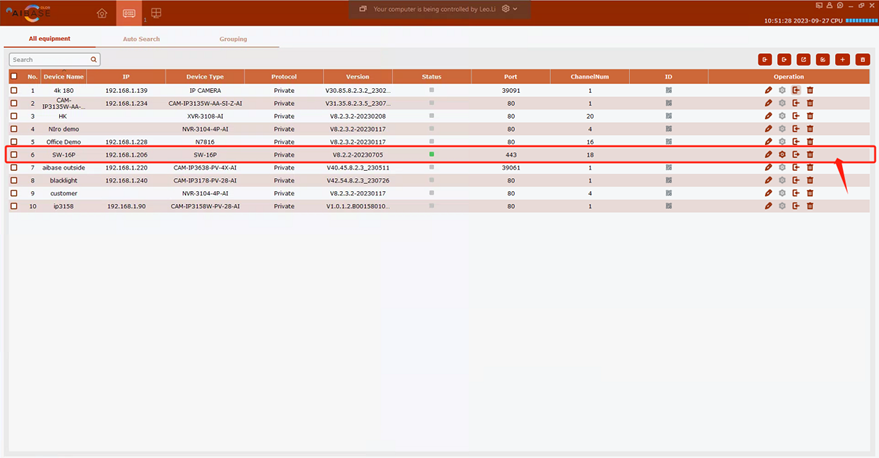
Step 2: Configuration
On the page of "All equipment" of the VMS APP, hit on the "Remote parameter" icon biside the switch list, you can get in the "Remote config" window:
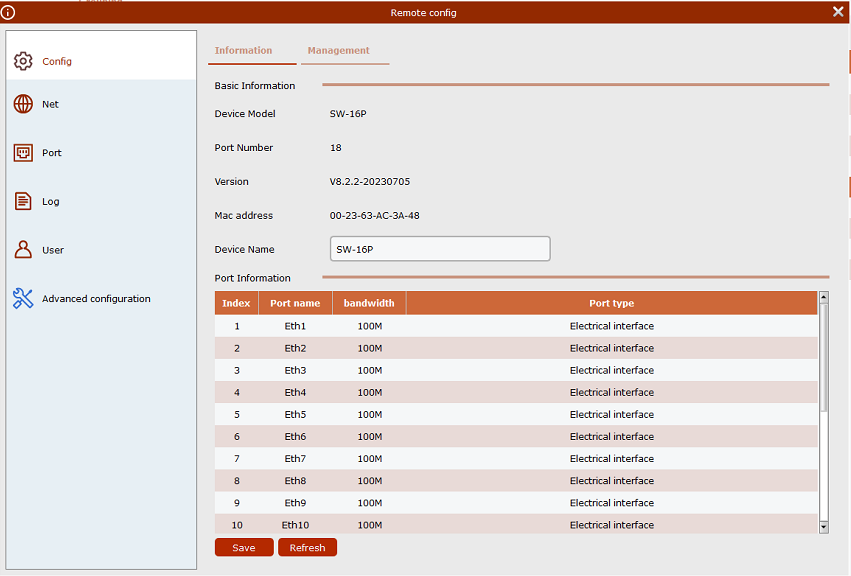
You can configure the parameters of the device through this page such as to configure the network, Port management and so on. Also you can search and export the event log files for you to anylize as well.