Description
This article will show you how to playback in the AI Color APP
Prerequisite
Recorder model: ALL Models of NVR / DVR
Step by Step instruction
-
Hit on the Playback icon (Figure 1)
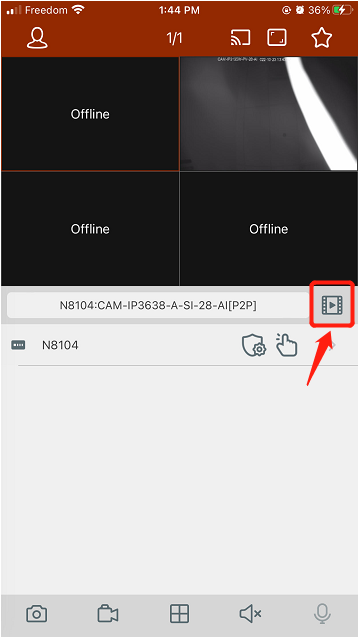
-
Select day and time that you want to playback.

- Once you selected the day & time, the playback will be show up.
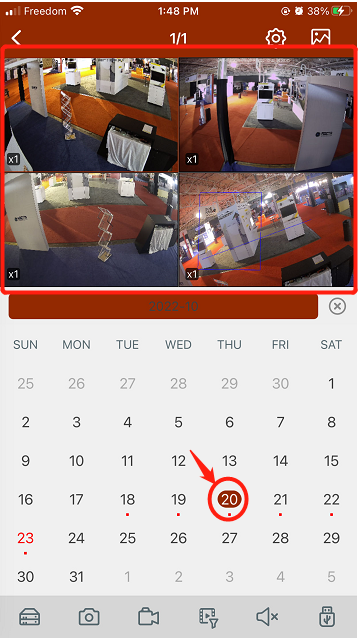
Related Download
link here or insert file here