- Go to the main menu, under [Camera], click on the [Add camera].
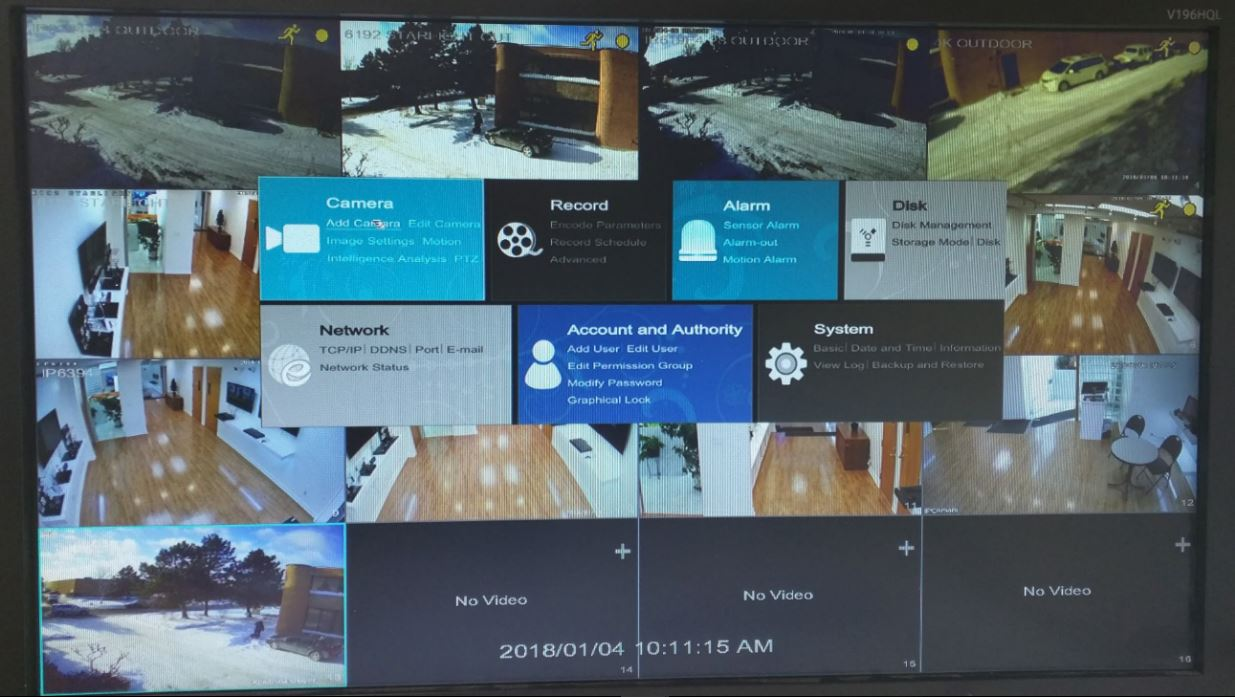
-
Choose the camera you need to modify password, click on the pen icon, which is the [Edit] button.
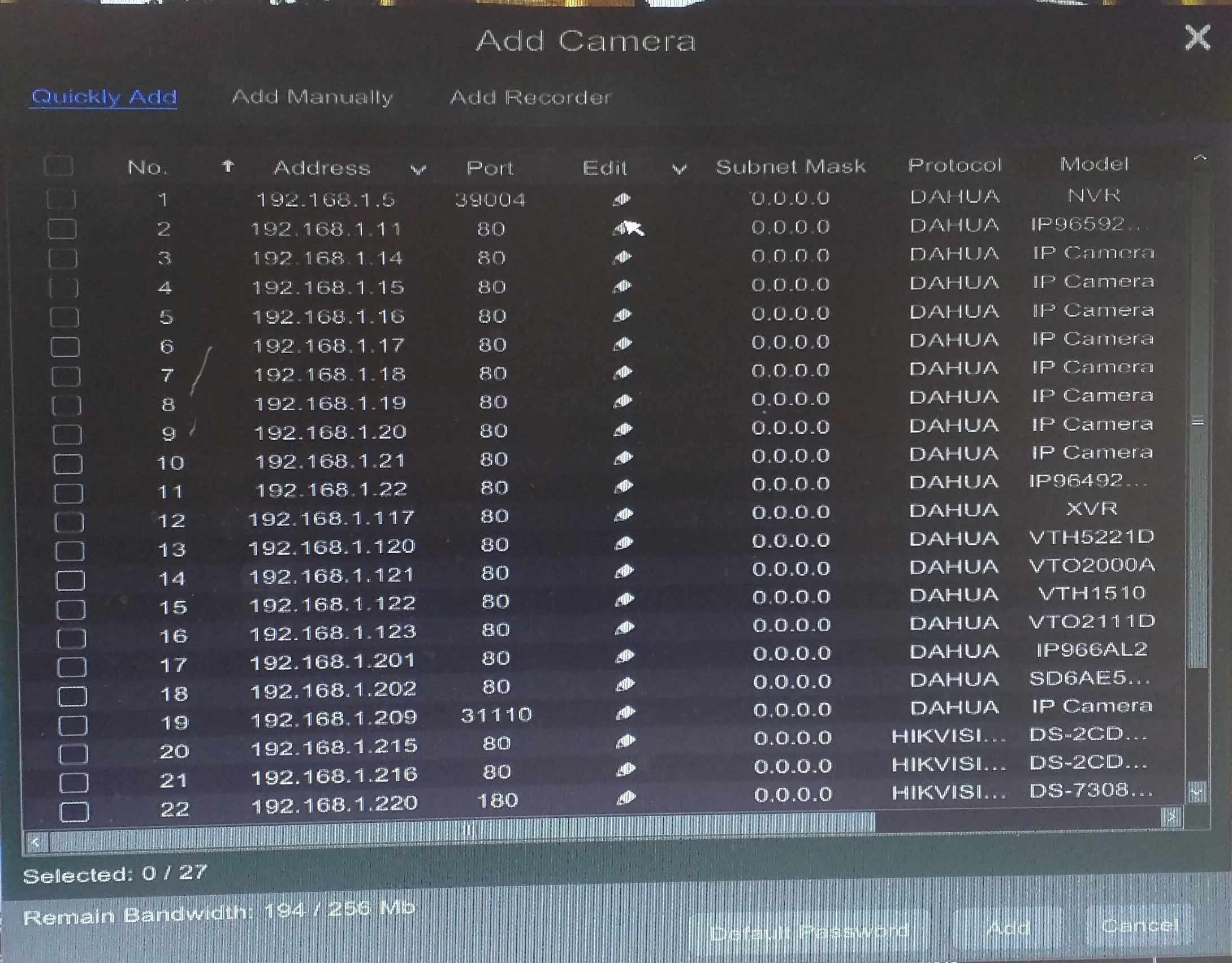
-
Modify the IP address and gateway, and please make sure you put the correct camera password. By default, the password is 123456.
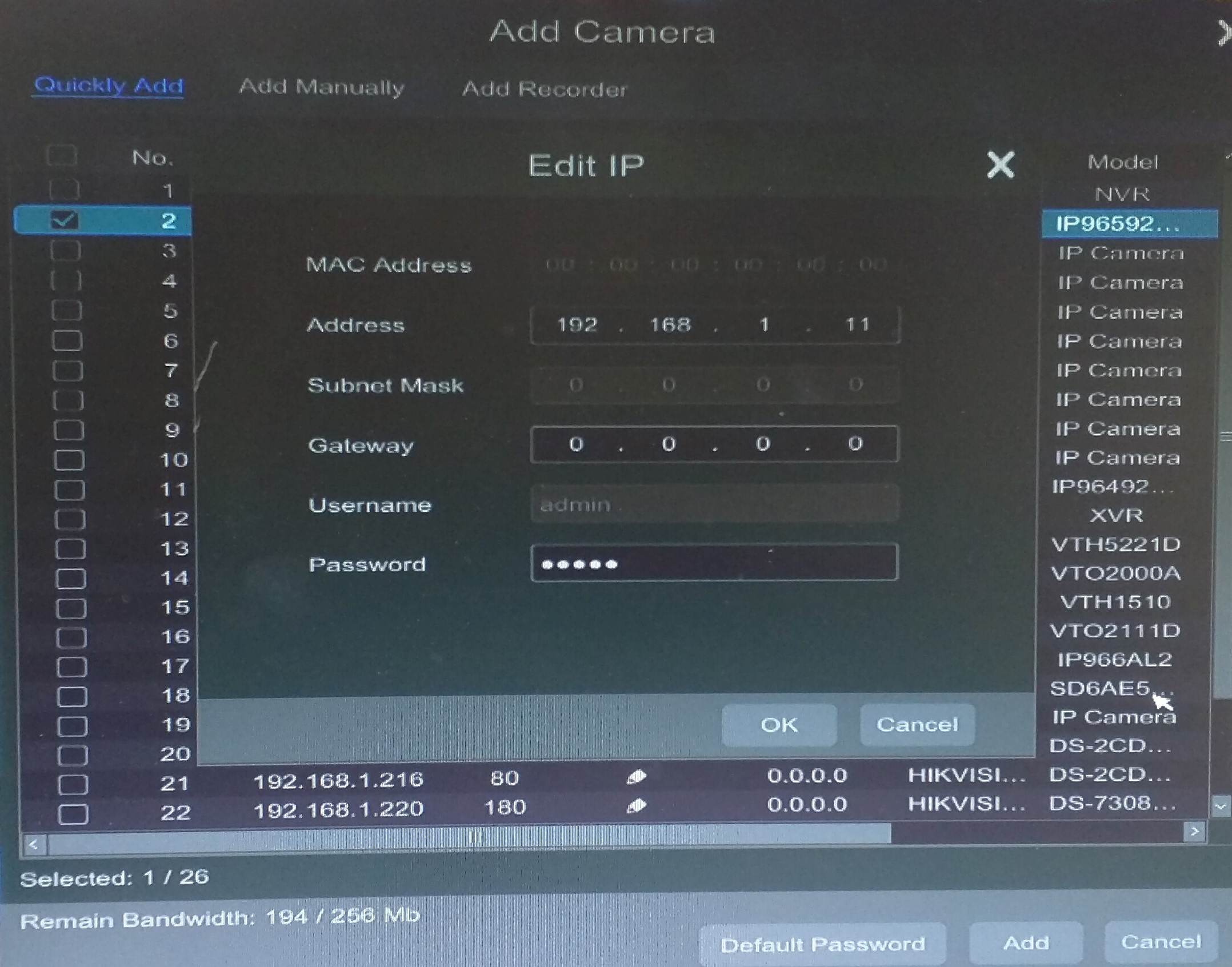
Please be noted that only cameras connect to the external POE switch can customize IP addresses in this way. The cameras connect to the back POE port, their IP address will be set to 10.151.151.X by the NVR itself, there’s no way to modify these internal IP.