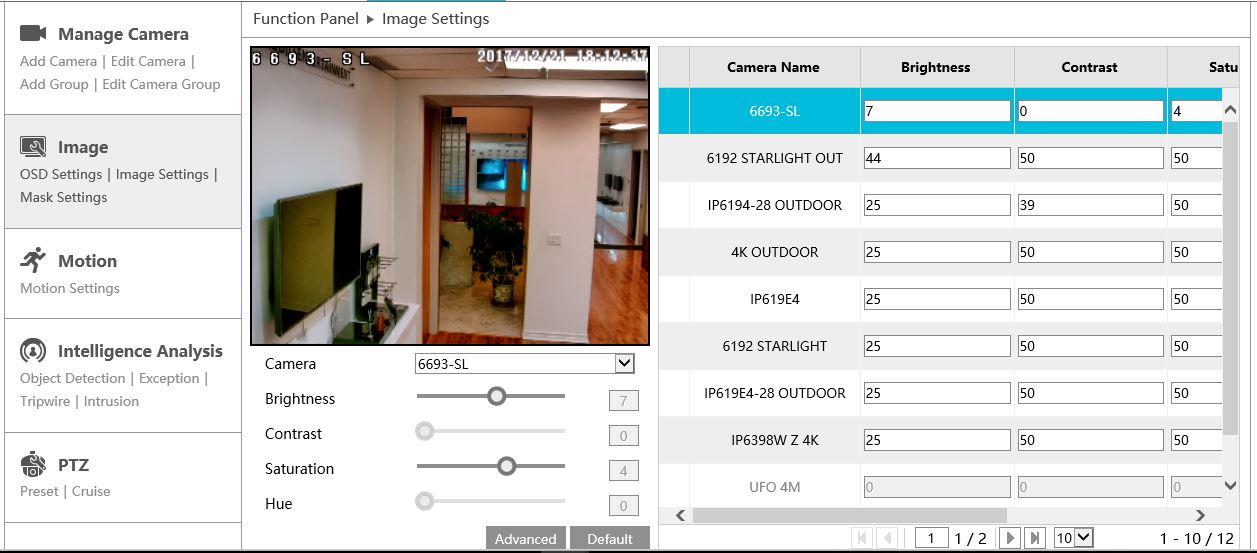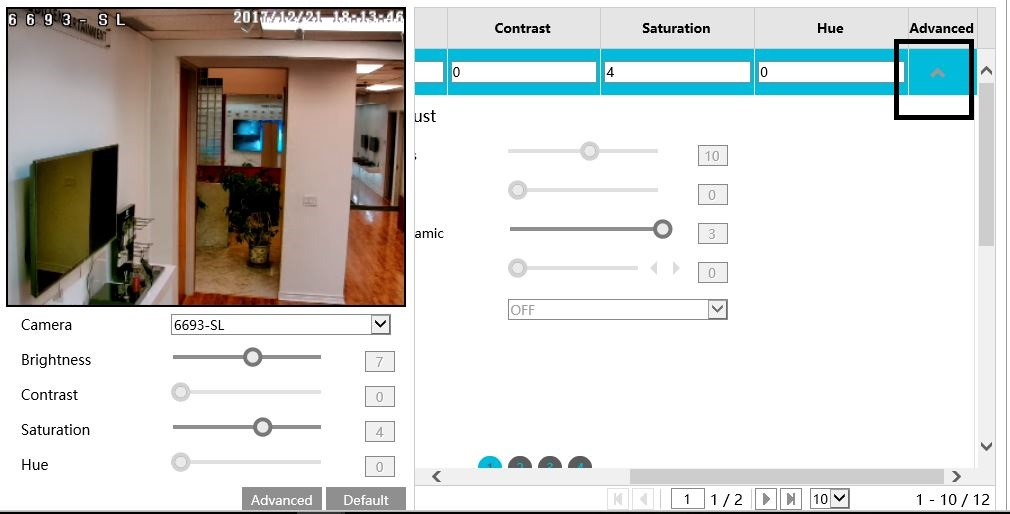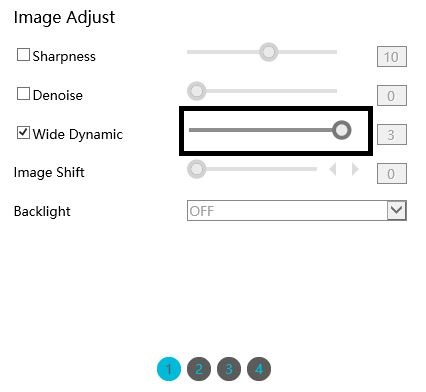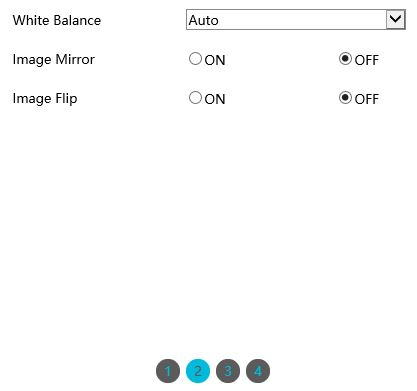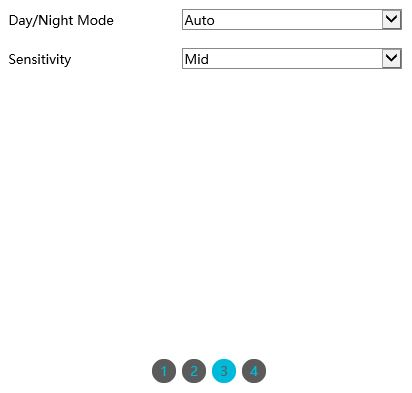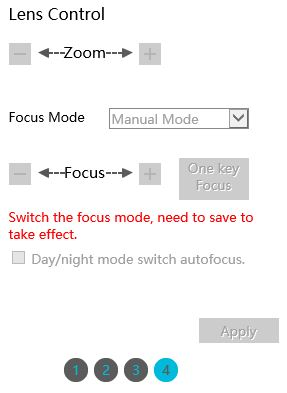Description
This guide shows you how to enable WDR on a recorder web interface.
- Go to main menu -> [Image settings]

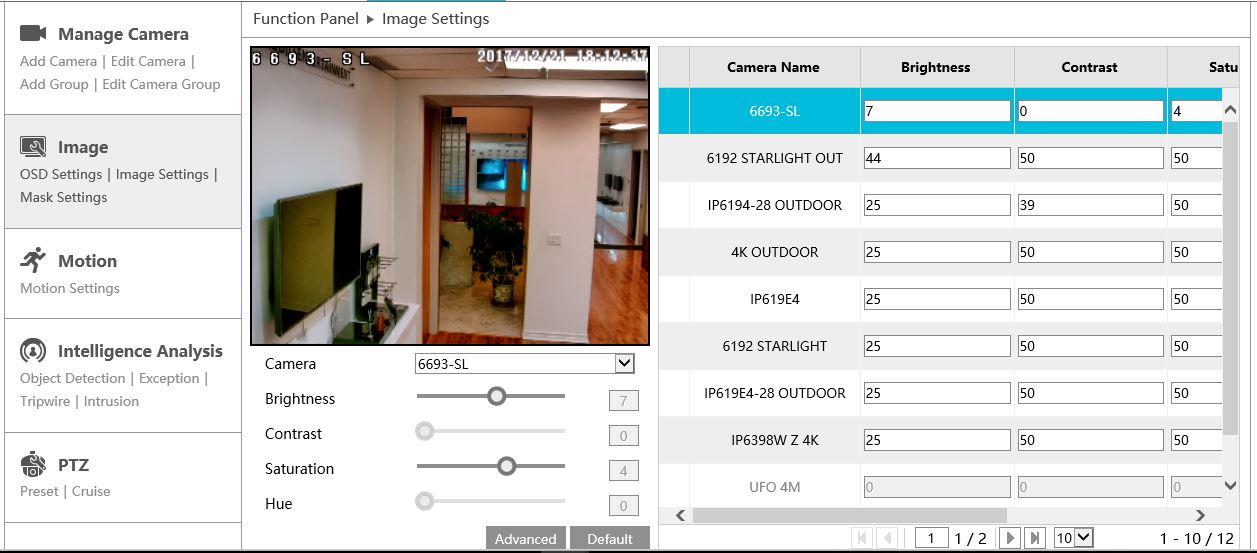
- Click on the [Advanced] arrow, a slide down list shows up
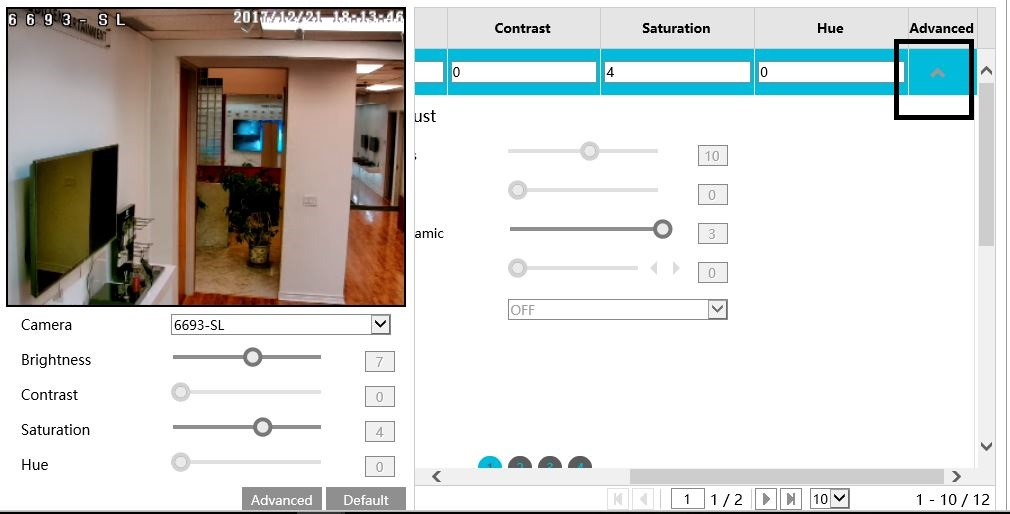
- Then you are able to enable the WDR or modify other image settings
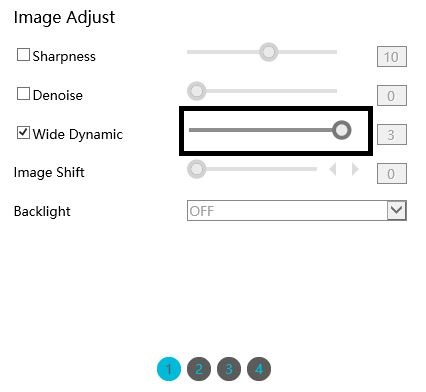
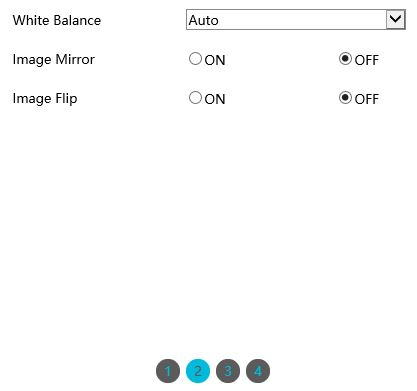
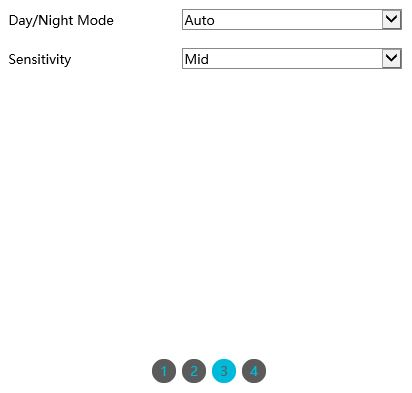
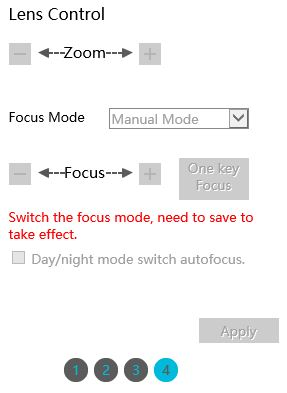
Description
This guide shows you how to enable WDR on a recorder web interface.