How to Connect a Mechanical Chime to Aicolor Doorbell
Compatible device: HA-DB-35
Compatible power:AC16V-24V.
Follow the steps below to correctly connect your mechanical chime to the doorbell.
1. Power Off the Chime
Before starting, unplug the power supply to your chime to ensure safety.
2. Remove the Existing Chime Button
Uninstall the current chime button from the wall or door frame.
3. Connect the Wires to the Doorbell
Take the two wires from the chime button and connect them to the doorbell terminals. Ensure that the fuse (included in the accessory pack) is installed in series with one of the wires.
⚠️ Important: The fuse must be connected to prevent potential damage from high wattage.

4. Connect the Chime Kit
On the chime side, connect the wires to the chime kit using a parallel connection. You can use the pre-made wire included in the accessory pack for convenience.

5. Wiring Diagram
Use the diagram below as a reference for correct wiring connections:
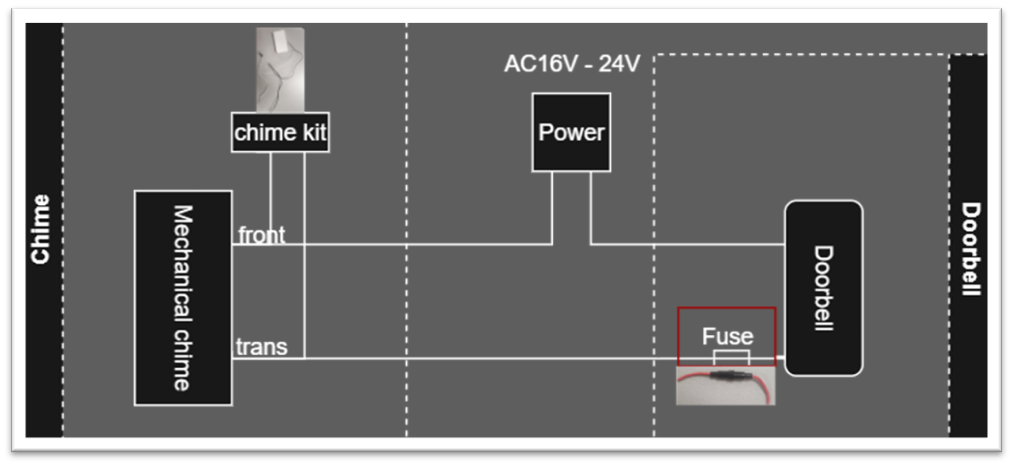
6. Restore Power
After completing all connections, plug the chime power back in. Check that the doorbell indicator light is flashing red.
7. Set Up the App
Download the AiColor Pro app from your app store. Scan the QR code located on the back of your doorbell to add the device.

8. Select the Mechanical Chime
During setup, when prompted on the app, select 'Mechanical Chime' as your chime type.
9. Test the Doorbell
Press the doorbell button to ensure that the chime rings properly and the doorbell responds as expected.
What if I press the button and chime not ringing.
Verify that your doorbell chime is set to mechanical chime mode?
Check whether the wattage of your power transformer or adapter is sufficient. Ensure it is between 20W and 40W.
What if my doorbell shut down after I press the button?
Power cycle the doorbell, Double check the doorbell can be back or not. If it is not, we suggest change a fuse.
Do I have to use fuse if I didn’t use mechanical chime?
We suggest that the fuse be serialized and connected to the wire regardless of whether it has a mechanical chime. This can assist in stabilizing the power and protecting the unit from power surges.