- 08 Jul 2024
- 1 Minute to read
- PDF
How to connect cameras to cloud
- Updated on 08 Jul 2024
- 1 Minute to read
- PDF
Cameras are plug into the PoE switch and uplink to the lcoal network
Step 1.
initialize the cameras and make sure cameras version are cloud version( V31.35.8.2.3.5_231212). If it is not. Please upgrade following firmwareStep 2
Mark the camera MAC address. You can find it under the camera web login page -> information.
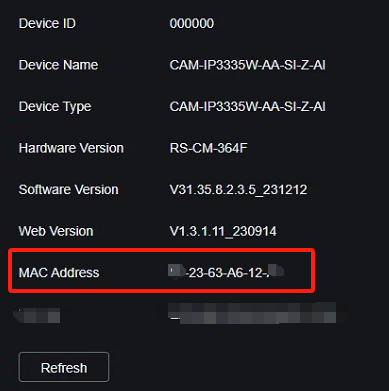 {height="" width=""}
{height="" width=""}
The camera registration code is like the following format:
"AMT+Mac address"
If Mac address is 00-63-98-A6-25-12, So the rgistration code is: AMT0398A62512Step 3
Login to the Aicolor cloud website: https://admin.aibasecloud.com/
Enter your username and password.
your username and password will be create when you place the order with us. Saleas rep will send to you.
- Step 4
- click camera tab and click "add" button

2. click "P&P camera"
3. enter the "registration code and camera user name and password"

4. You camera will show regsiter successfully after register.
CAM-IP3135W-A-SI-28-AI
CAM-IP3135B-A-SI-28-AI
CAM-IP3155W-PV-28-AI
CAM-IP3138W-A-SI-28-AI
CAM-IP3158W-PV-28-AI

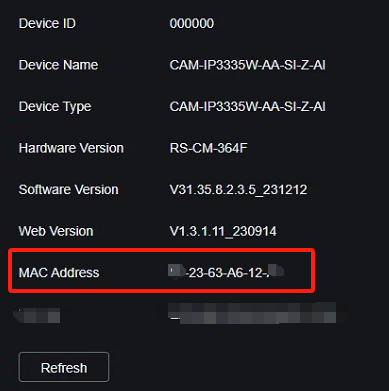 {height="" width=""}
{height="" width=""}