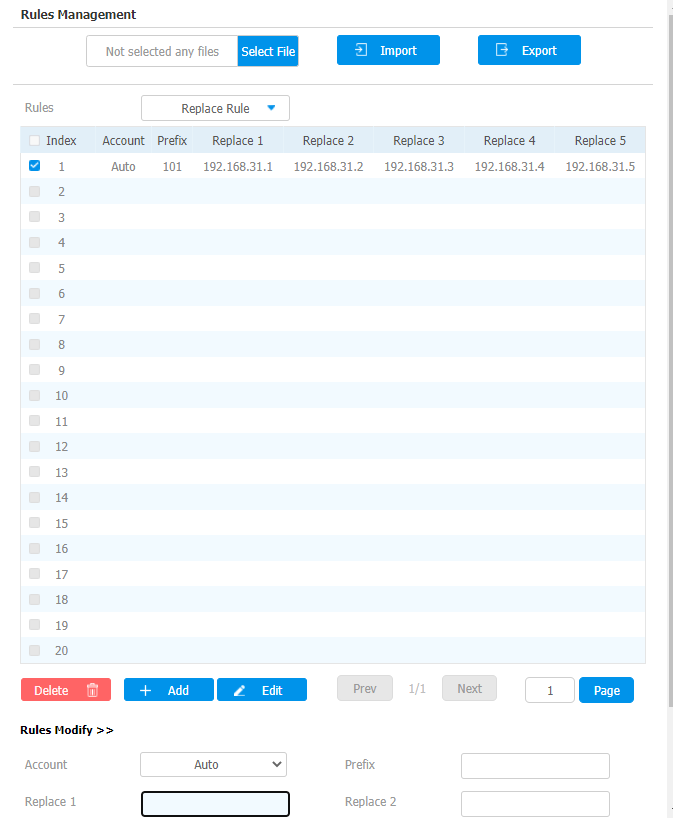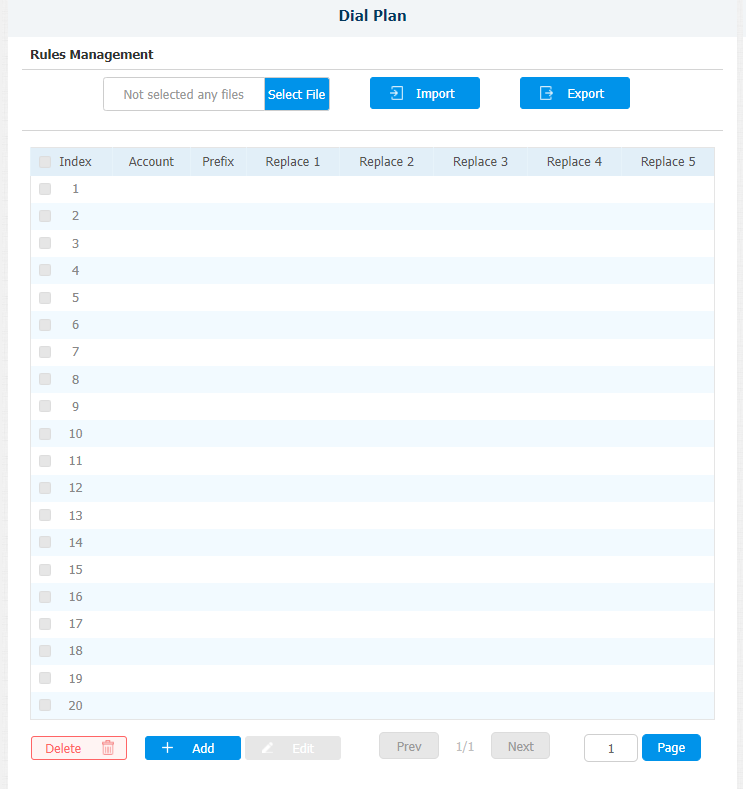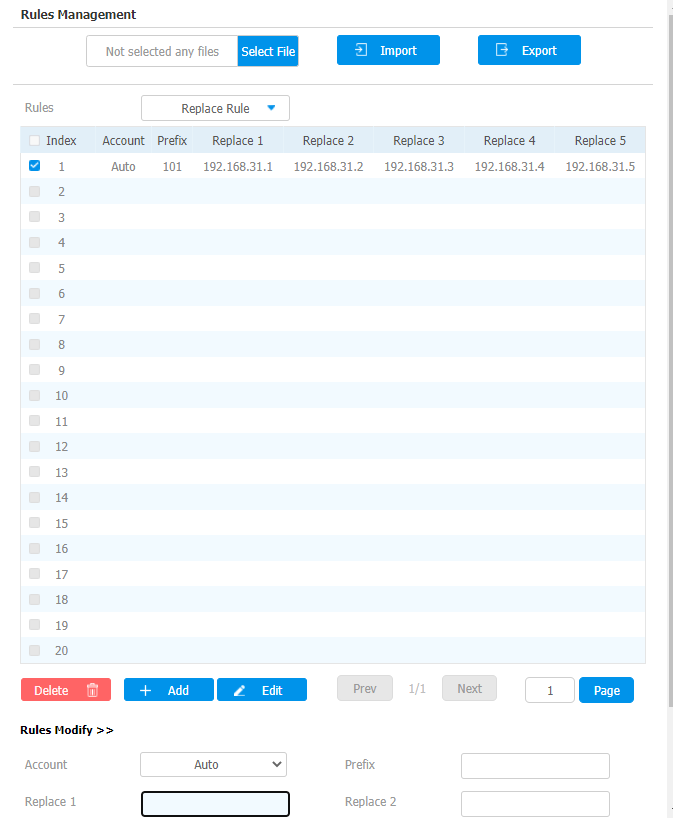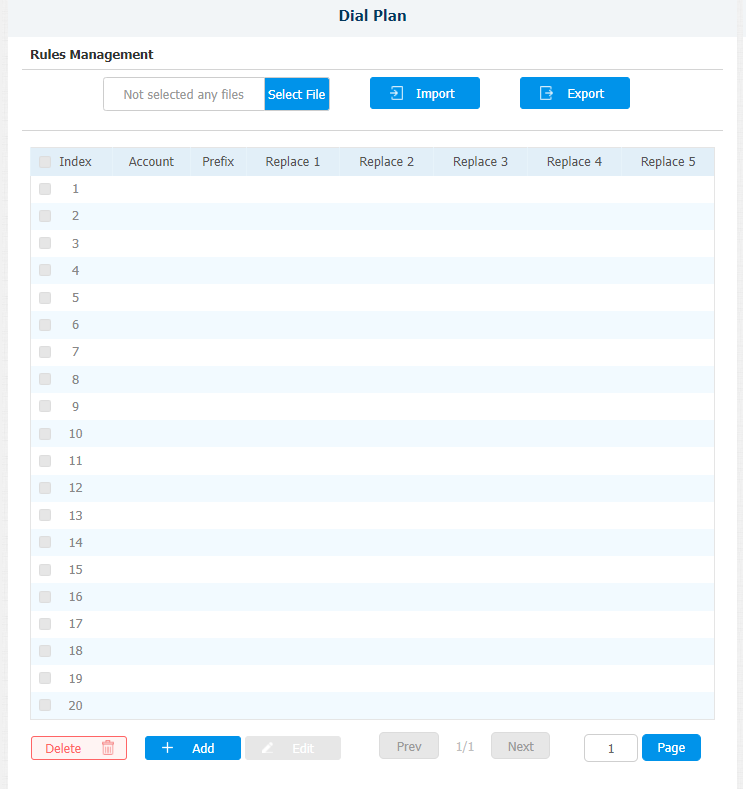How to Configure Dial Plan on the Door Phones
- 10 May 2022
- 1 Minute to read
- PDF
How to Configure Dial Plan on the Door Phones
- Updated on 10 May 2022
- 1 Minute to read
- PDF
Article summary
Did you find this summary helpful?
Thank you for your feedback
This article teaches you how to replace the longer number(s) with a short one on the different models of door phones.
Operation Instruction
- This article is applicable to: VDP-AK-29RC / VDP-AK-916XS
Operation Procedure
- Set up Dial Plan on VDP-AK-29RC / VDP-AK-916XS
a. Dial plan setting on the device
- Navigate to Dial Plan setting on the device screen:
Note For enter into device system , you can refer to:
How to Check IP address of AiBase Smart Building Door PhoneModel Dial Plan Setting Screen Remark VDP-AK-29RC
VDP-AK-916XS- Press
ReplaceRule, and press Add Dial Replace on the bottom of the screenVDP-AK-29RC and VDP-AK-916XSare identical in getting to the dial plan setting screen Press on Account to select the account to which you want to apply the setting. (Account 1 is the default account)
Enter the short number in the Prefix field for the dial number replacement, for example, "101"b. Dial Plan Setting on the Web interface.
on the web interface, navigate to :
Model Navigate to Remarks VDP-AK-29RC, VDP-AK-916XS - Phone > Dial Plan > Rules Management
VDP-AK-29RC and VDP-AK-916XS are identical - Click Add to add a new Prefix ( short dial number) in the same way as you do on the device.
- Tick the specific Prefix(s) if you want to edit and delete them.
3.Import or export the dial plan in batch inf needed.