Description
This guide will show the method of changing XVR/NVR resolution through the web interface when monitor has no output display.
Prerequesties
-
PC or Laptop
-
Wires and ConfigTool
-
POE switch (Used on this guide, not neccessary)
Setup
-
Connect PC and NVR to same POE switch, so they will locate at same network.
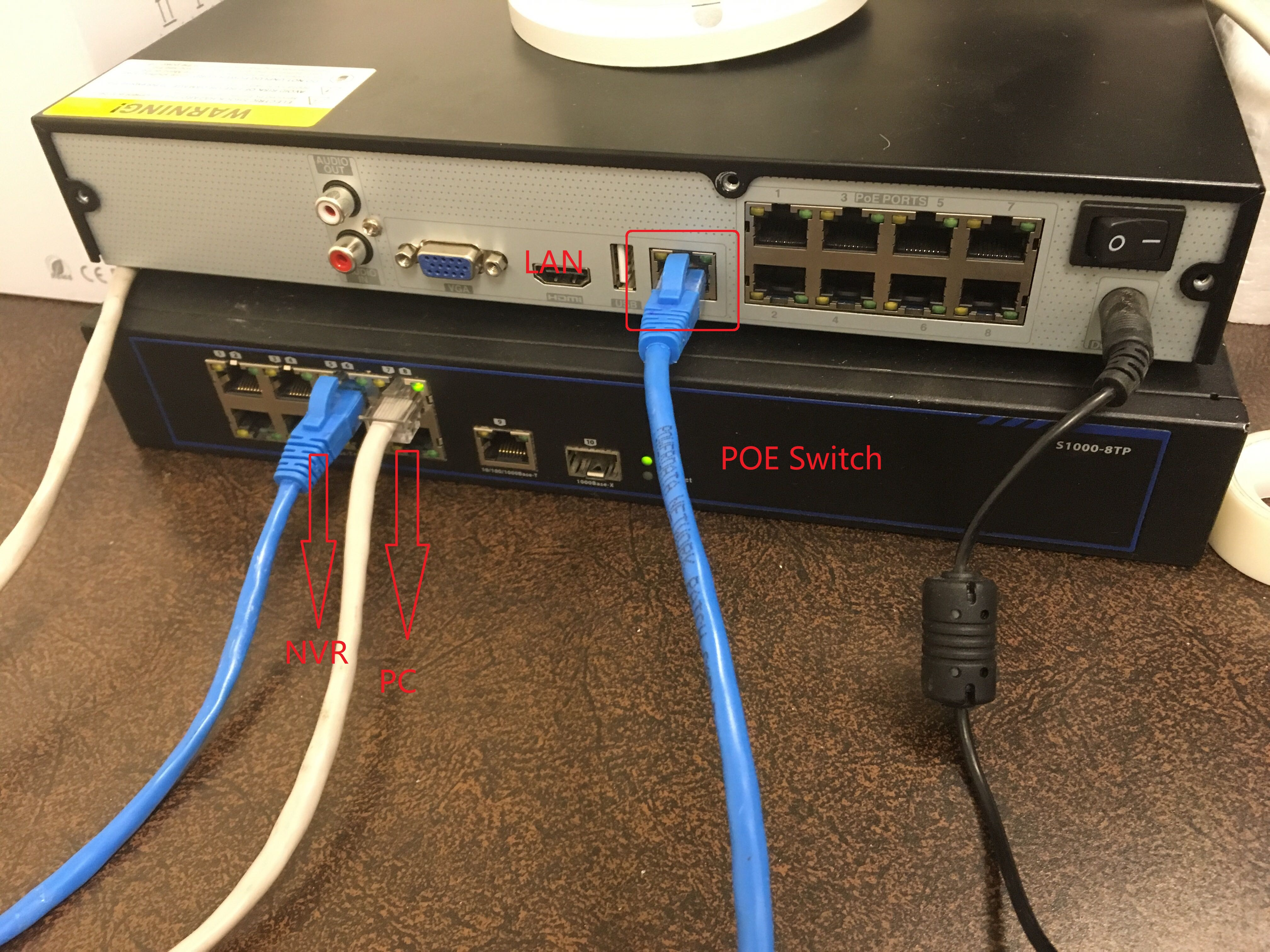
-
On PC, find the XVR/NVR IP address by using ConfigTool
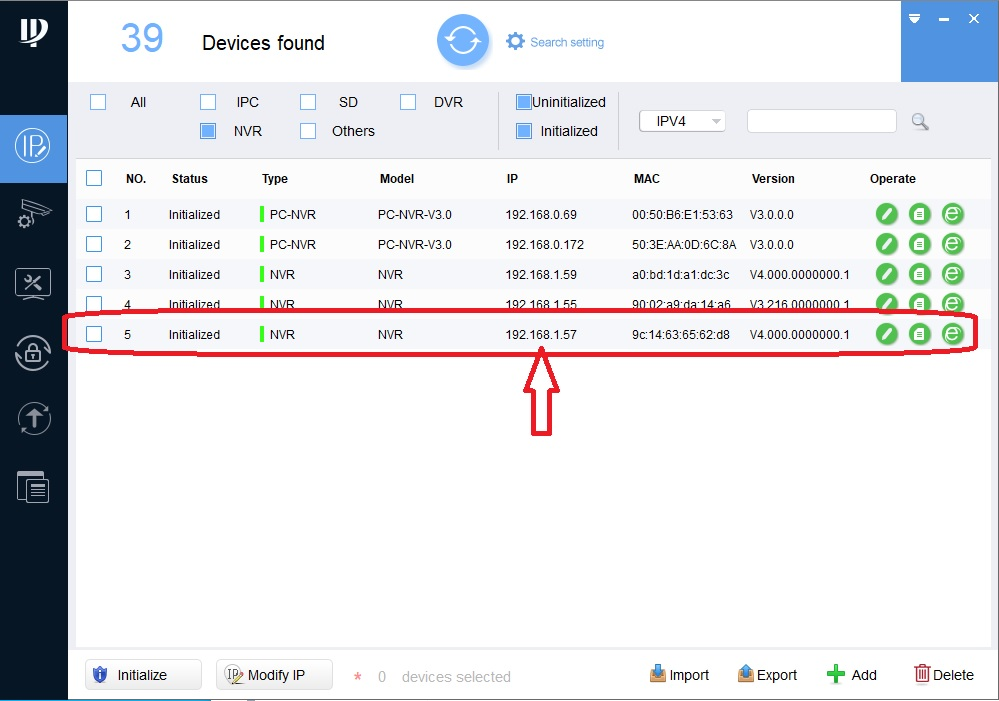
- Type IP address to Web browser search tab, and access unit by correct username/password
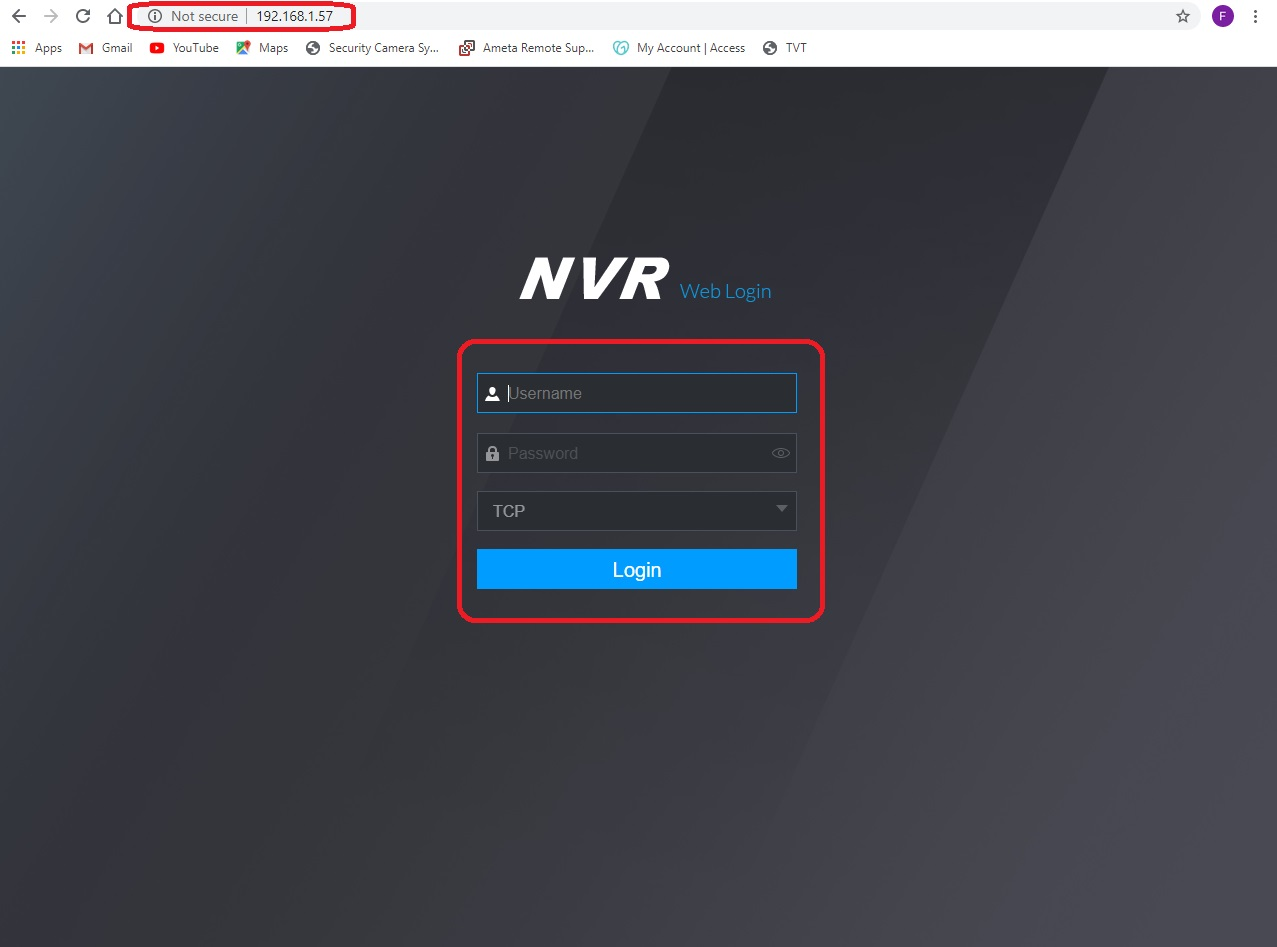
- Turn to next page and click on Display.
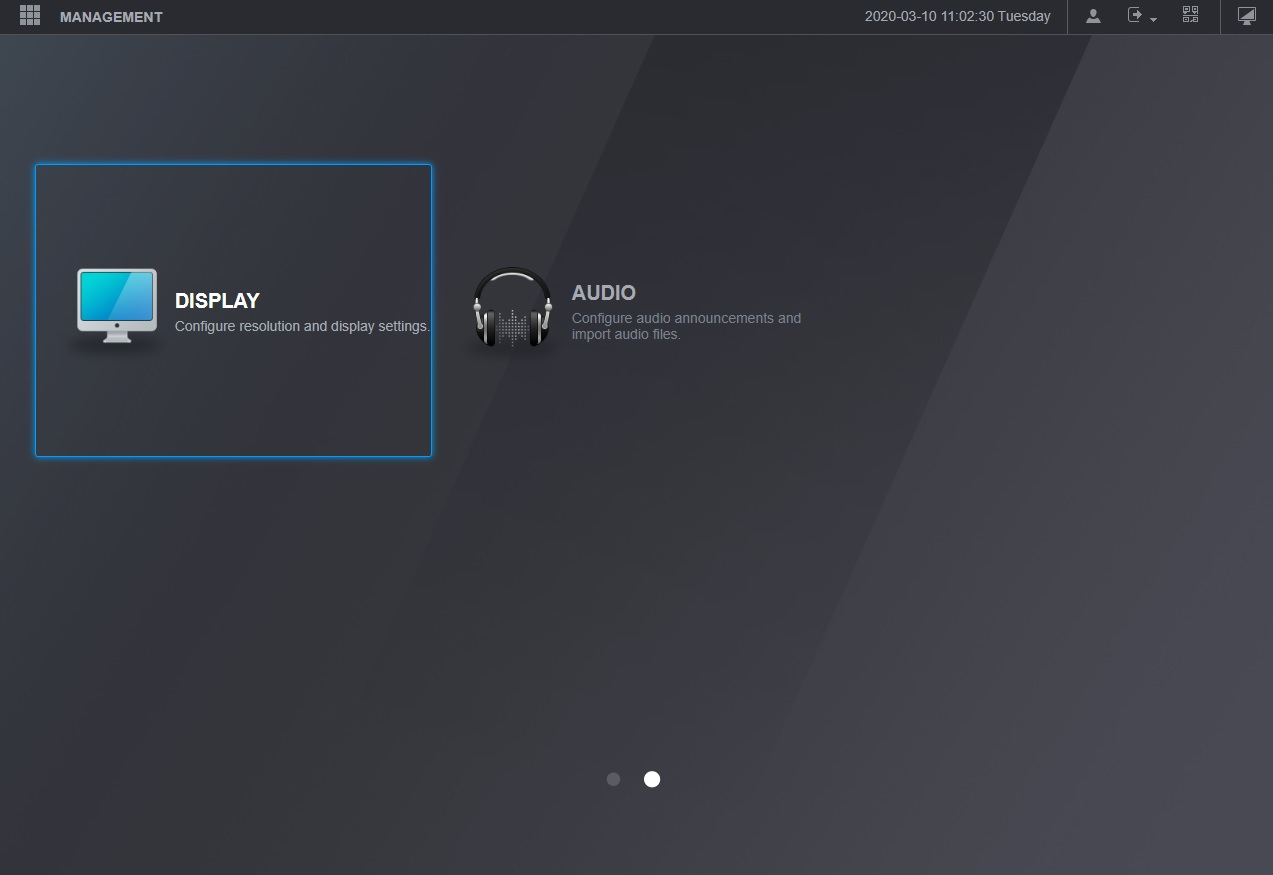
-
Modify the resolution (1080P/1024P for most monitors), click OK to save.
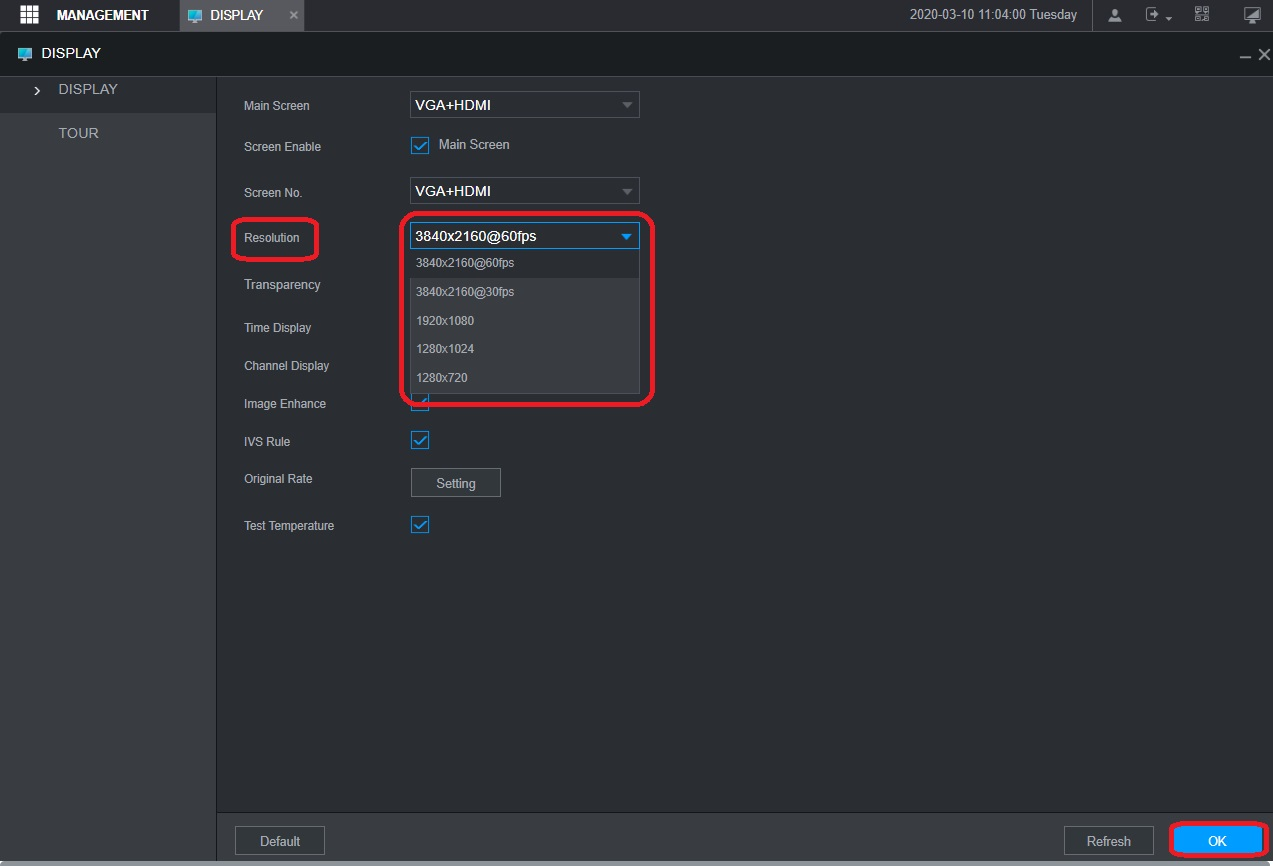
-
System will reboot after this setup. Then monitor will output the XVR/NVR display.