Step 1 On the live view, right click and choose PTZ.
Step 2 On the Expanded PTZ Control Panel, click The MENU OPERATION interface is displayed. See Below
The MENU OPERATION interface is displayed. See Below
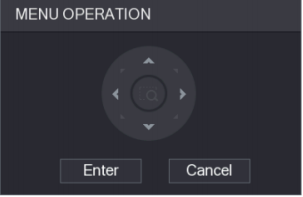
Step 3 Click Enter.
The OSD menu is displayed. See Figure
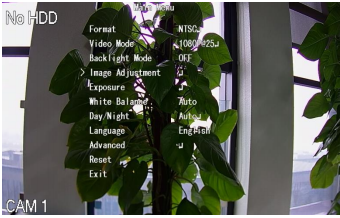
Step 4 On the MENU OPERATION interface, click the arrow button to select the onscreen
parameters.
Step 5 Click Enter to complete the settings