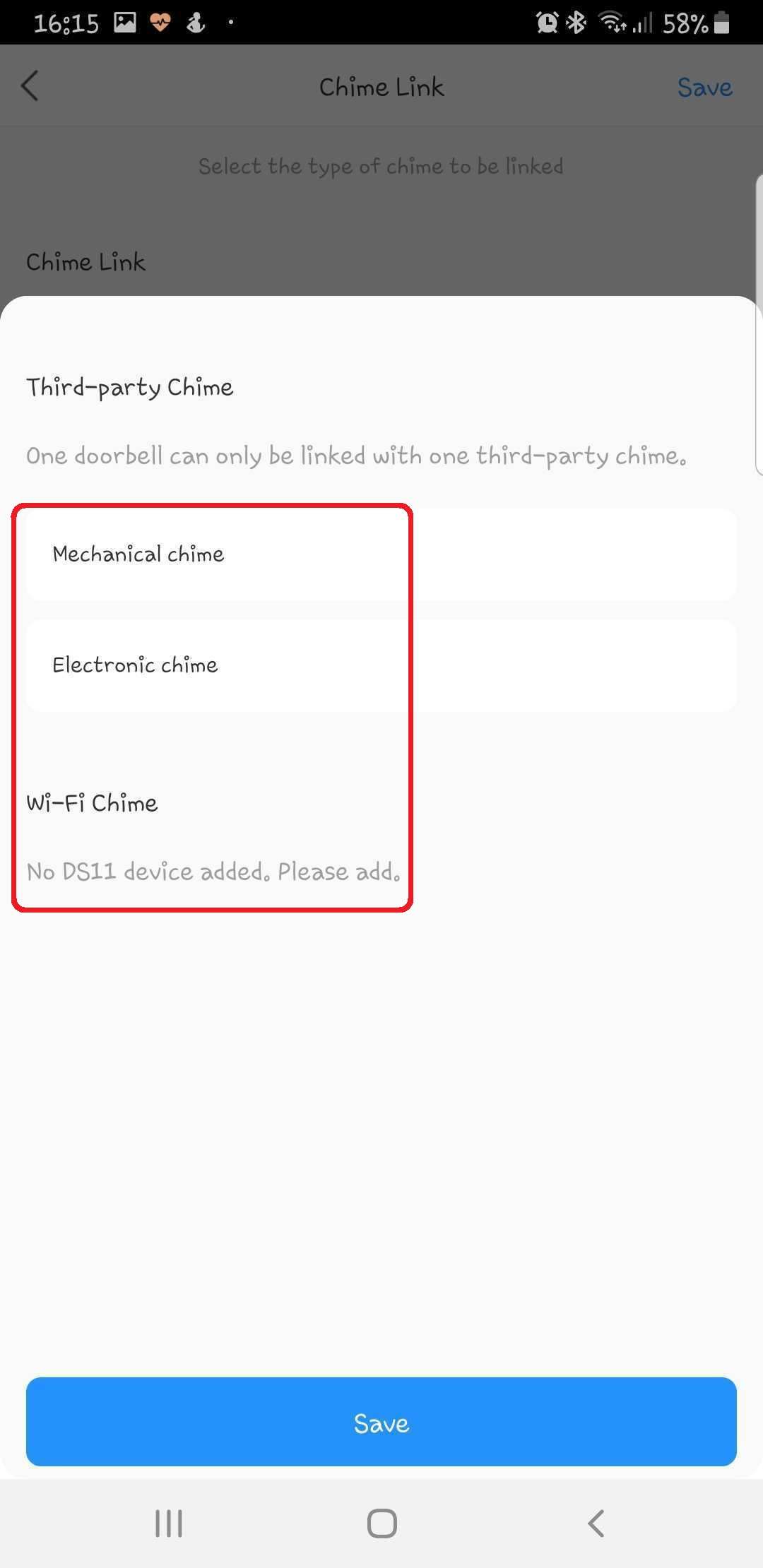This guide show you step by step instructions of setting DBA1 to DMSS and linkage of door chime.
Step1 Download DMSS App, Open and Tap on "Plus" button
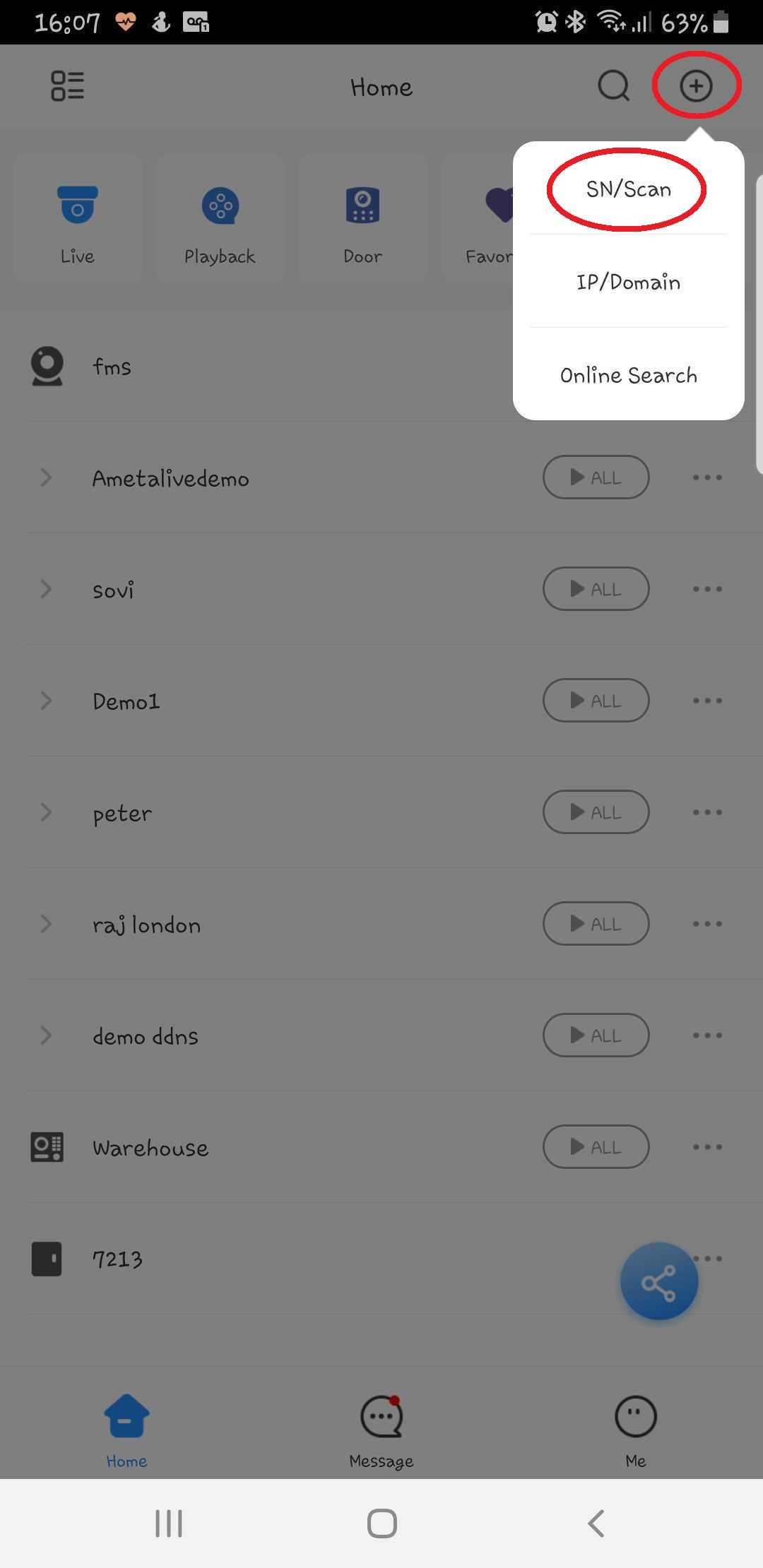
Step2 Open Scanner
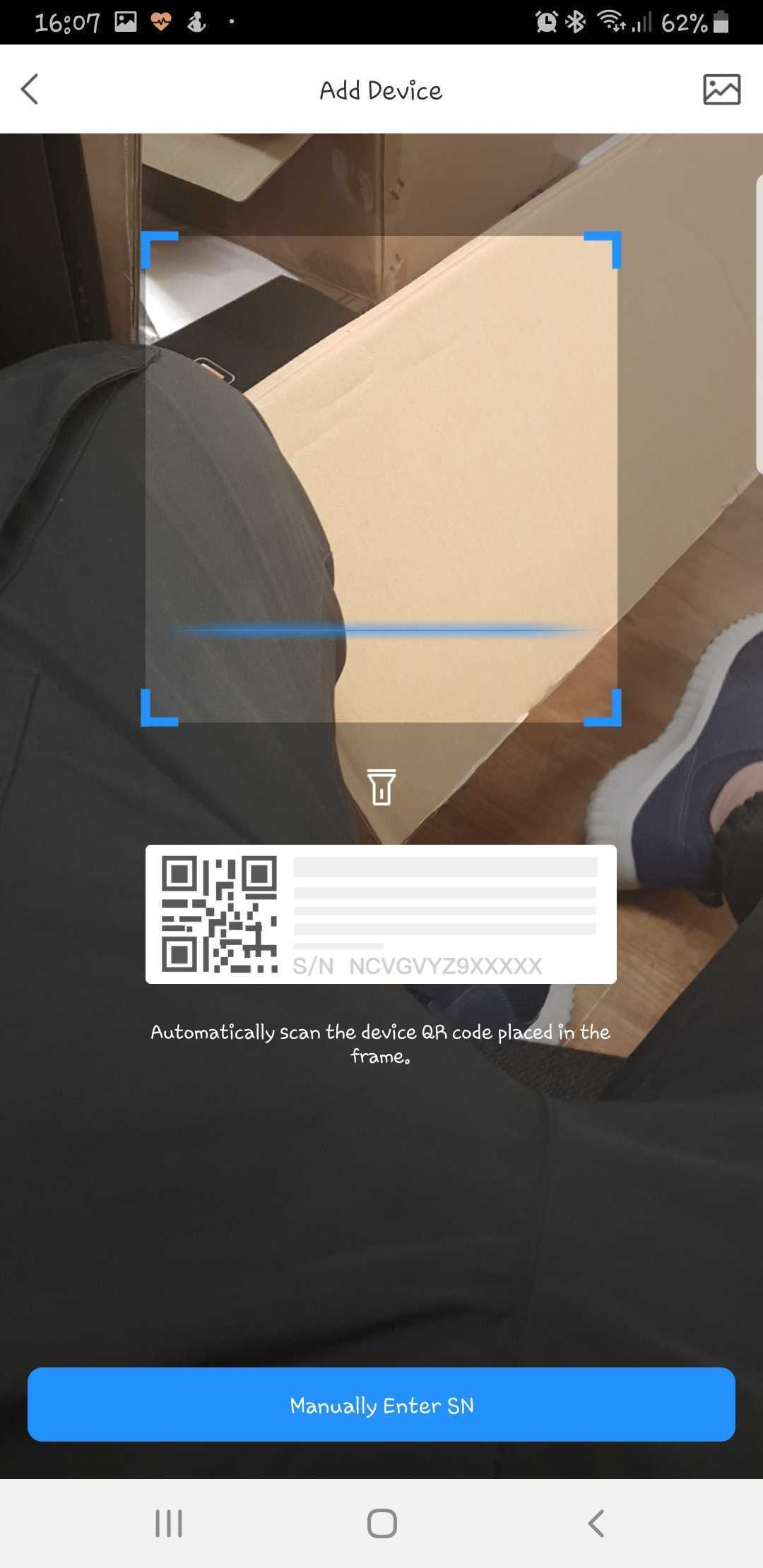
Step3 Scan the QR code
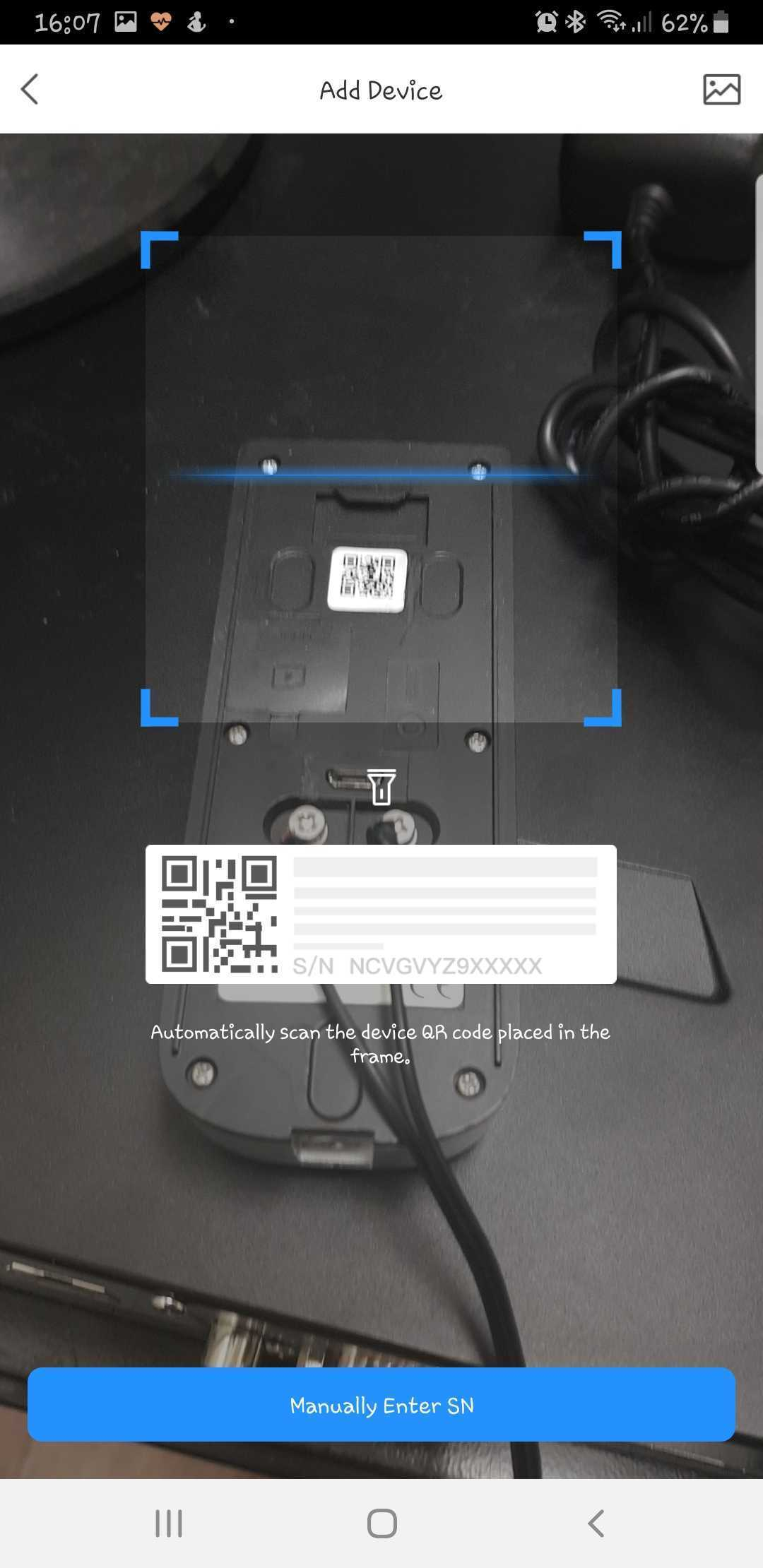
Step4 Use Account for DBA1 (Registration Required)
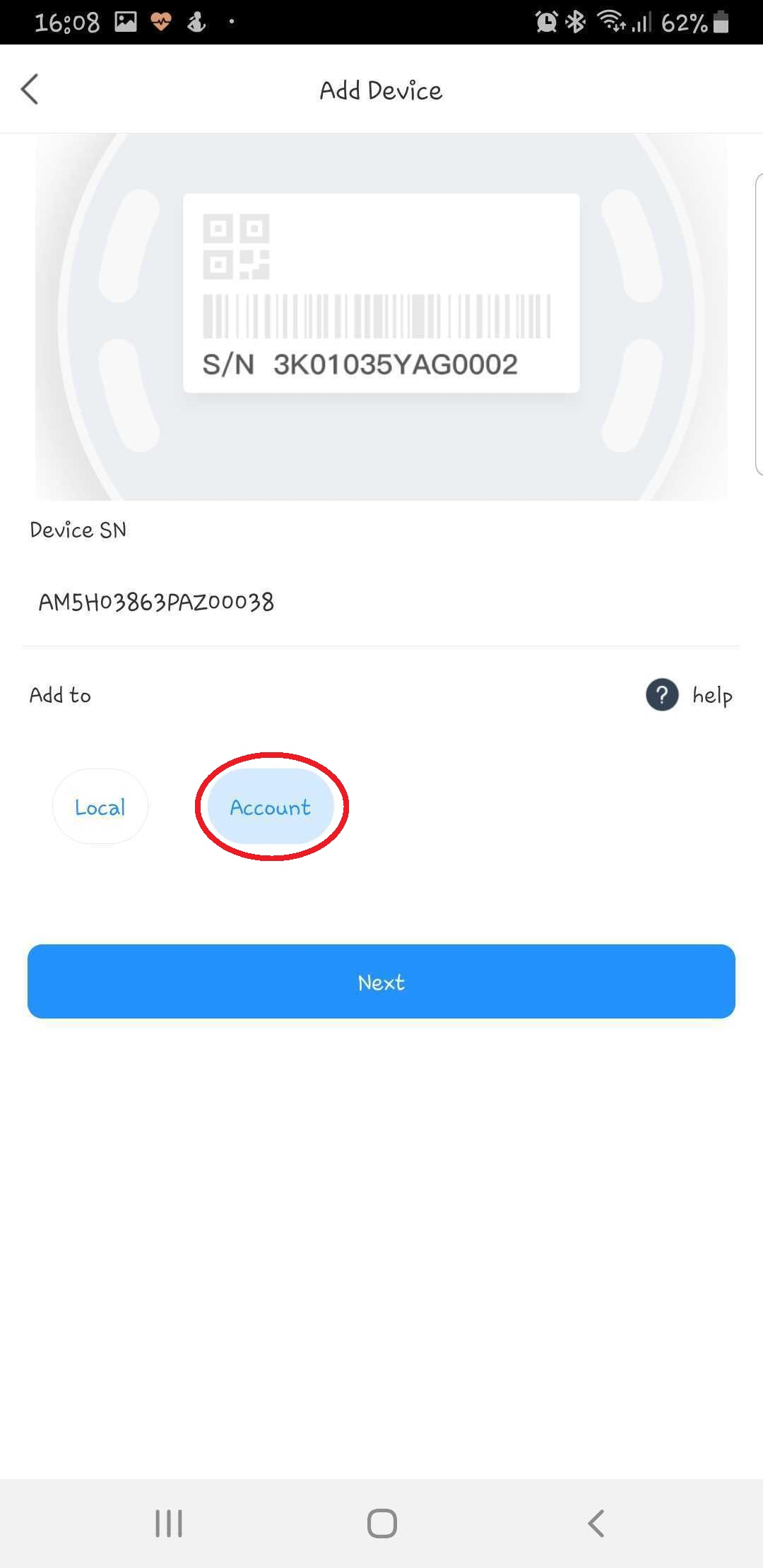
Step5 Connect Power and short press 'Reset' key to enable device hotspot
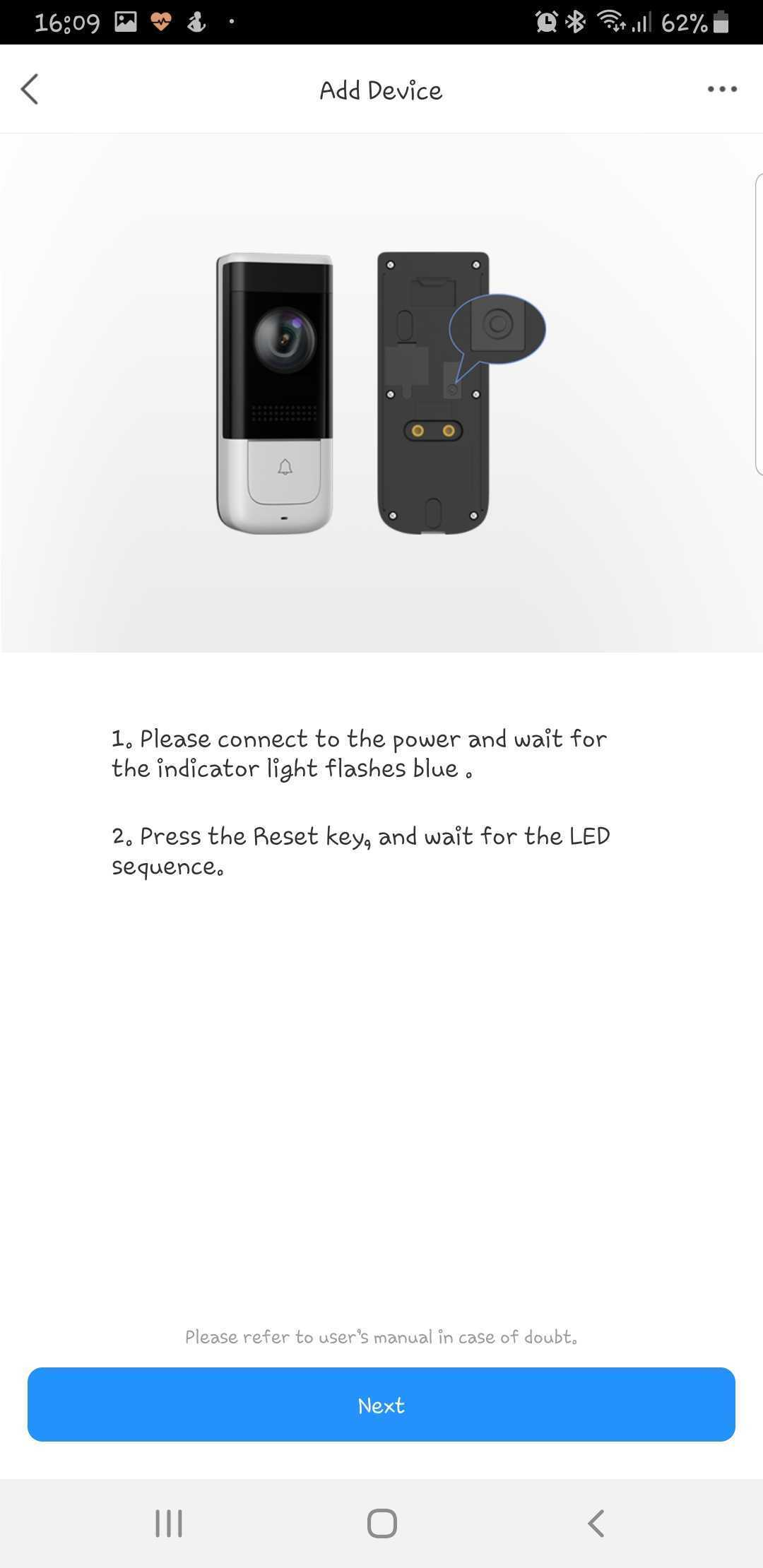
Step6 Searching local WIFI
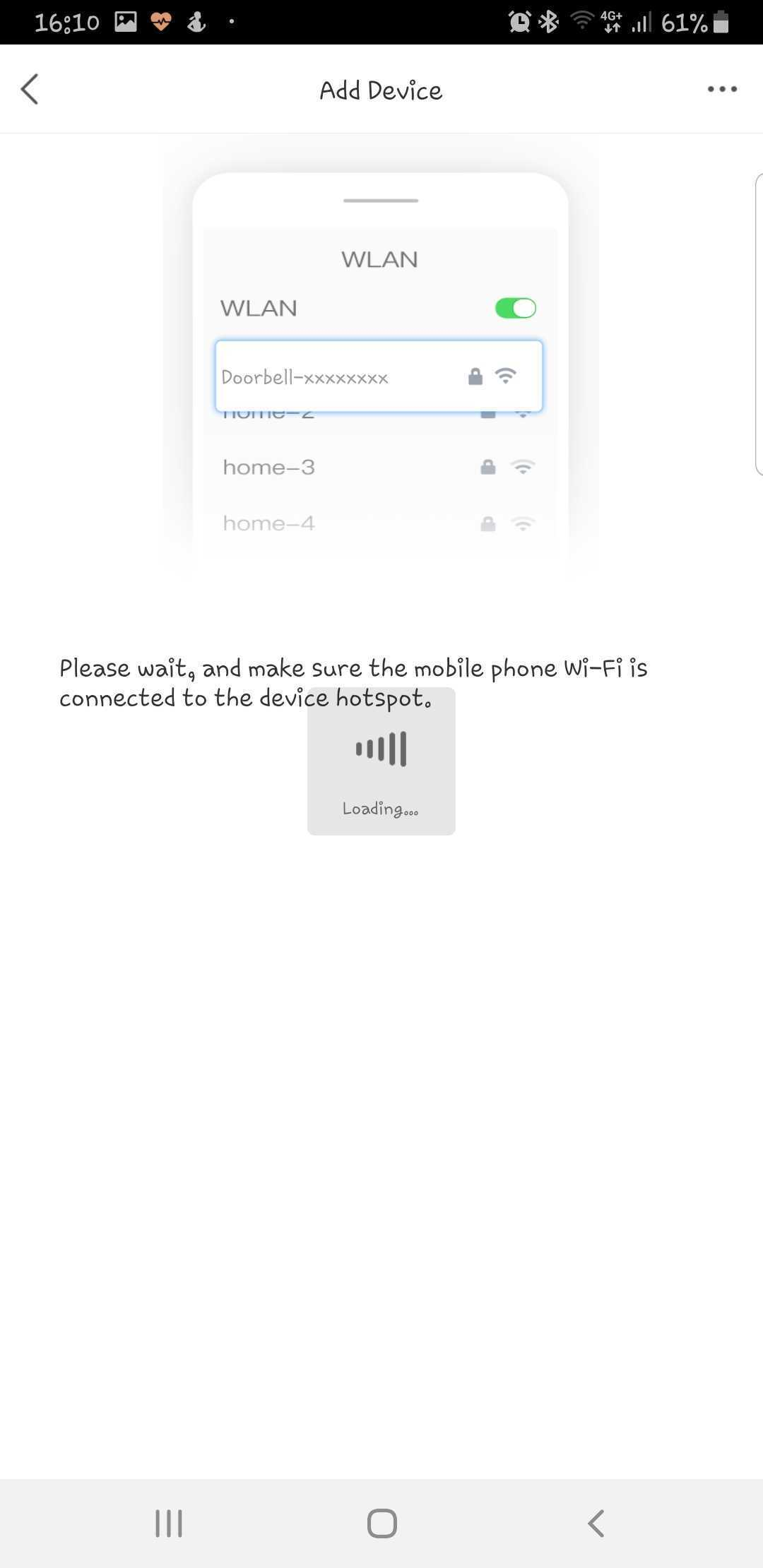
Step7 Create device password and email(optional)
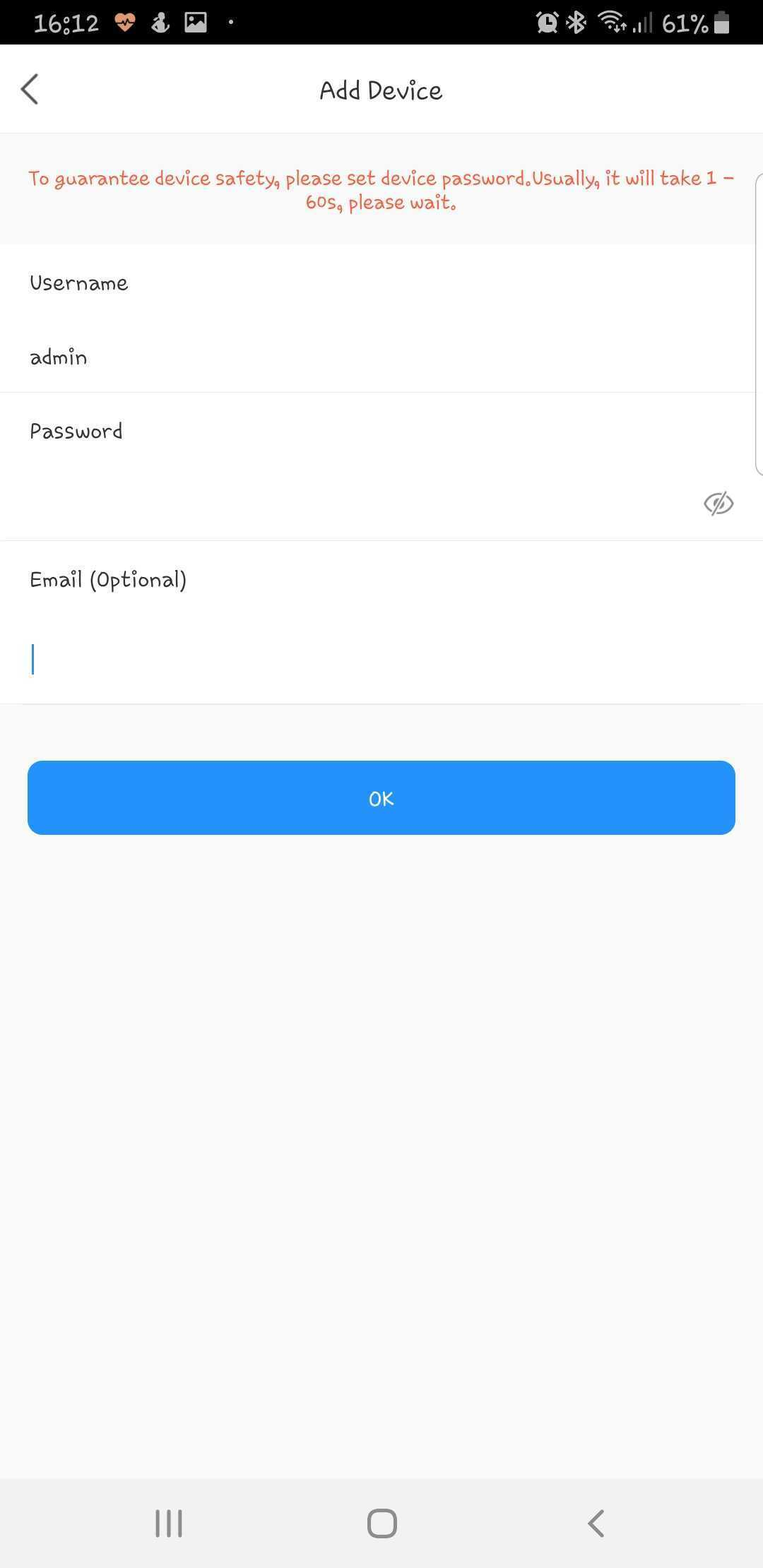
Step8 Select WIFI
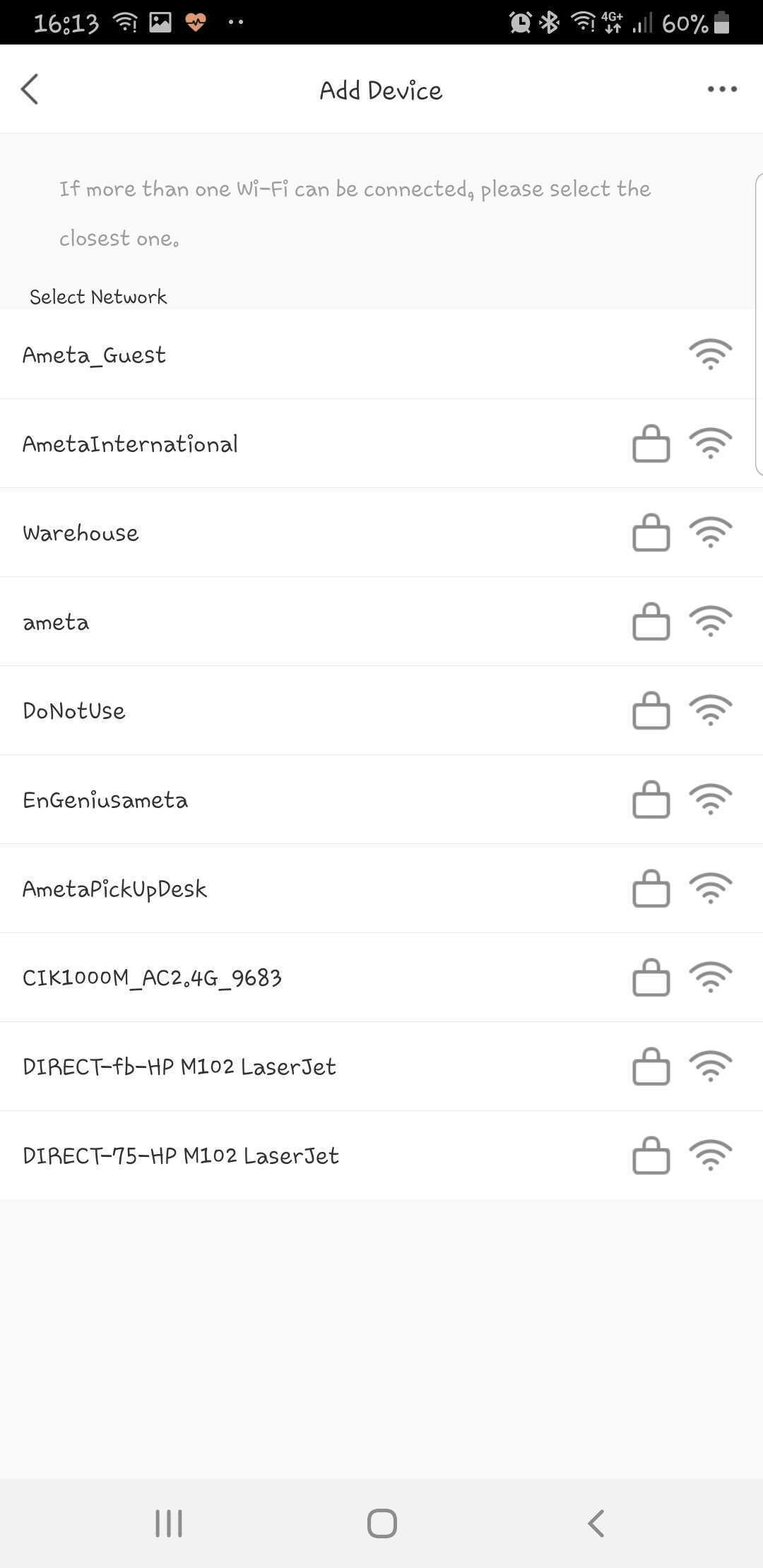
Step9 Input Wifi password
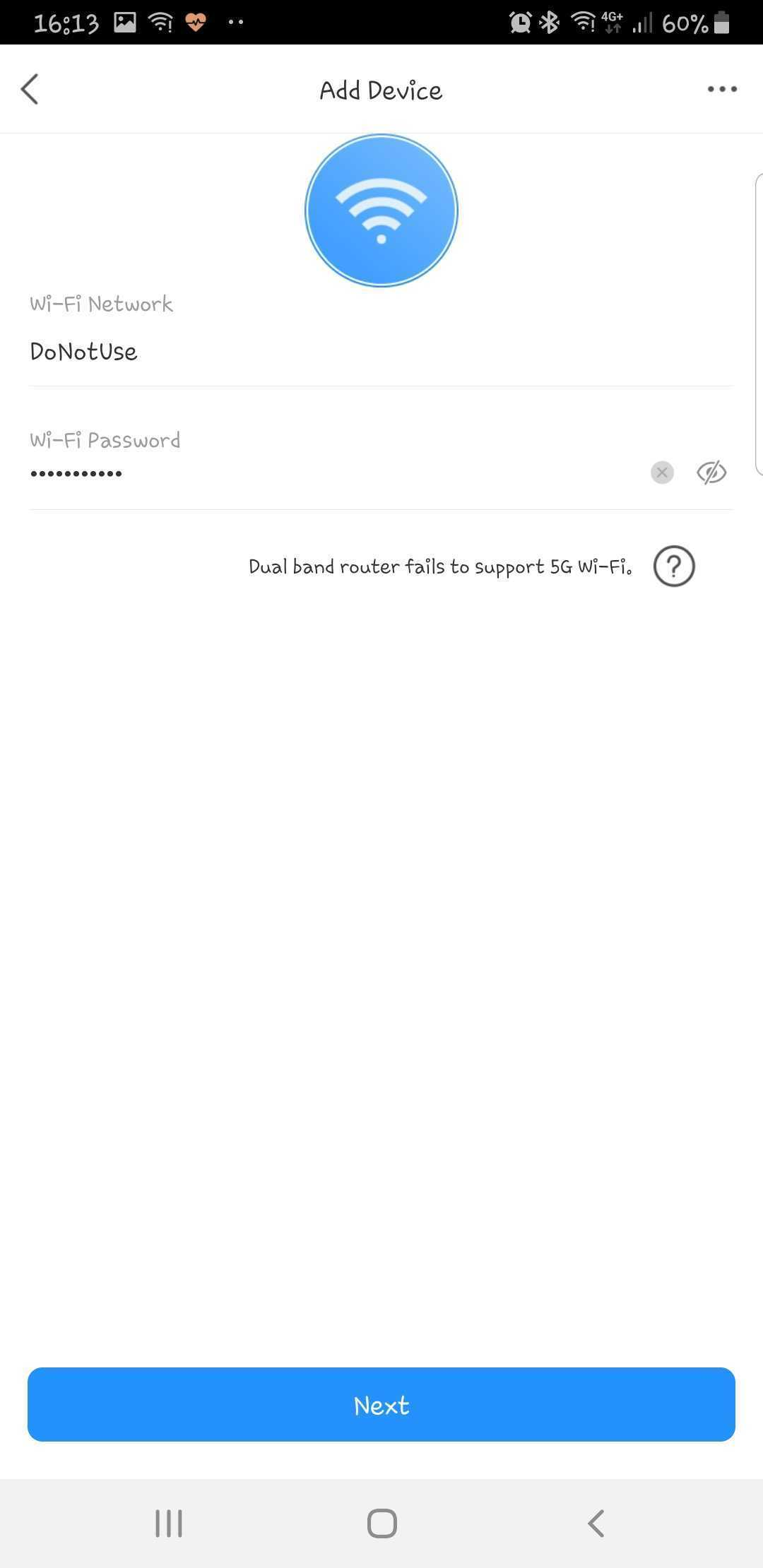
Step10 Wait until LED solid blue
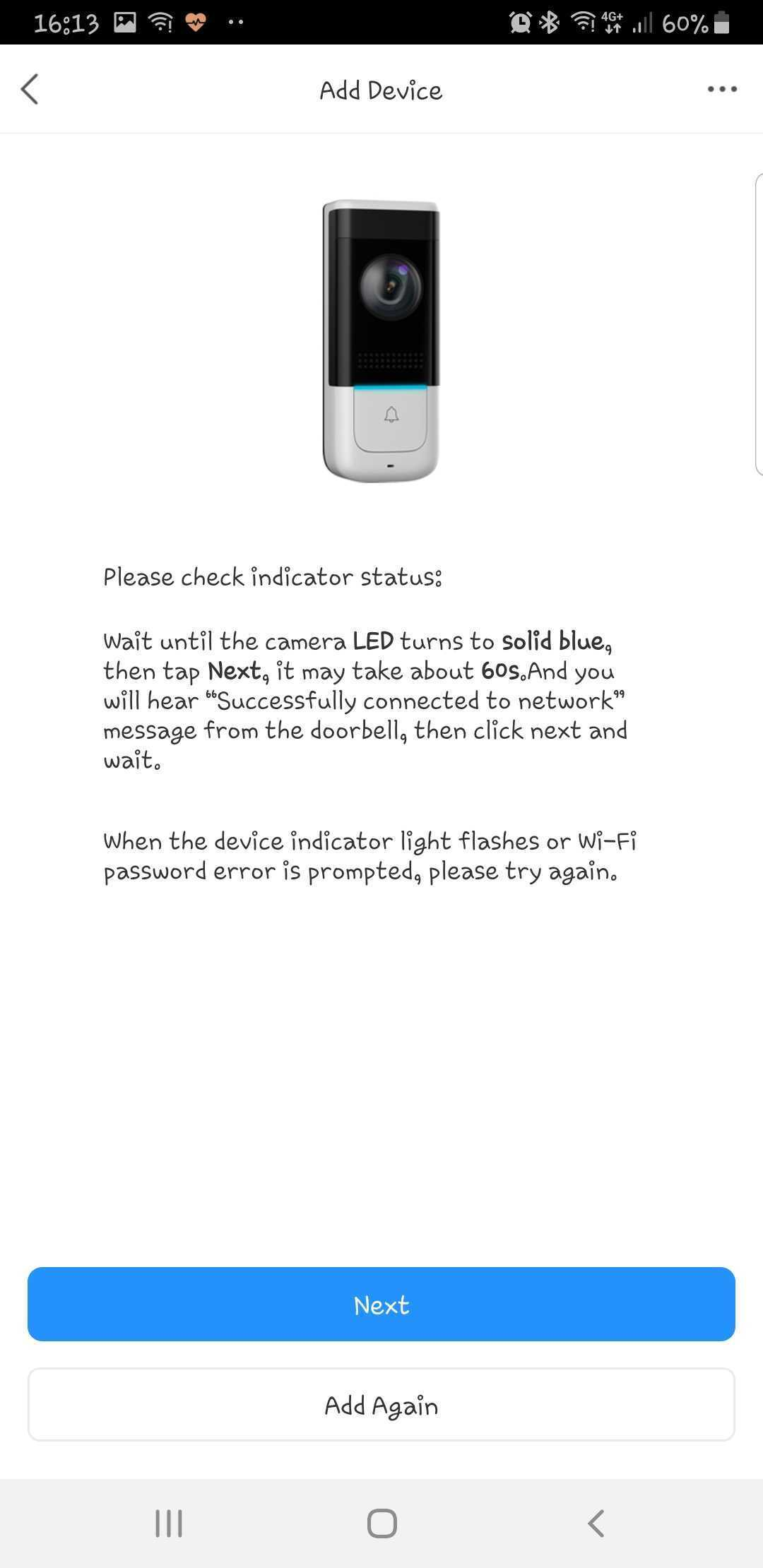
Step11 Create Device Name and save
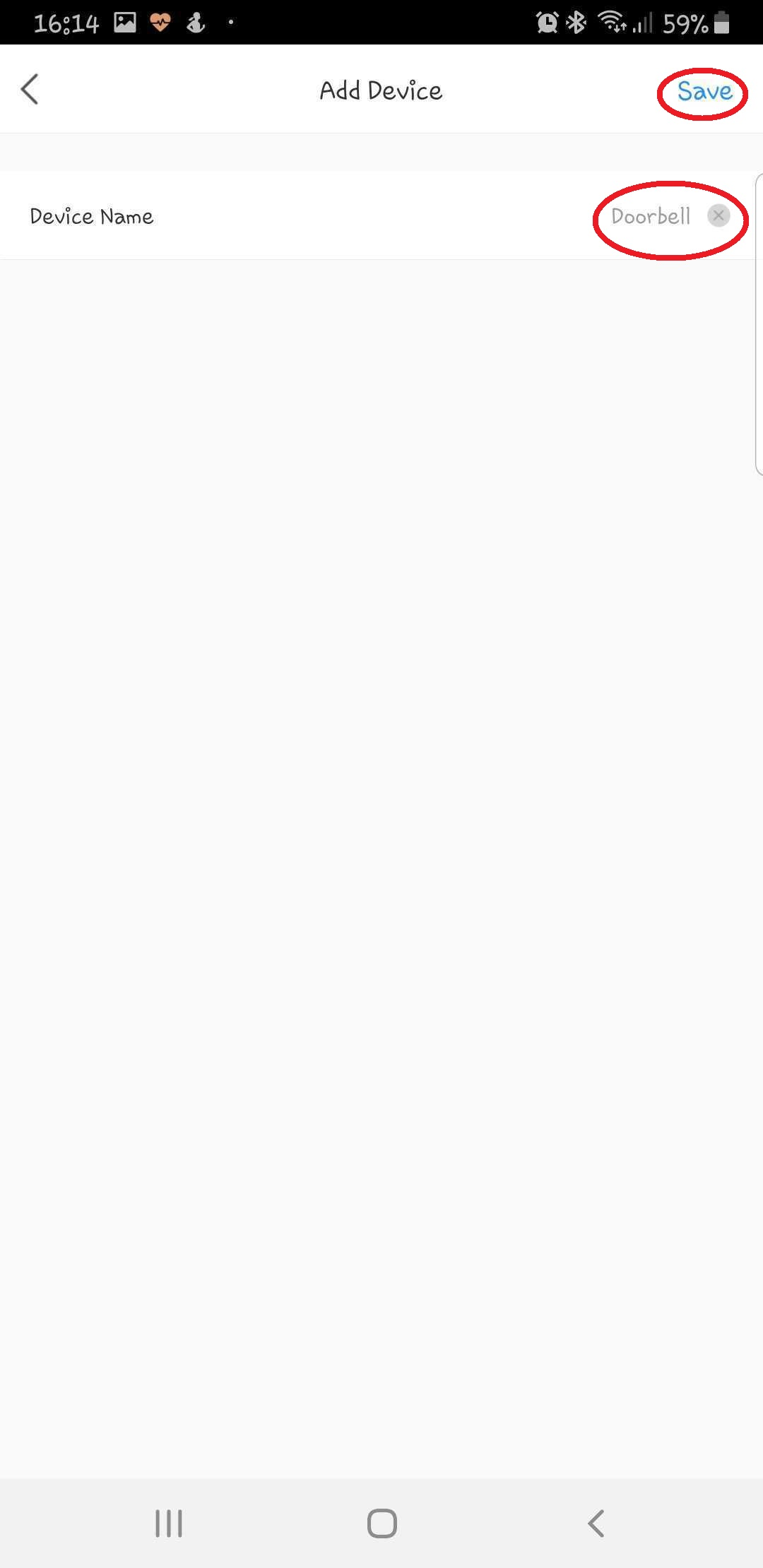
Step12 Time Zone and DST setup
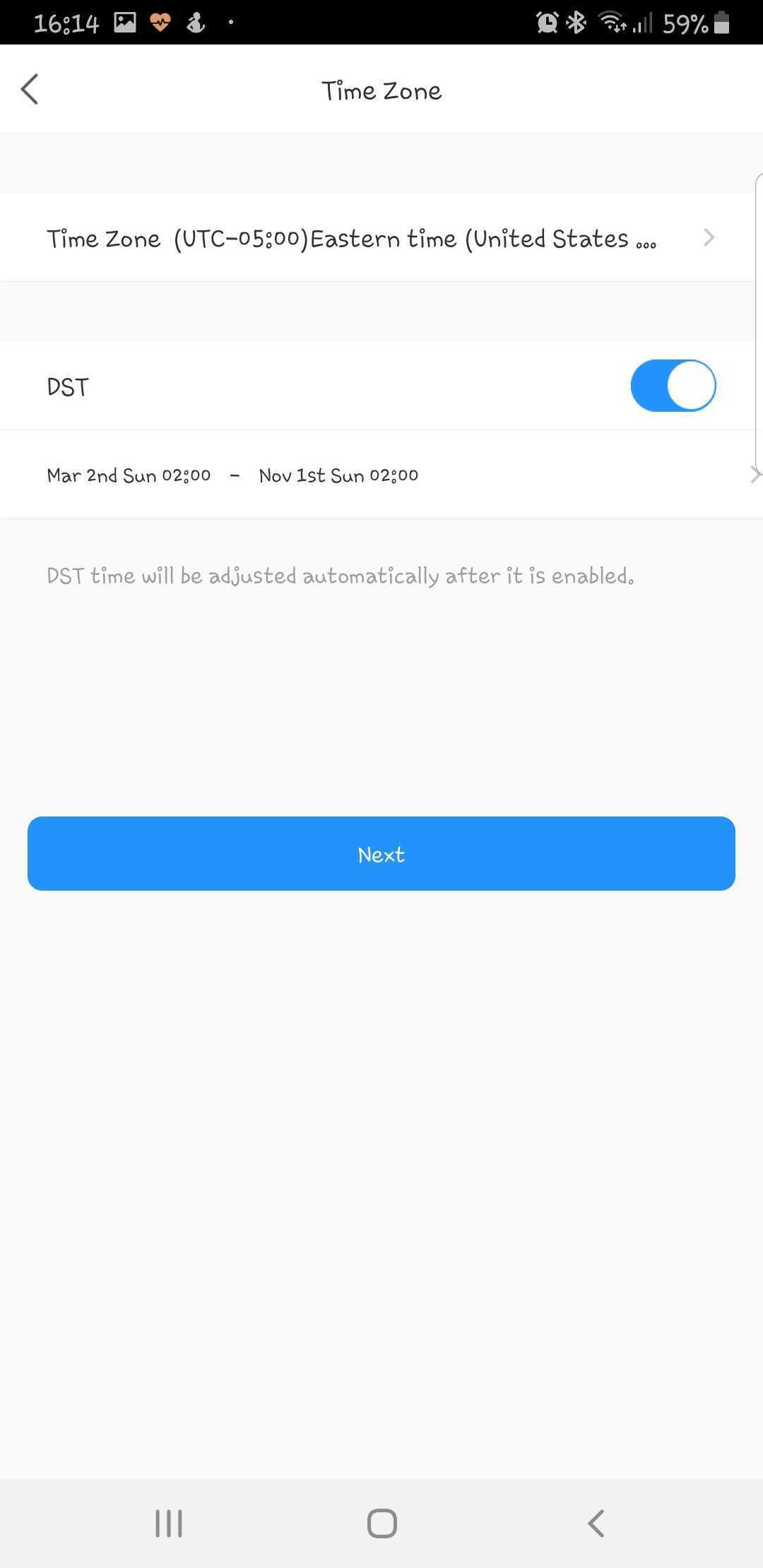
Step13 Link to door chime, you can do it now or later. (If you use DBS1, make sure you add it to this app also )
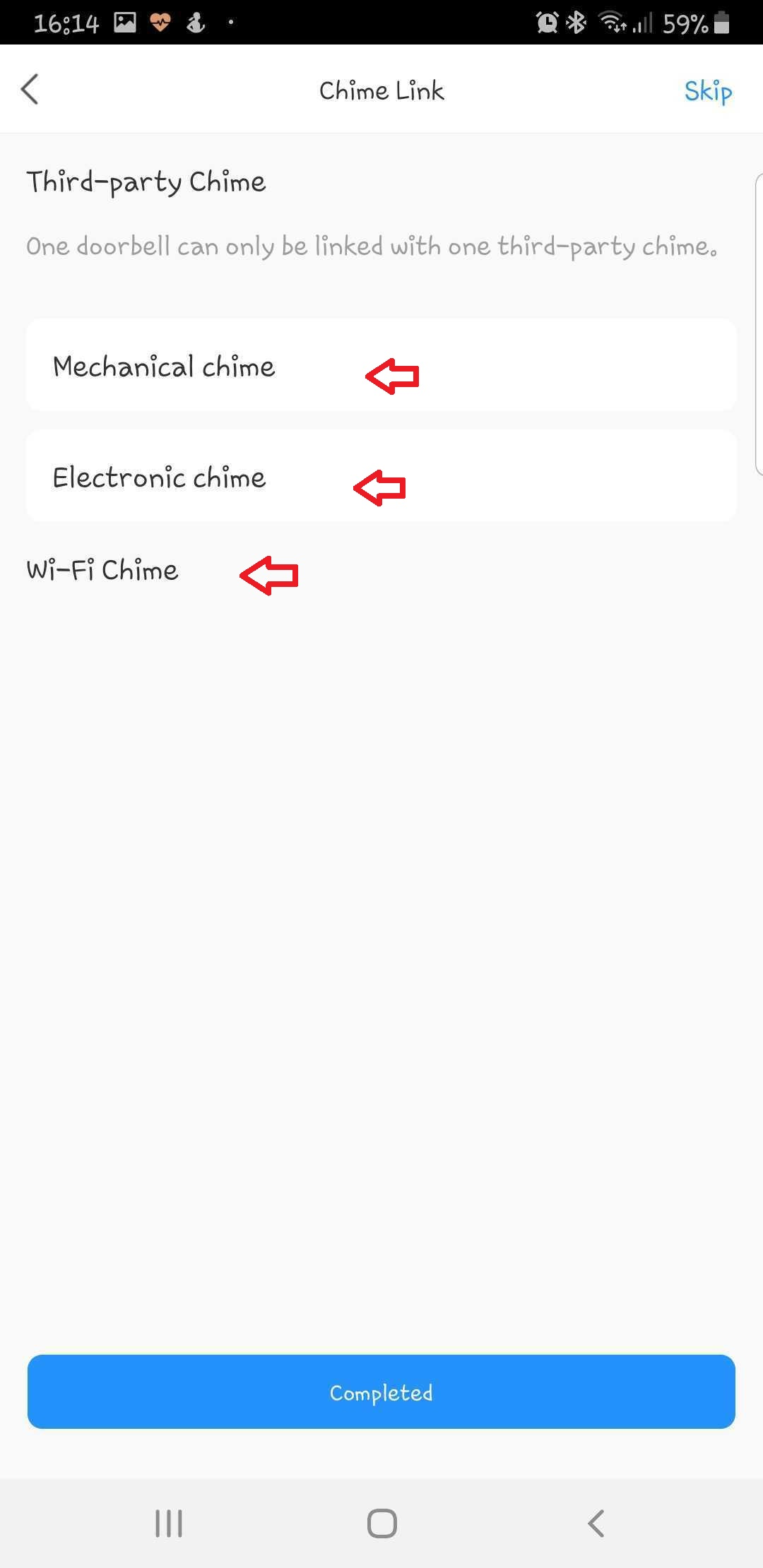
Add Successfully. Here it is and you can enable notification or set up chime linkage.
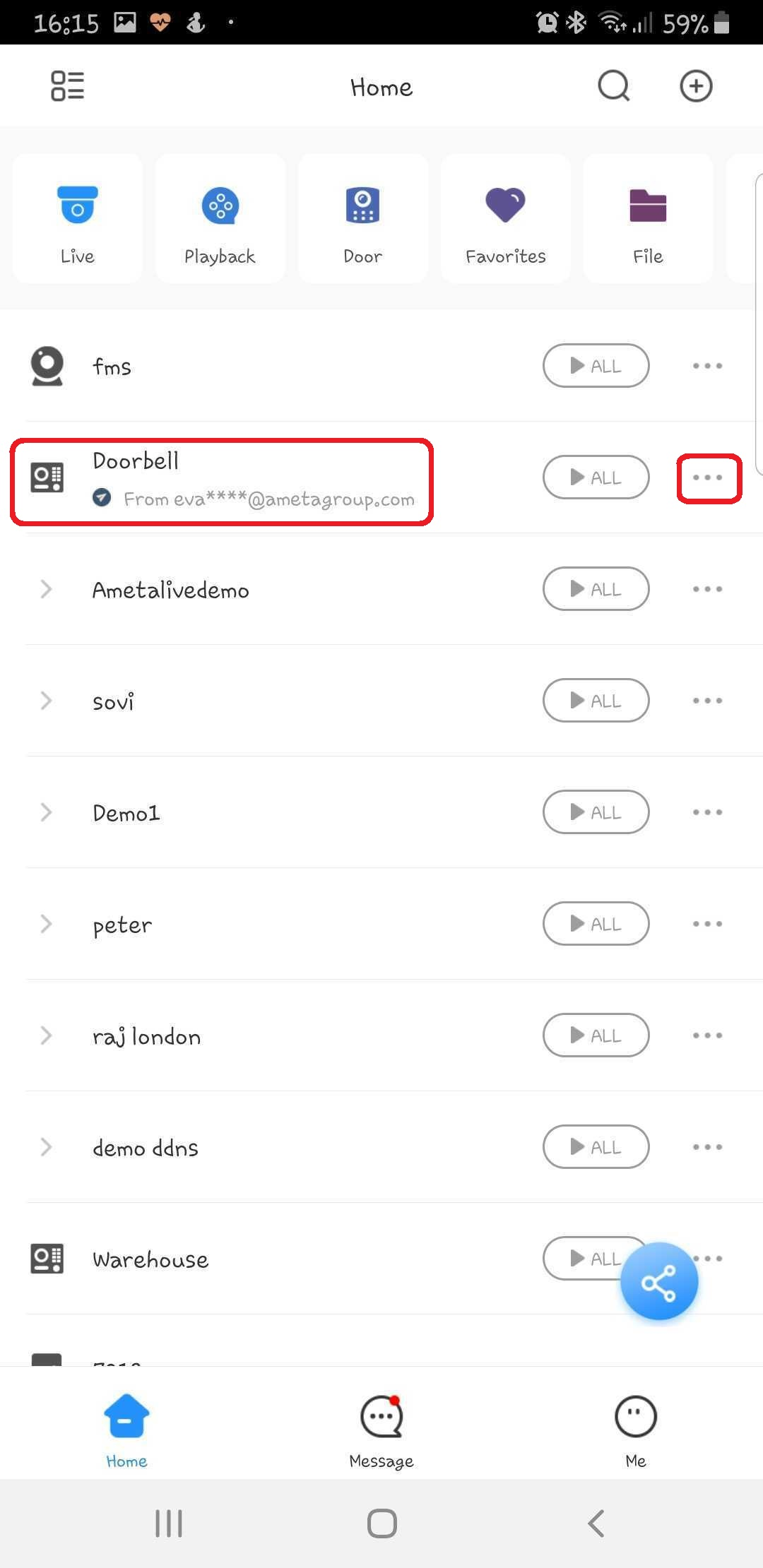
You need to use "3-dots" to enter this device setting. (Device Details)
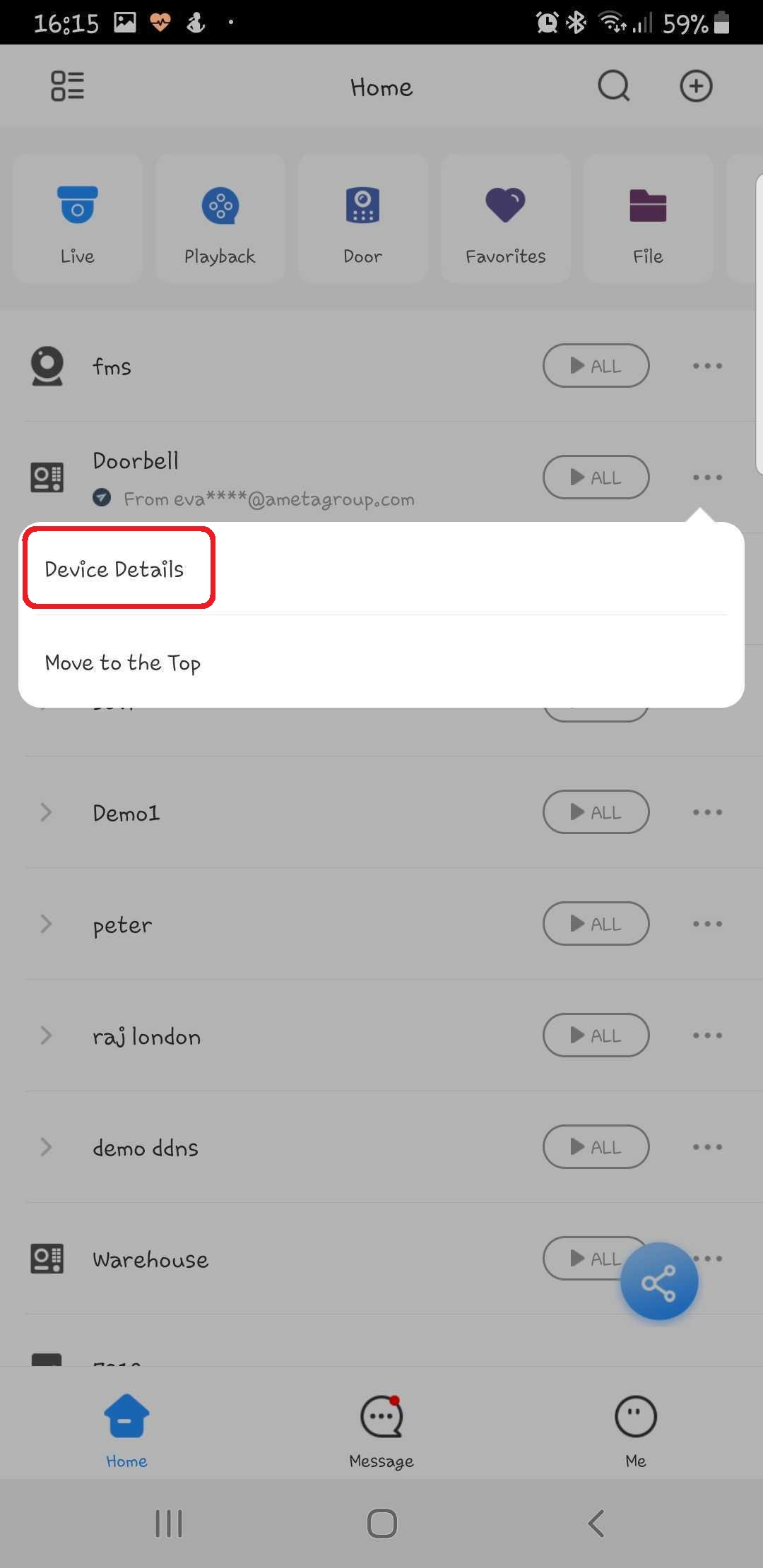
Here we show example of doorchime linkage. Notificaiton is above.
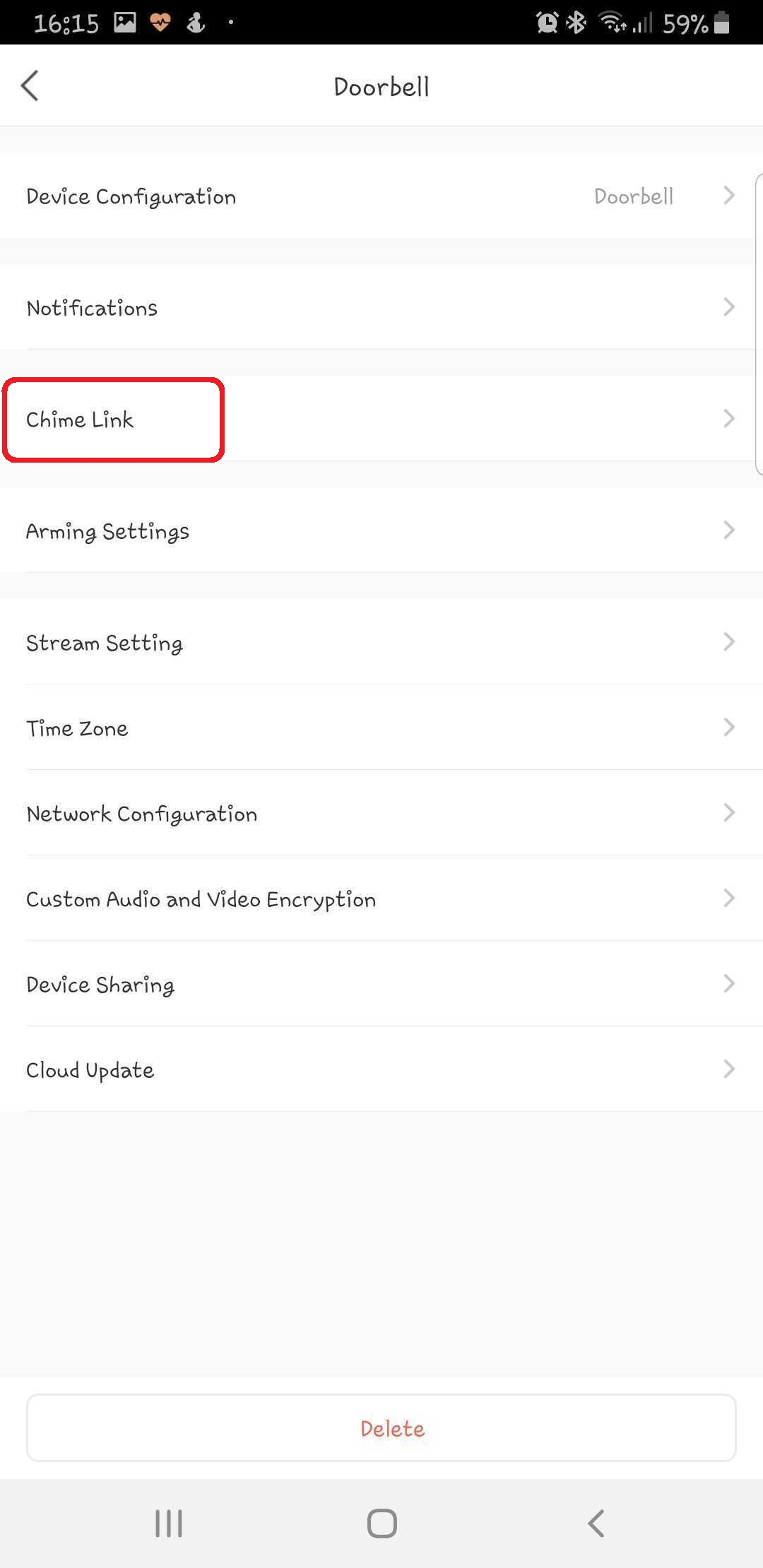
Use "Plus" button
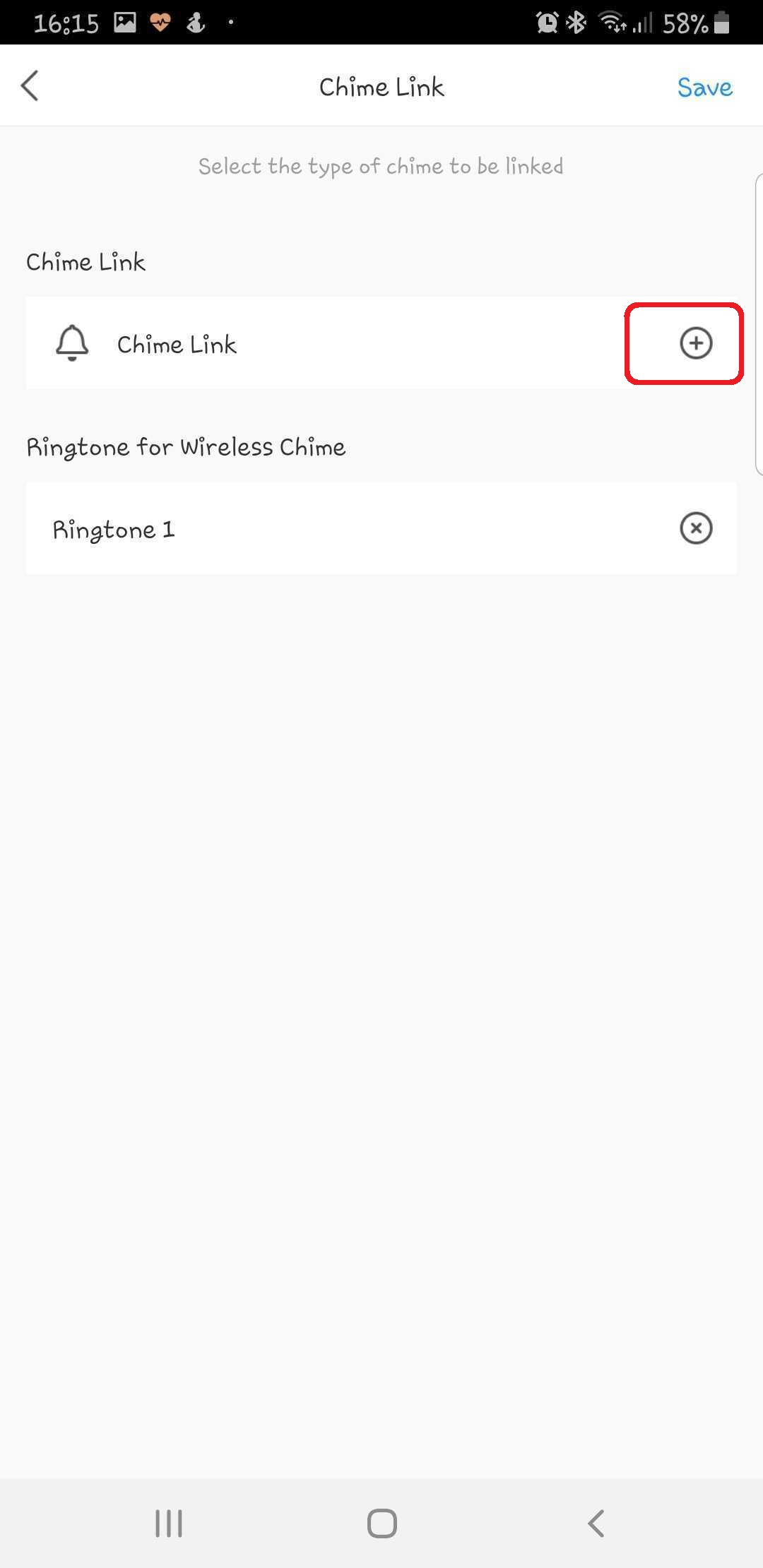
We can see the chime linkage function is shown here.