Tool
VDPTool from ToolBox, you can find/modify DBA1 IP Address by this tool.
Interface
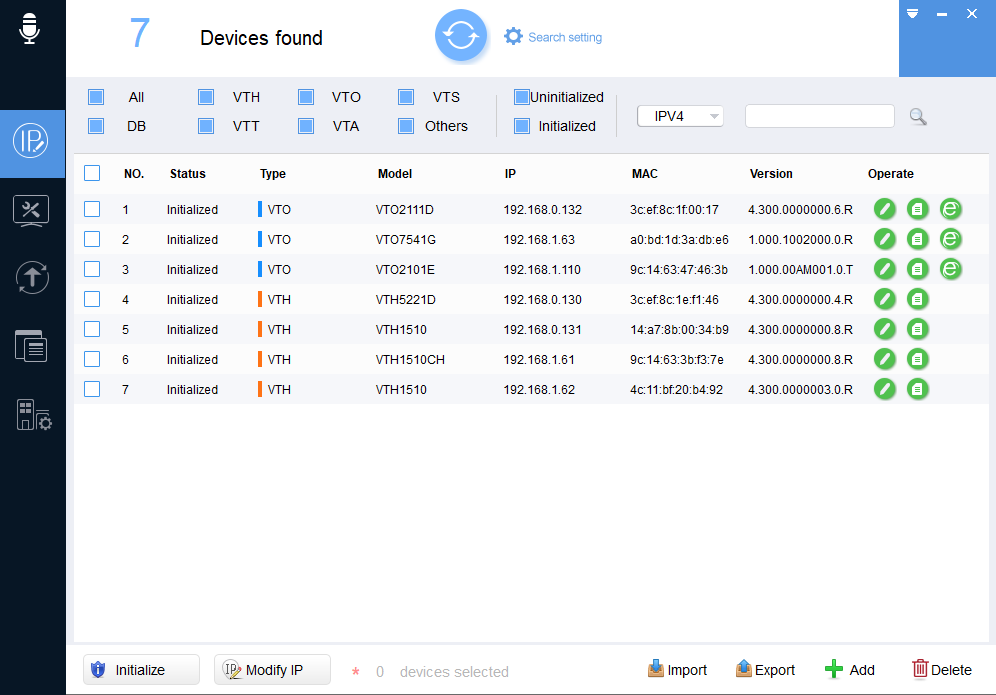
Prerequisites
DBA1
Dahua NVR, DVR, or XVR
Completed Initial Setup of DB11
Step By Step Instructions
- From the Main Menu
Click Camera
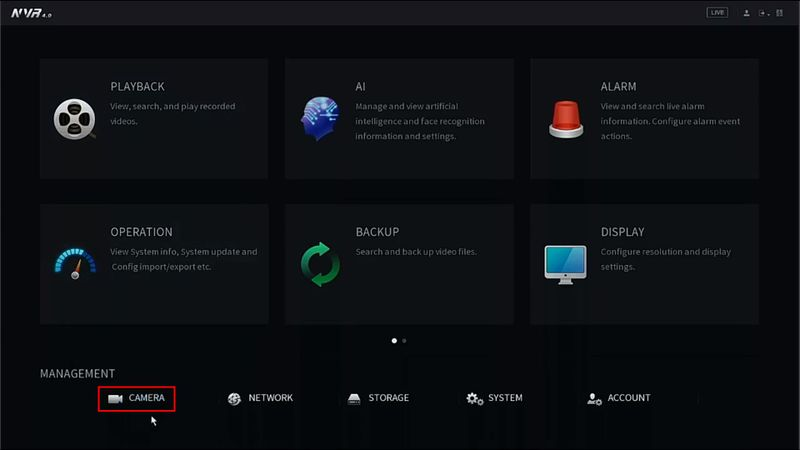
- Under Registration
Click Search
The recorder will scan the local network for devices
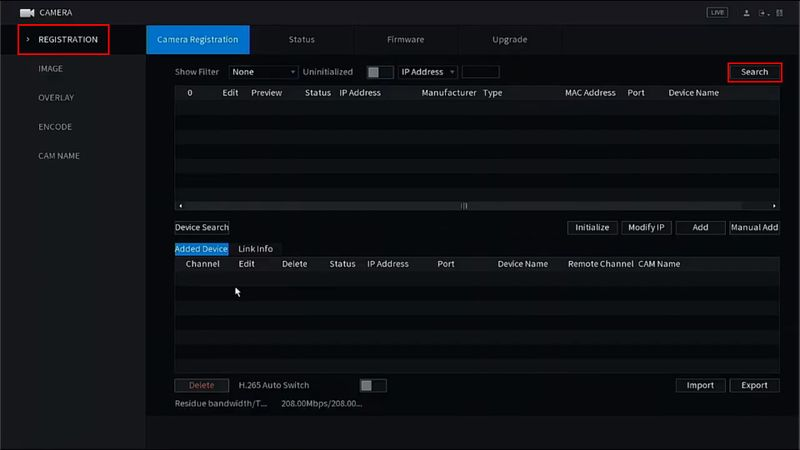
- Find the DB11 in the list
Check the box next to the device in the list
Click Add
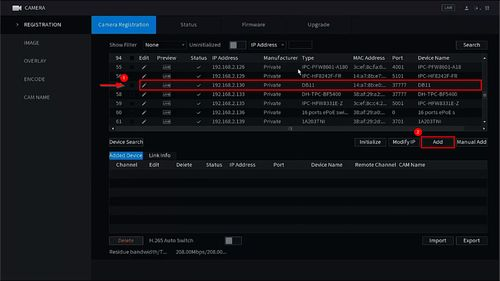
- The DB11 will move to Added Device
Click the Pencil icon under Modify to change any settings form the DB11, such as Password or Port information (if required)
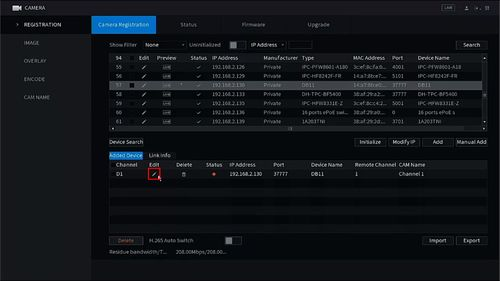
-
Once the DB11 is successfully connected you will see a green light under status
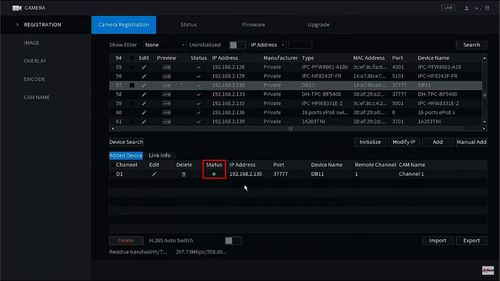
-
The DB11 video feed will appear in Live View