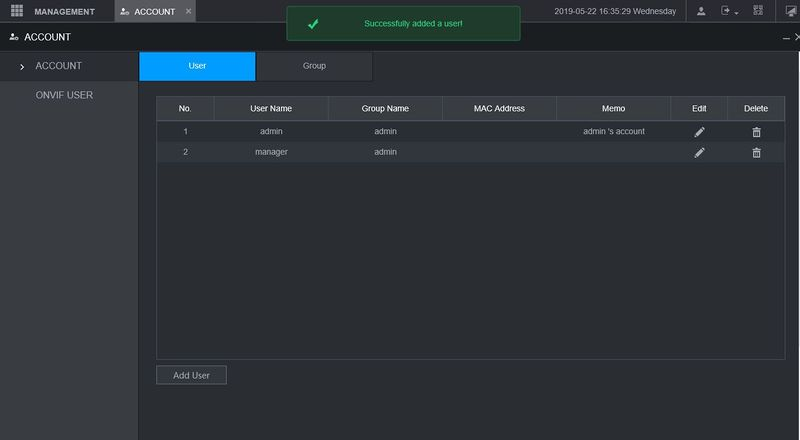- Log into the web interface of the device
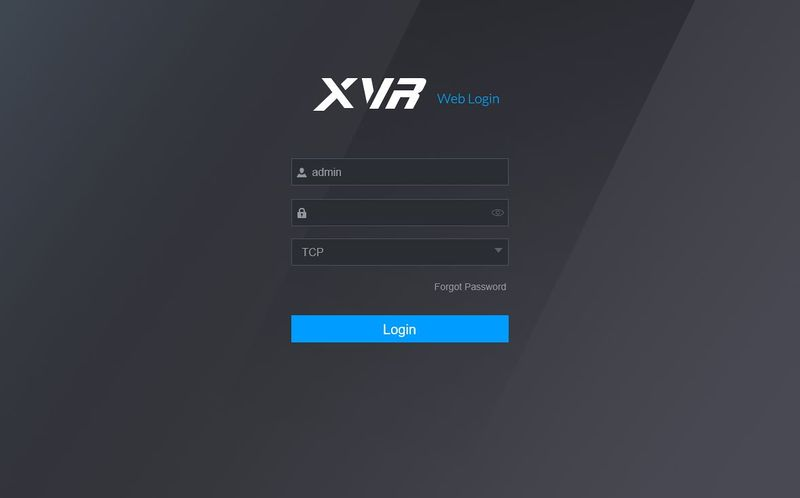
- Click the Menu icon in the top left of the page

- Select Account

- Click Add User
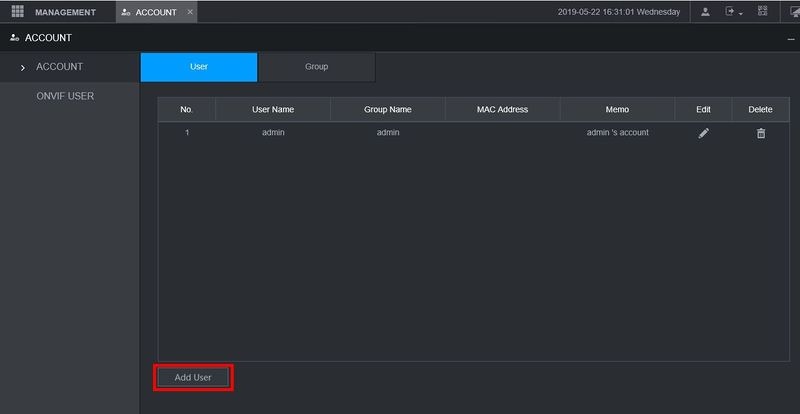
- The Add User menu will appear. Use this window to ill out full user details
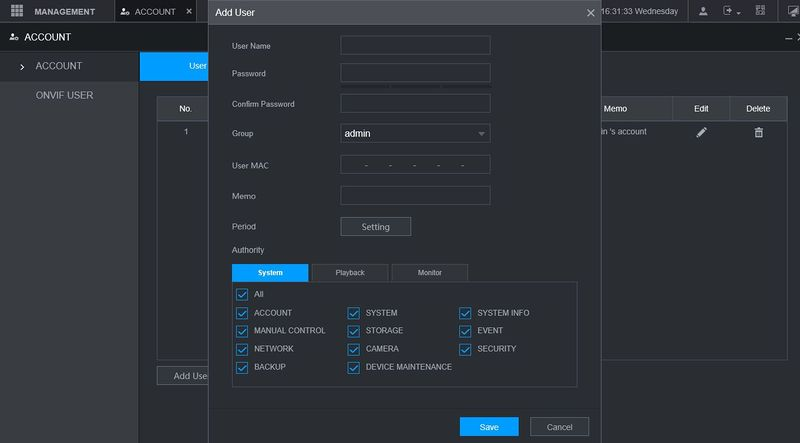
User Name
Password
Group - user can be set to a User account group for multiple user authority management
User MAC - MAC address of the user for filtering/security purposes
Memo - memo line for notes regarding user
- In the Authority menu you can define the individual rights of the User using the System, Playback, and Monitor tabs as well as which channels the user can access
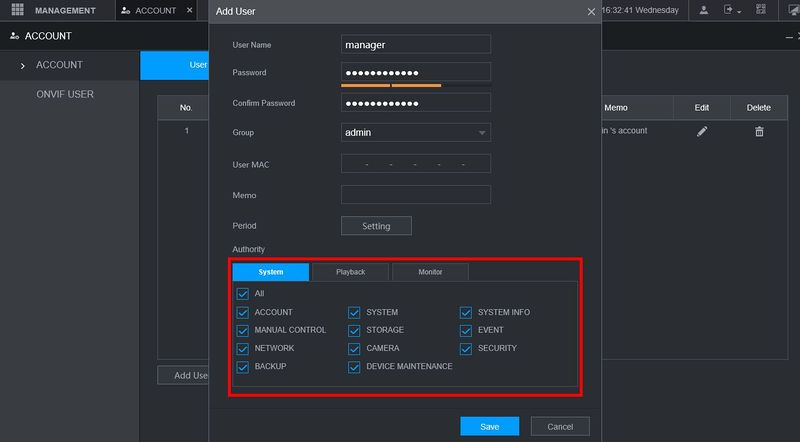
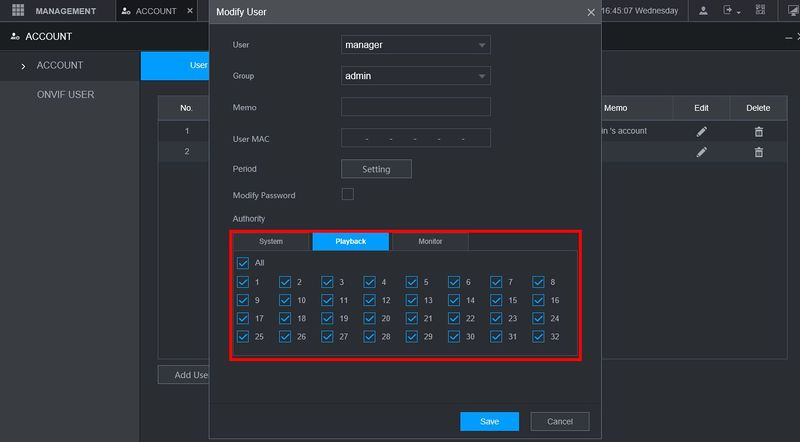
Select which features you wish the user to have then click Save
- A message will confirm when the user is successfully added