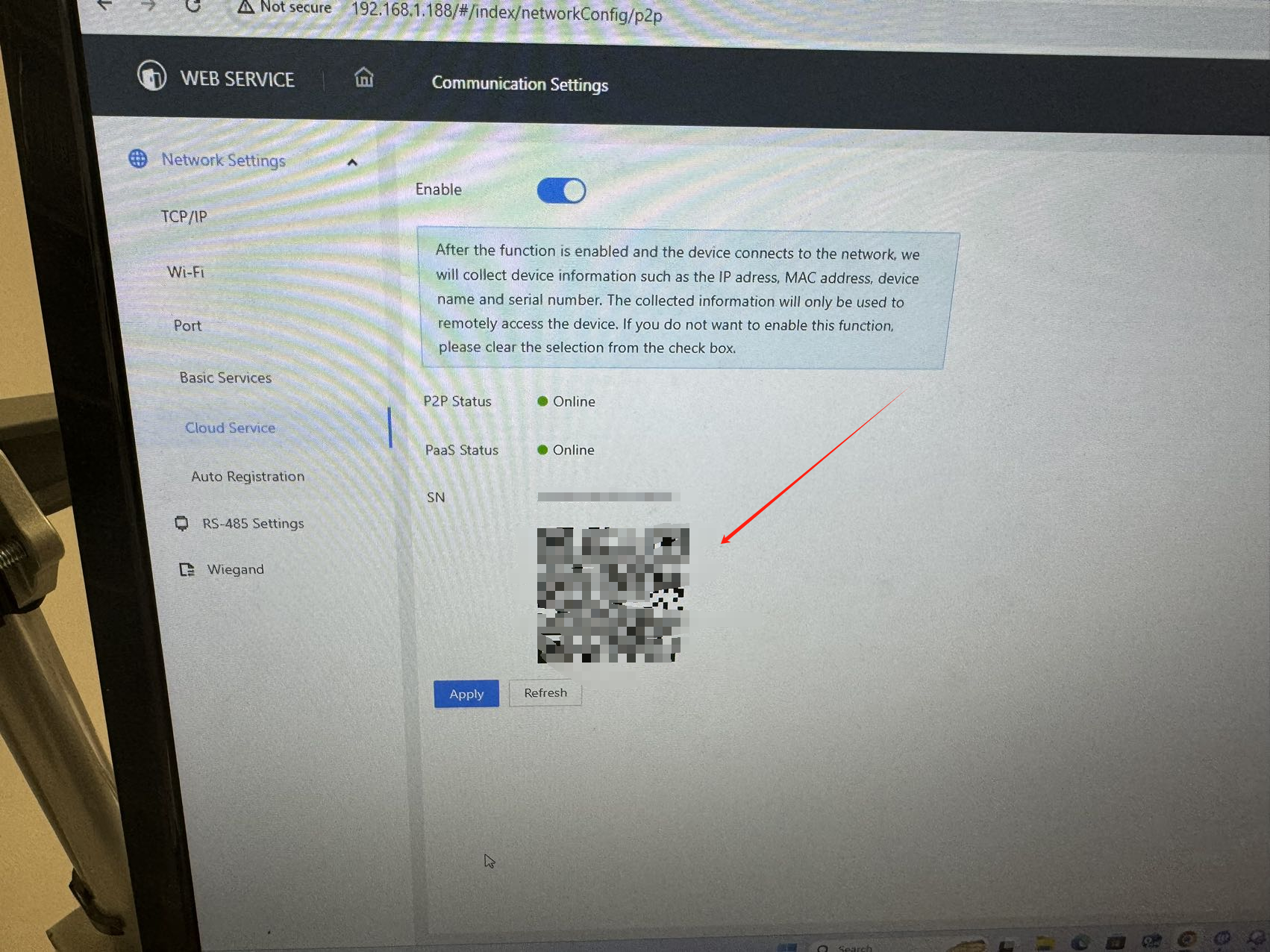Notice
Step 1 You can login to the web page of 6213. and click the intercom setting.
Device type change to Door station
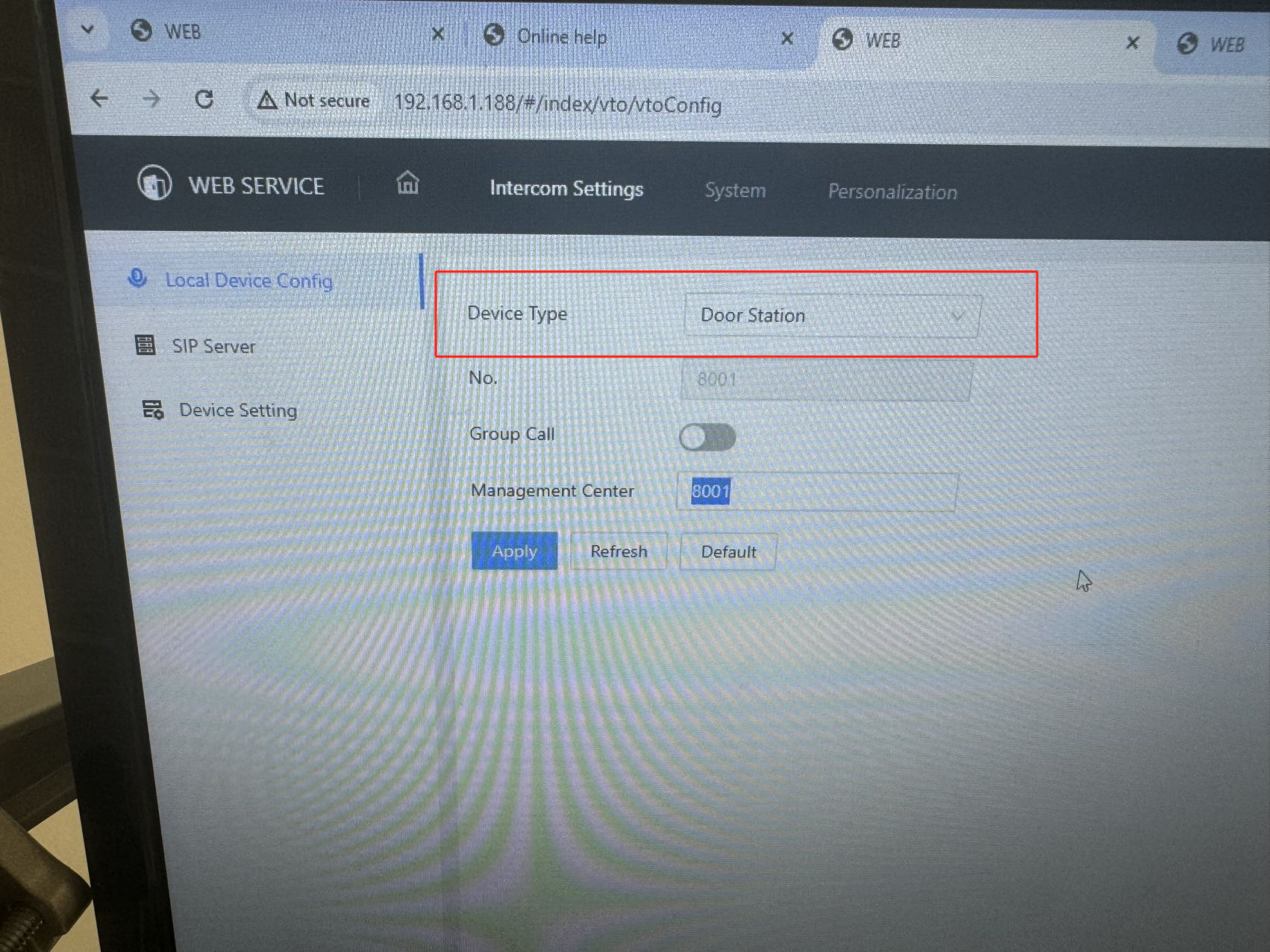
Step 2 Go to Personalization, Call type select custom rom, and room number select 9901.
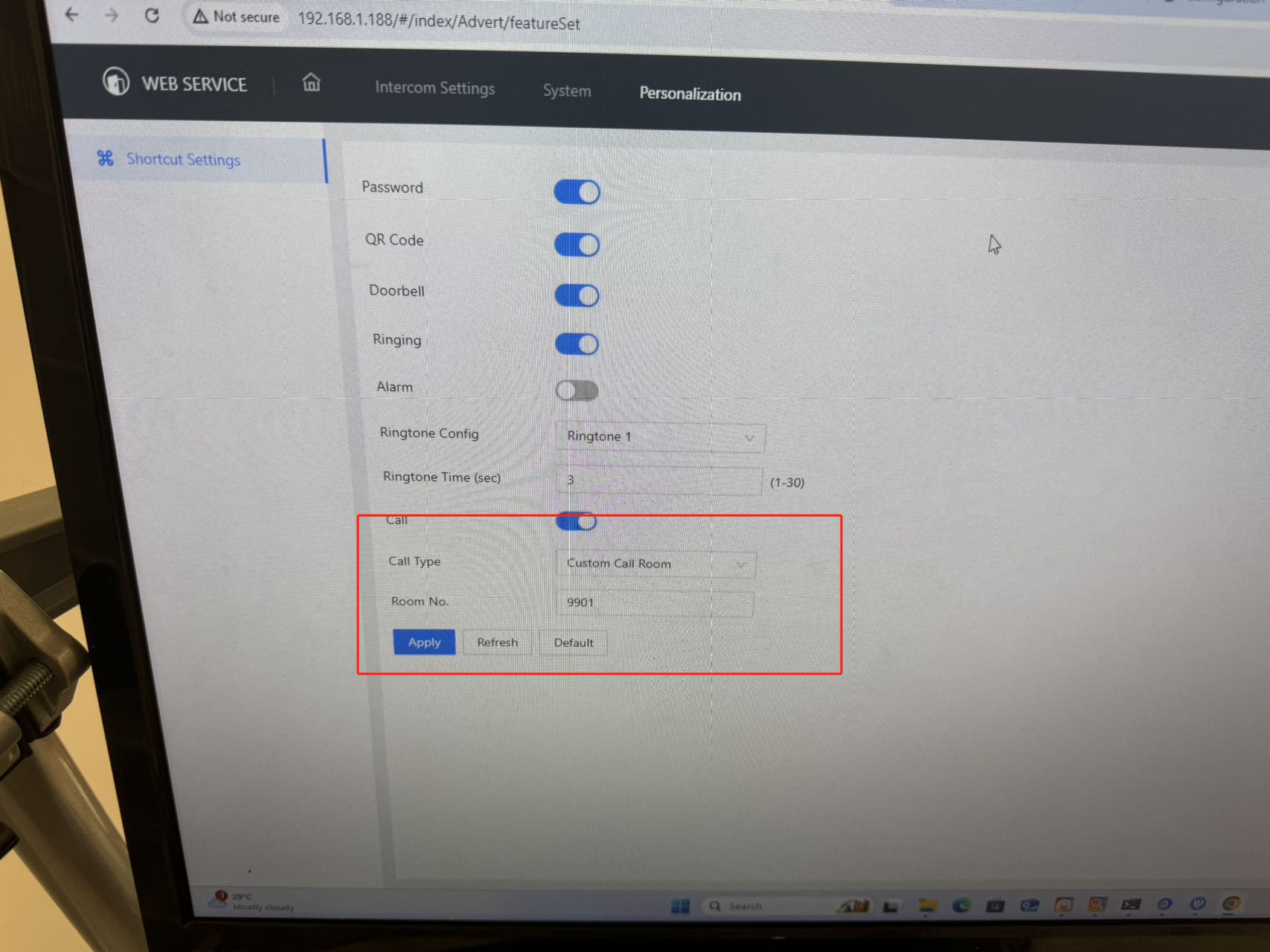
Step3 Go to Communication Settings--Network Settings---Cloud Service.
And Use DMSS to scan the QR code and add to your DMSS account.
You must login your DMSS account to add 6213.