Description:
This section introduces typical settings for the ADC-AI-S300 door operator, including opening and closing cycle parameters. It also covers how to perform a factory reset to restore default settings.
How to access the parameter setting menu
- Ensure the door is fully closed — the control display should show “DOOR CLOSED.”
- Press the MENU button on the control board to enter the Main Menu.
- Use the UP and DN buttons to scroll until [Settings] appears on the screen.
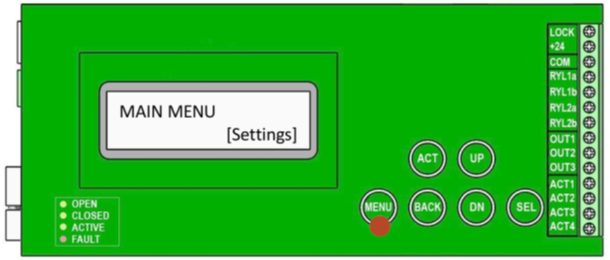
4. Press the SEL button to enter the Settings menu.
5. Scroll using UP and DN until the desired parameter and its current value are displayed.
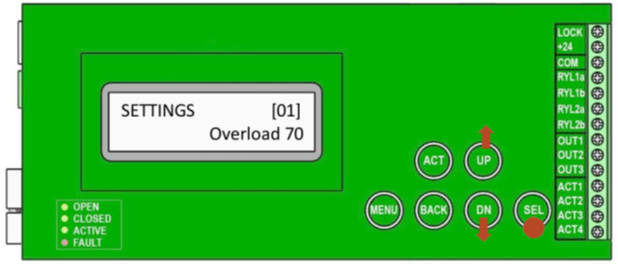
6. Press SEL again to edit the selected parameter.
7. Adjust the value using UP and DN until the desired setting is reached.
8. Press SEL to confirm and save the new value.
9. Press BACK to return to the Basic Settings menu and choose another parameter if needed.
10. Press BACK again to return to the Main Menu.
Opening Cycle Settings
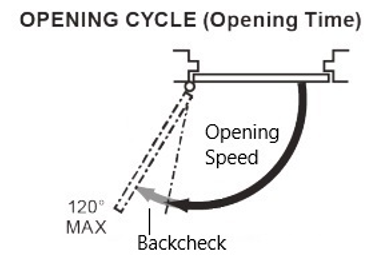
- Index 05 – Opening Speed
Defines the speed at which the door opens.
A higher value results in faster opening, while a lower value slows the motion. Adjust based on safety requirements and pedestrian flow.
- Index 03 - Backcheck Speed
Controls the door’s speed during the final 20° of the opening cycle (backcheck zone).
A higher value increases speed; a lower value softens the door’s stop near full open.
- Index 18 – Deceleration Angle
Sets the angle at which the door begins to decelerate before entering the backcheck phase.
Higher angles trigger earlier deceleration, resulting in a smoother and quieter stop.
- Index 04 - Holding Time
Sets how long (in seconds) the door remains open after reaching the backcheck position.
Longer hold times are ideal for environments with slower pedestrians or equipment passage.
- Index 01 – Overload
Adjusts obstacle detection sensitivity during the opening cycle.
Lower values increase sensitivity (door reacts faster to resistance), while higher values reduce sensitivity, allowing better performance against wind or pressure.
Closing Cycle Settings
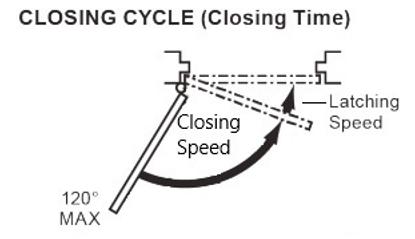
- Index 06 – Closing Speed
Defines the speed at which the door closes.
A higher value increases the closing speed, while a lower value ensures a slower, safer close - Index 07 – Latch Speed
Controls the speed during the final latching phase.
A higher value results in a faster latch; a lower value provides a gentler closing action to reduce noise and wear. - Index 17 – Latch Angle
Sets the angle at which the door begins to decelerate before fully closing.
A wider angle allows for smoother, more controlled final movement and better alignment with the door frame.
Factory reset
Index 29 – Factory Test
- 0 = Normal operation (default) – no reset or action is triggered
- 1 & 2 = Reserved for developer use only (used during internal testing and debugging)
- 3 = Factory Reset – restores all parameters to default factory values and reboots the system
Set the value to 3 to clear all user parameters and reboot the system.
When to Use:
- The door operator exhibits unexpected behavior or erratic motion due to misconfiguration.
- You want to erase all user-defined settings and start fresh with factory defaults.
- The unit is being reinstalled or repurposed in a new location or for a new application.
- You're instructed by technical support to perform a system reset as part of troubleshooting.
Important: After performing a factory reset, you must reinitialize the operator and reconfigure all relevant parameters before placing the unit back into service.