Description
Group call feature allows users to call all the contacts simultaneously in a group. Initiating a group call on the door phone will ring all indoor monitors in the designated group. This saves time from calling each device separately.
Configure Local Group Call
S532, X912, R28, R27, R20 Series, R25A, E12, E13, and DB01
We take R20K as an example.
-
Log into the device’s web interface with the username and password. The default is admin.
-
Navigate to the web Intercom > Basic > Manager Dial interface.
-
Select Group Call and enter the target IP/SIP numbers—one number in each box.
Please note that on R20B, you can configure several push buttons. -
Select what the device will do when the call is refused.
- End This Call Only: The device will continue to call the next number.
- End All Calls: The device will stop calling.
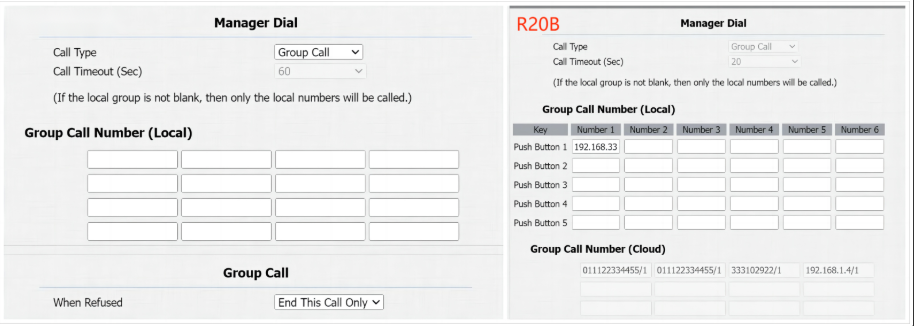
-
Click Submit to save the configuration.
After configuration, users can call contacts in one group simultaneously by pressing the push button or manager button on the door phone.
S539, X916, X915, R29, E18, and E16
We take R29 as an example.
-
Log into the device’s web interface with the username and password. The default is admin.
-
Navigate to the web Contacts > Contacts List interface and scroll to Group.
-
Enter the group name and click +Add to create a group.
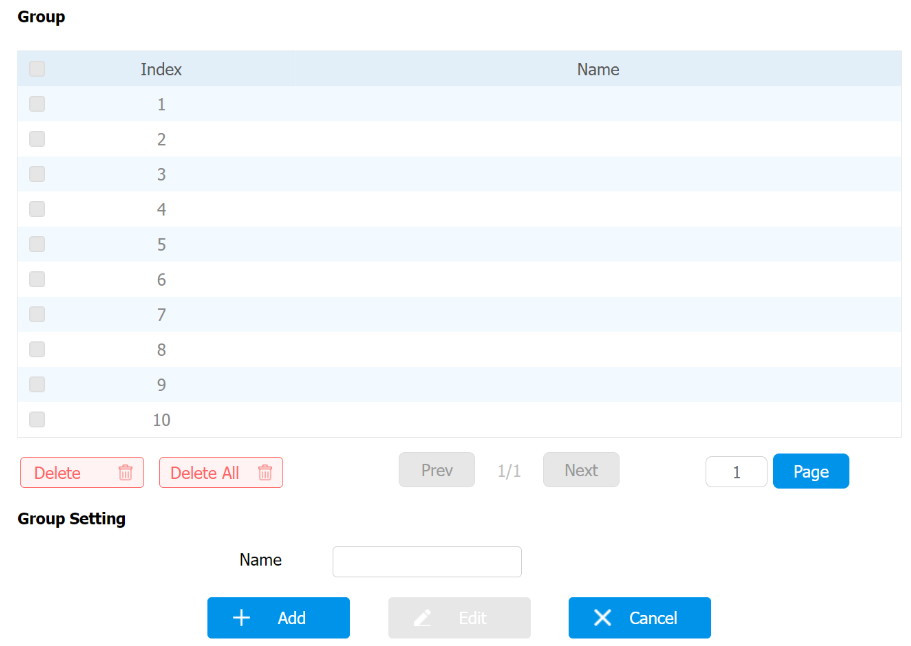
-
Scroll to Local Contacts List. Assign the desired contact(s) to the target group.
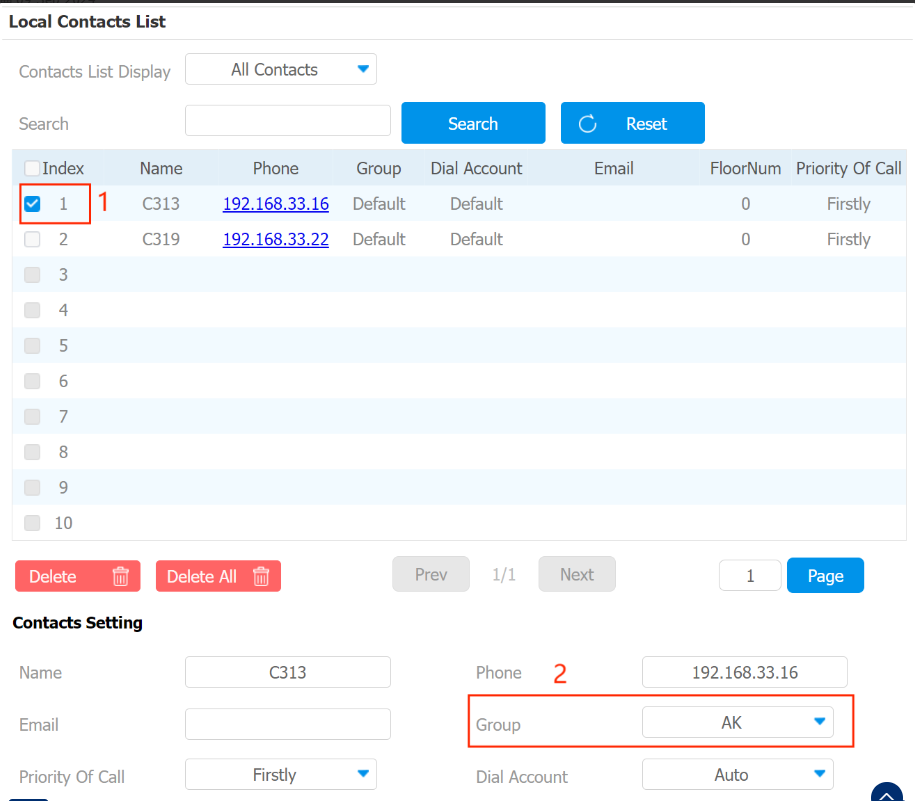
-
To decide what the device will do when the call is refused, navigate to Intercom > Basic > Group Call interface.
- End This Call Only: the device will continue to call the next number.
- End All Calls: the device will stop calling.
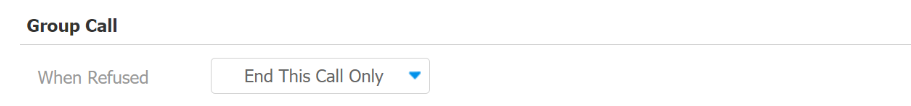
After configuration, users can call contacts in one group by tapping Contacts > ![]()
of the target group on the door phone.
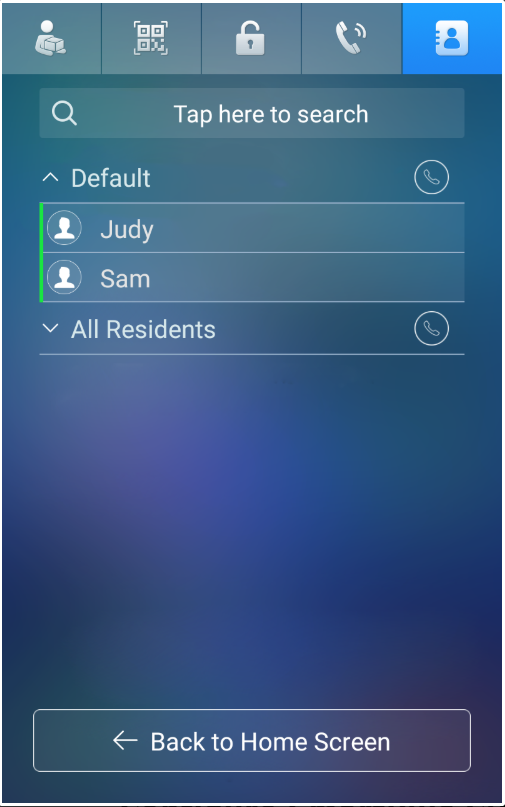
Configure SmartPlus Cloud Group Call
When the device is connected to the SmartPlus Cloud, users can configure the group call on the SmartPlus App.
-
For users of master accounts in community projects, the following requirements should be met to see the group call option:
- The SmartPlus App’s version should be 6.81.0.3(Android)/6.81.3(iOS) or higher;
- The door phone should be R29 with firmware version 29.30.10.205 or higher; X915 with firmware version 2915.30.10.205 or higher.
-
Otherwise, ONLY the users of master accounts in single-tenant projects can configure this feature.
-
No number should be filled in the Group Call Number(Local) box. Otherwise, it may lead to Cloud group call failure.
- Tap Me > Settings > Call Settings > Contact Preference to enter the settings page.
- Select Group Call and tap Submit.
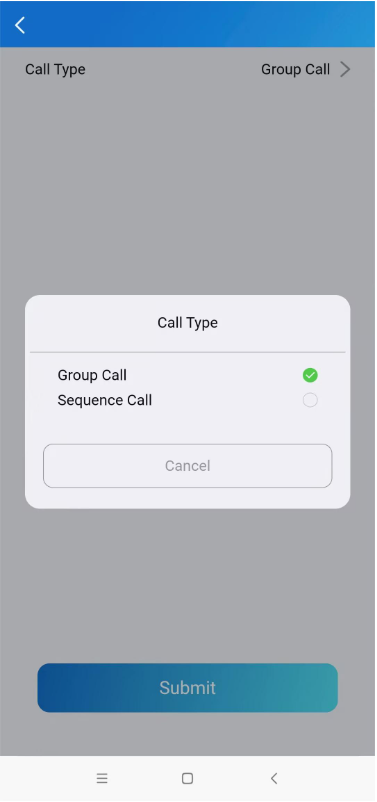
When visitors press the push button or manager button on the door phone, the group call will be made to the indoor monitors and SmartPlus App(s) in the family.