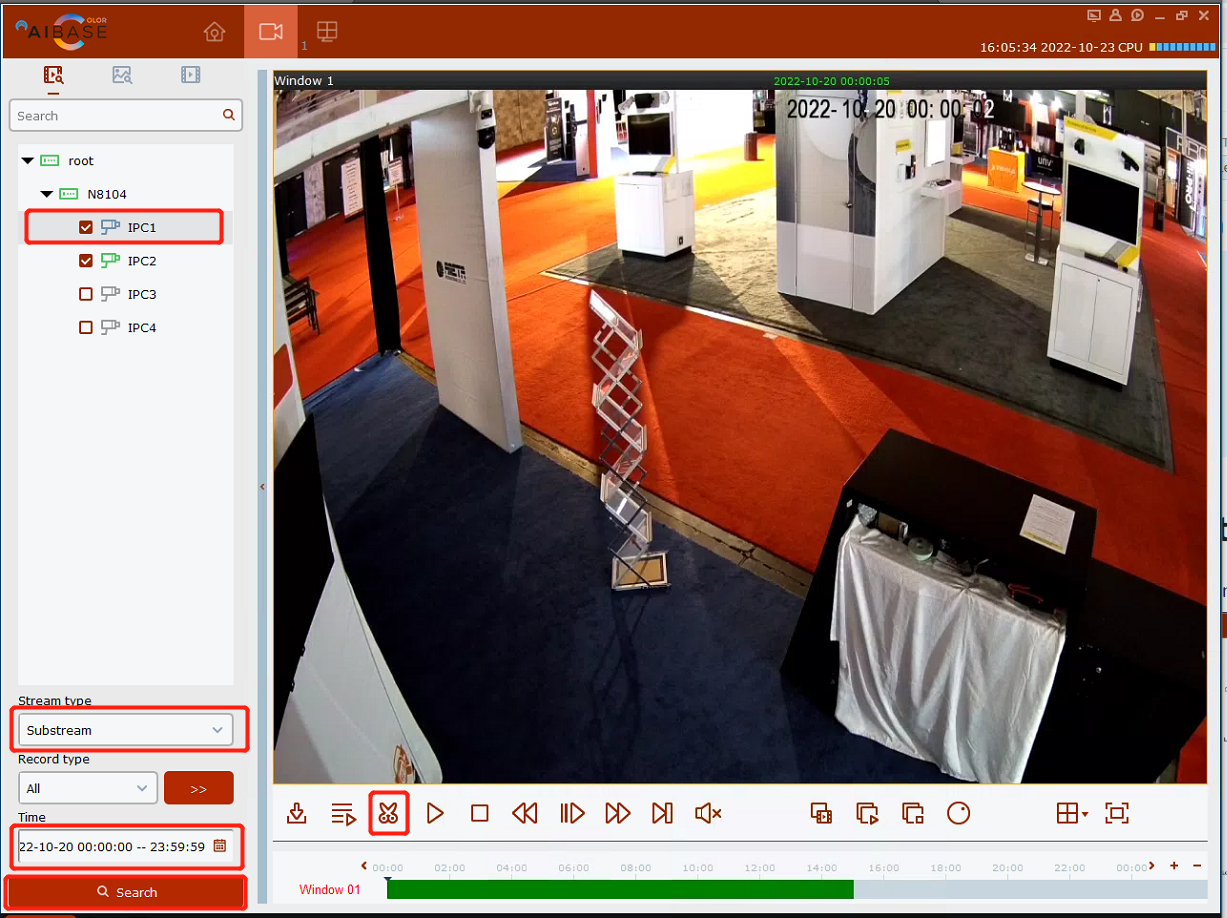AI Color VMS playback and backup videos guide
- 23 Oct 2022
- 1 Minute to read
- PDF
AI Color VMS playback and backup videos guide
- Updated on 23 Oct 2022
- 1 Minute to read
- PDF
Article summary
Did you find this summary helpful?
Thank you for your feedback
Description
**This article is the instruction of playback and bacup videos through AI Color VMS software **
Prerequisite
Recorder model: All Models of NVR / DVR
Software: AI Color VMS
Step by Step instruction
- Hit Remote Playback on home page

On the playback page, select the date and time, stream type, record type of the channel, which you want to playbac or bacup then hit search.
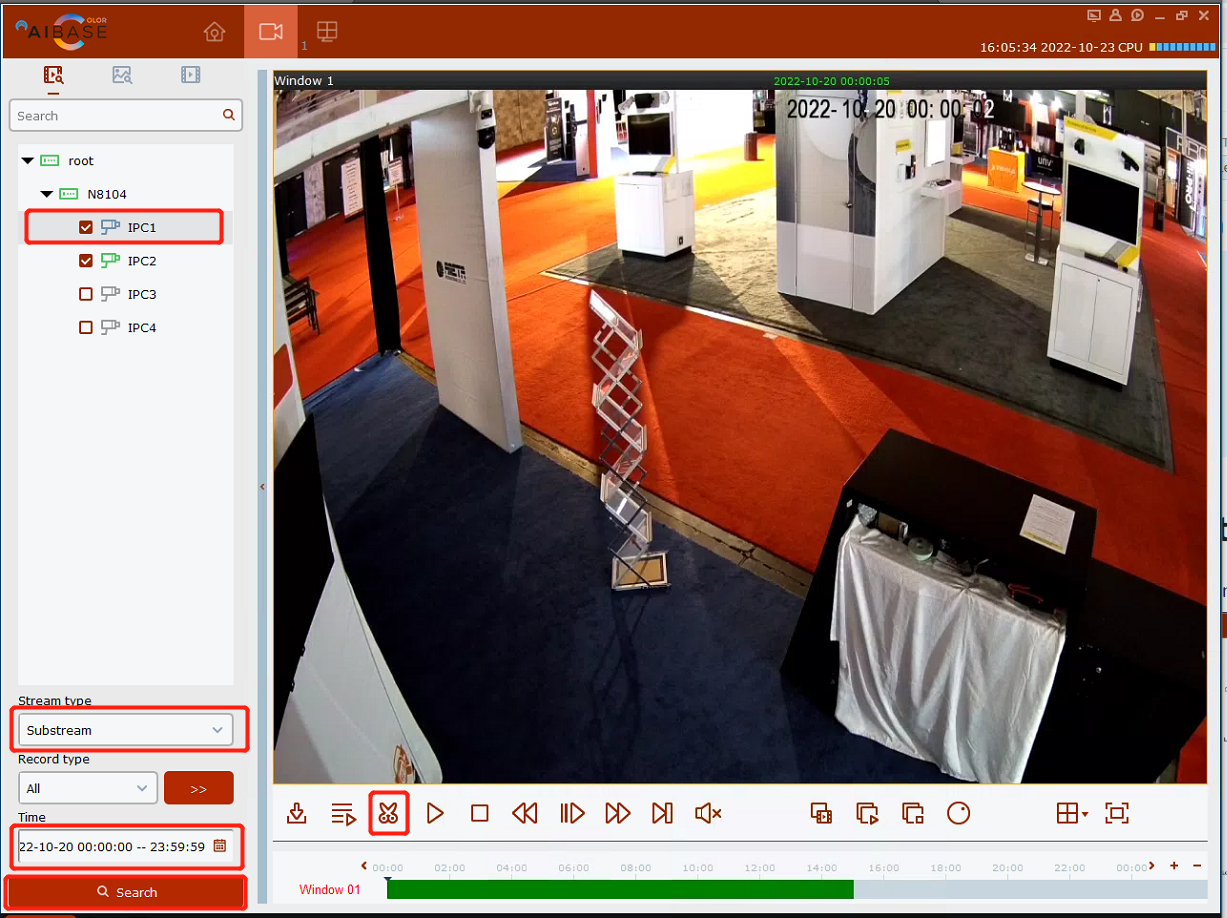
Hit the Scissors icon to adjust the time period that you want to bacup, then click download button to save the video to a path.