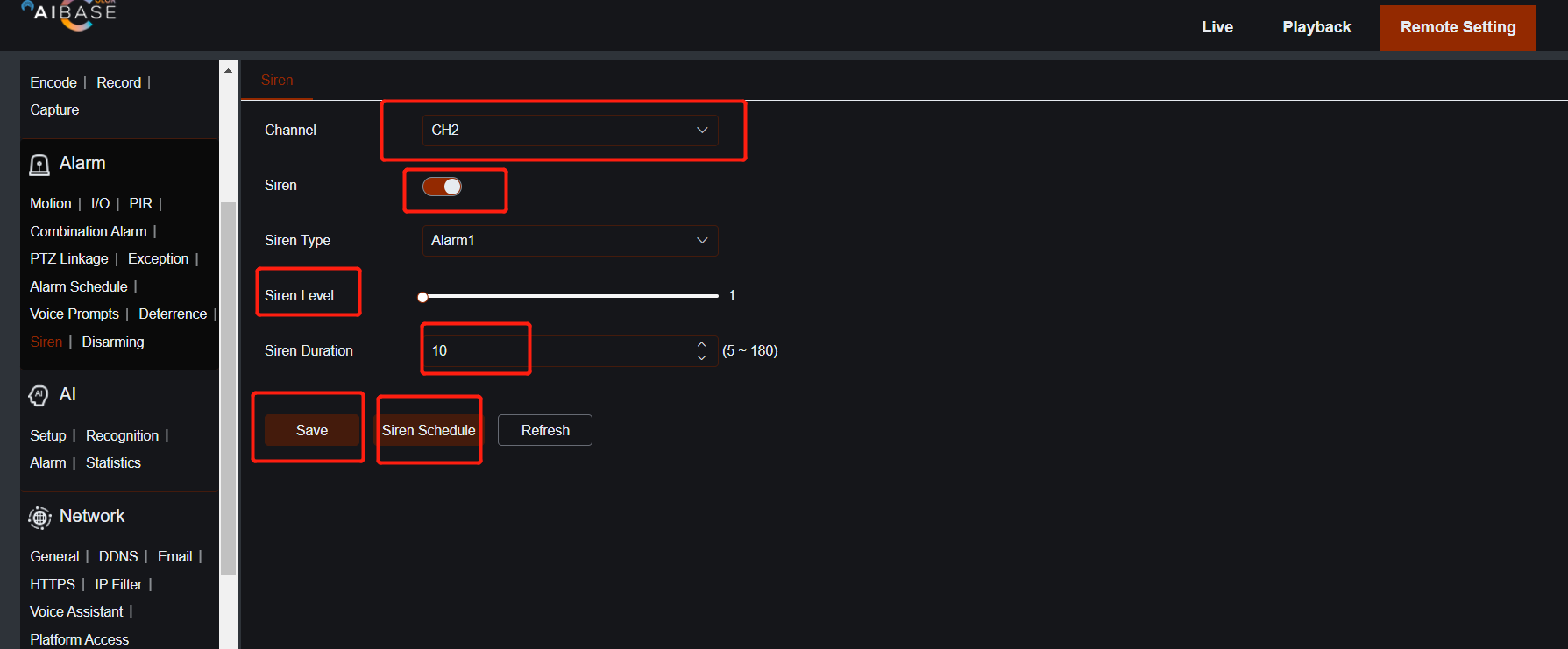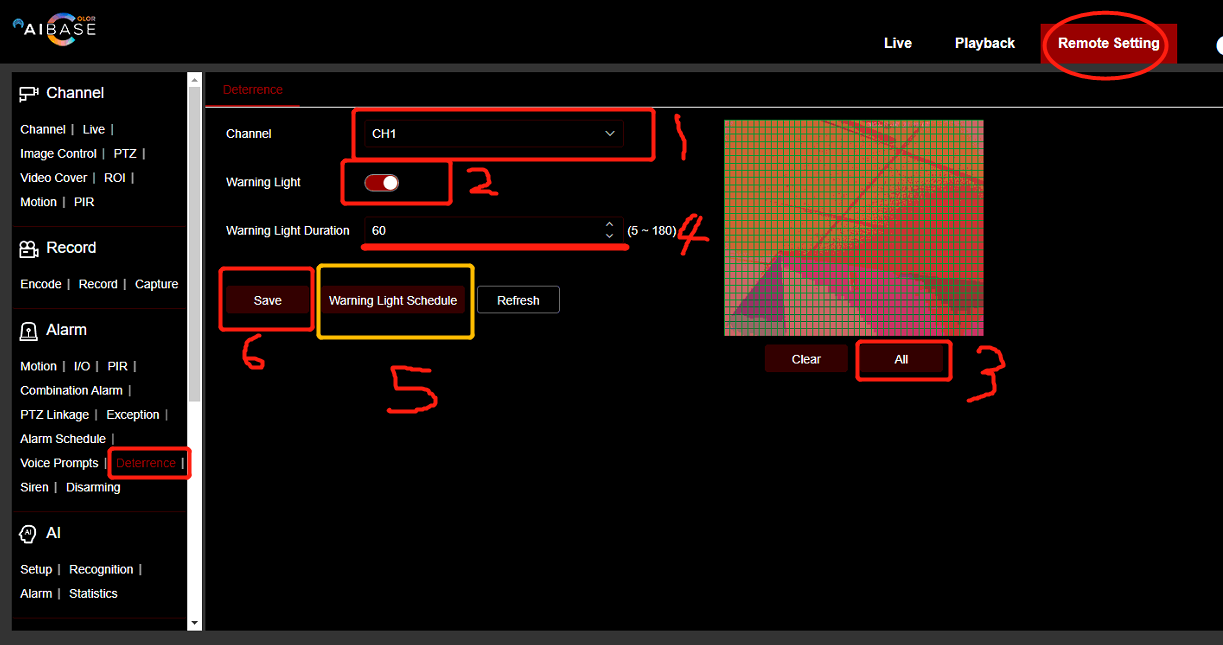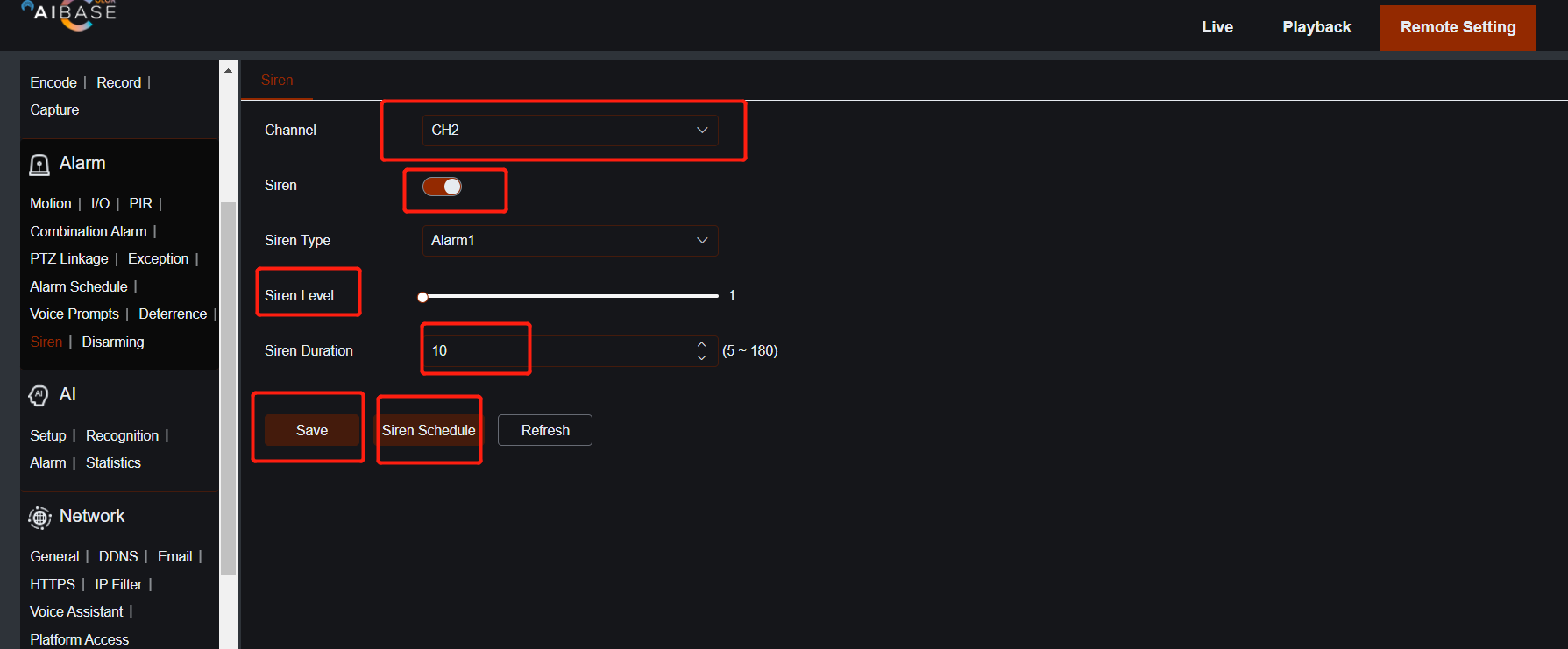Active deterrence function (Warning light and Siren) setup guide
- 13 Oct 2022
- 1 Minute to read
- PDF
Active deterrence function (Warning light and Siren) setup guide
- Updated on 13 Oct 2022
- 1 Minute to read
- PDF
Article summary
Did you find this summary helpful?
Thank you for your feedback
Step by Step instruction
- Warning light
- Go to NVR web page----remote setting----deterrrence
- Select your camera channel
- enable warning light
- select all for the area or live it as default
- select duration from 5s to 180s
- select warning light schedule you want
- You can set up different schedule for different triggering function (include AI function), each function could have their own schedule and will not affect each other
- If the switch is ON, schedule will be applied. if the switch is OFF, this will always be triggered any time by motion detection only.
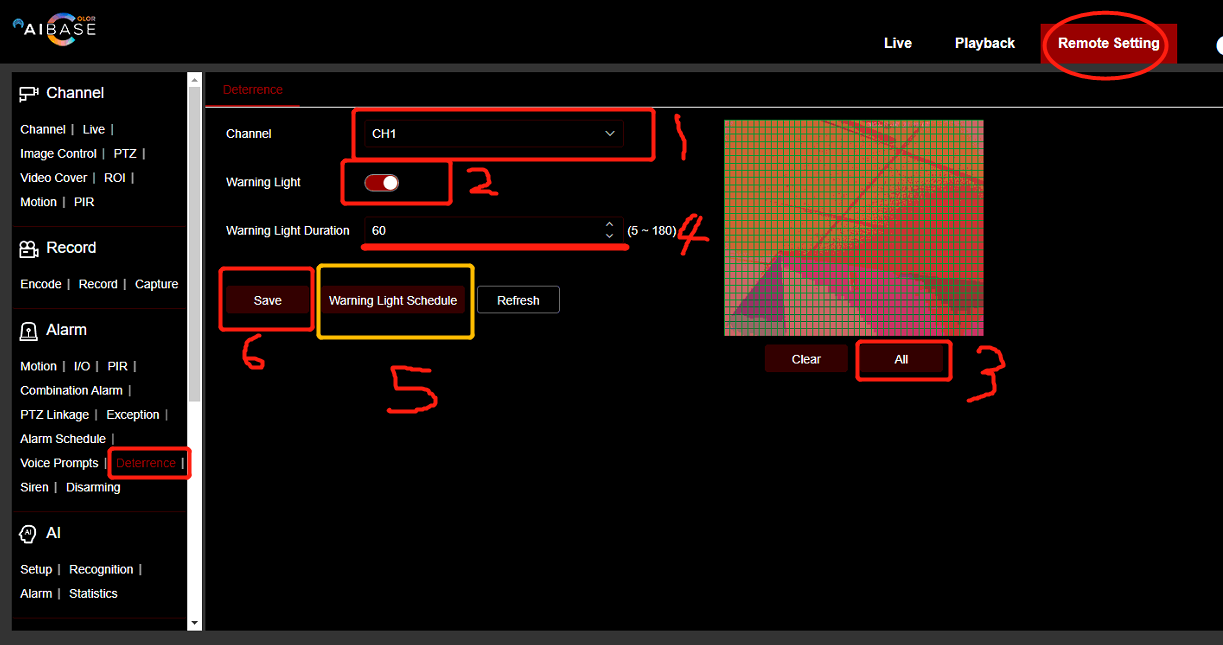

- Siren
Same config steps with warning light