Description:
This article explains how to implement the following setup using a set of relays: During the day, the door lock remains open on a timer, and the door can be opened by pressing the push button. At night, the door is locked and can only be opened after swiping a card or verifying through the intercom, followed by pressing the push button to open the door.
Preparation:
Ensure that your intercom/access control device supports the relay schedule functionality.
Physical Setup
Please complete the wiring according to the following wiring diagram.
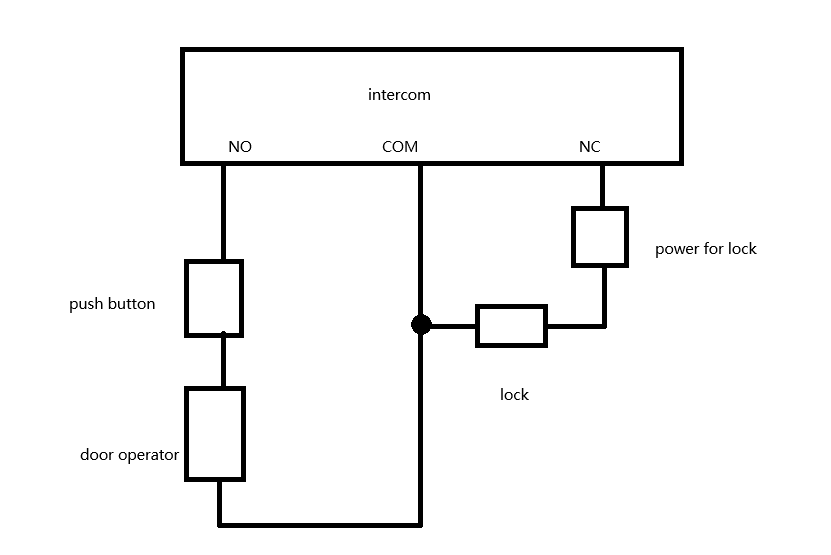
Caution:
- If using an electric lock, you need to adjust the lock to fail-safe mode.
- The door operator uses two wiring terminals for the push button, and the terminal names may vary depending on the brand.
Intercom/Access control configuration:
I will use the Akuvox A02 configuration as a reference.
- Login the web portal of A02
- Create a keep door open schedule. Go to Setting- Schedule-Add
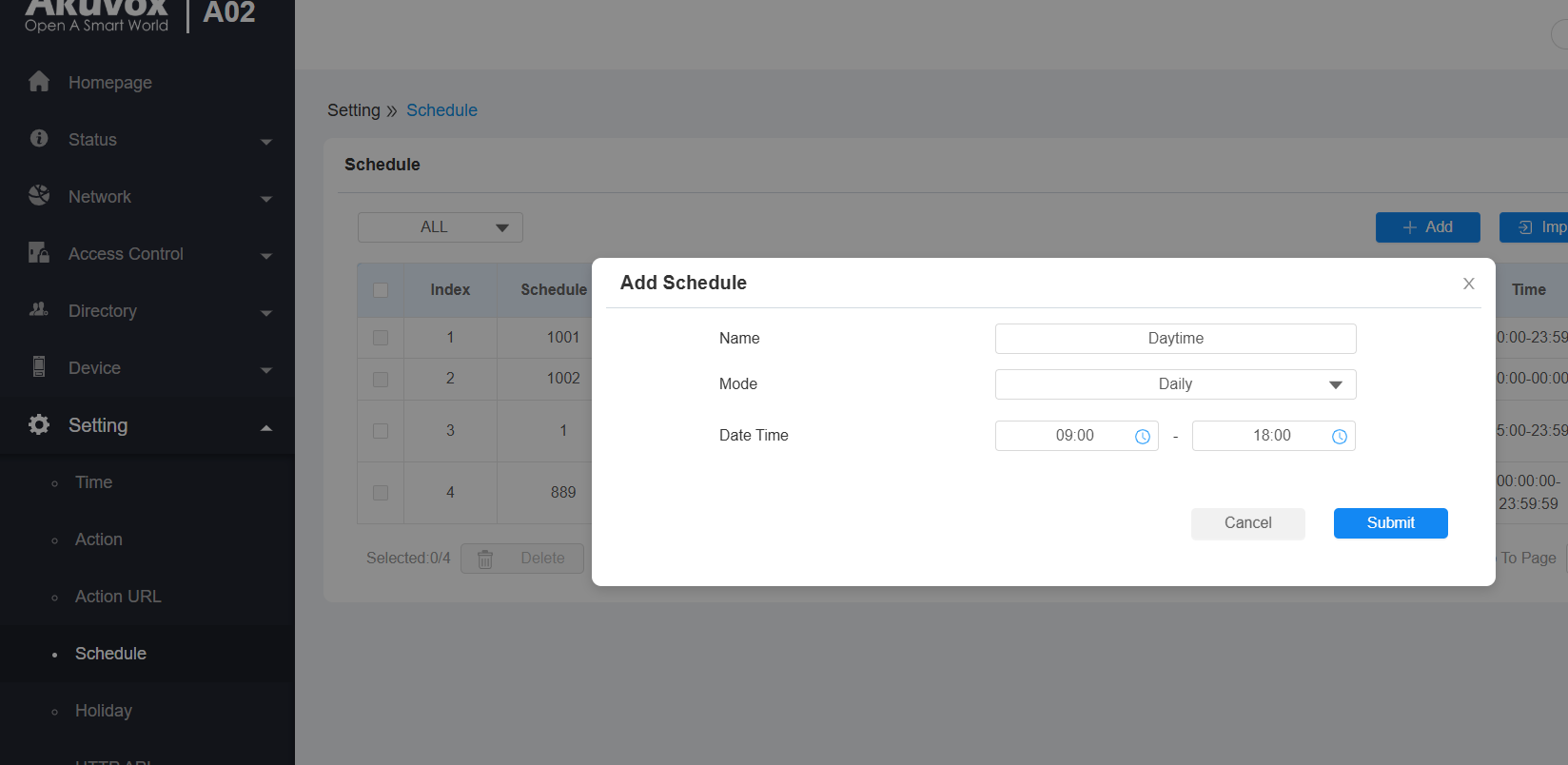
- Apply the door schedule to relay. Go to Access Control--Relay--Relay schedule.
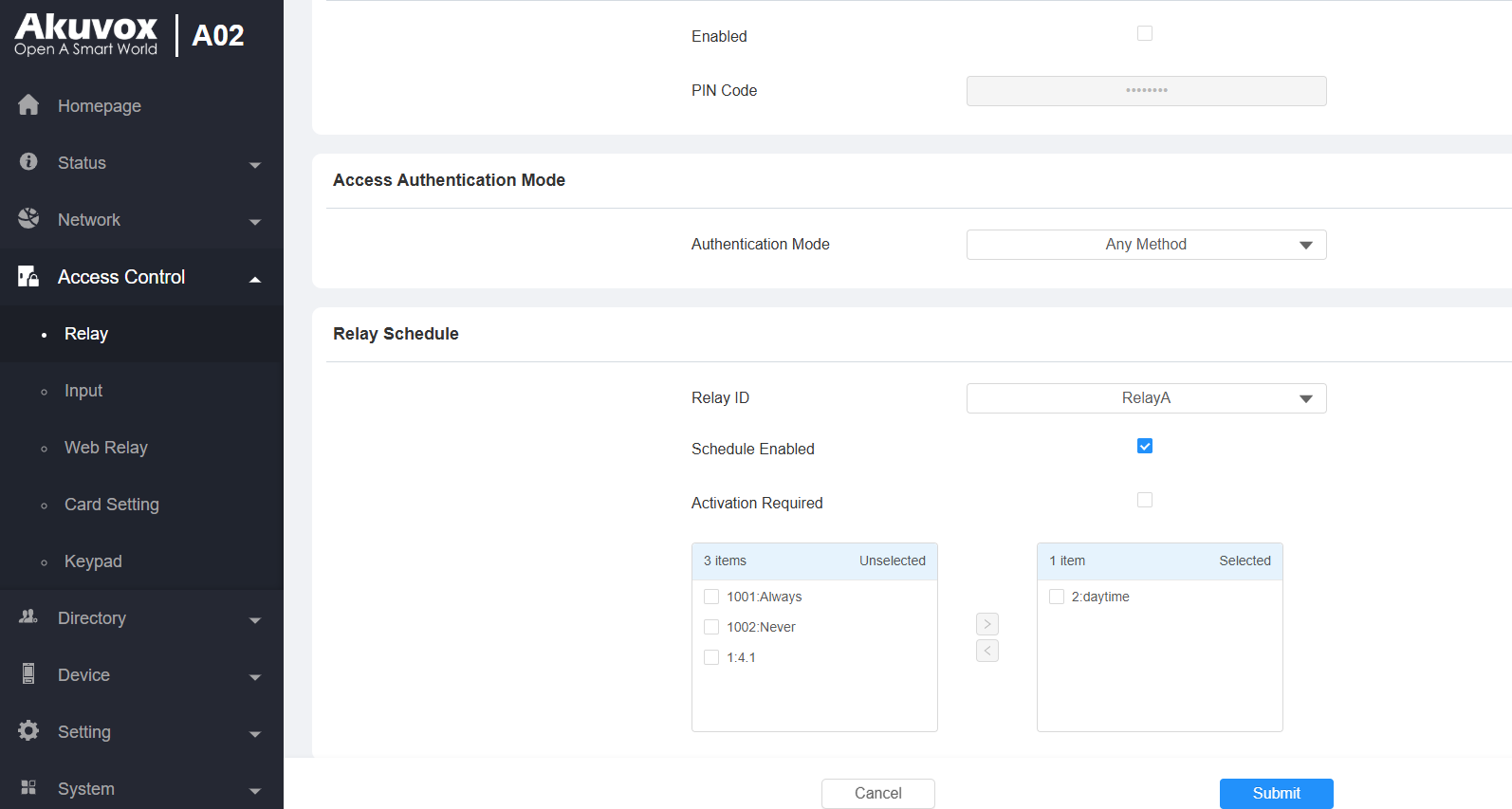
Note:
1. Through the wiring and configuration in this FAQ, it is possible to achieve the following: During the day, within the set time period, the door lock remains in the open position, and the push button and operator are in a state where they can be triggered at any time. However, at night (outside the set time period), the door lock stays locked, and the push button and operator are in an inactive state. Pressing the push button directly will not have any effect. Only after swiping a card or passing the access control verification can the push button be triggered to open the door.
2. To achieve the desired effect better after verification at night, it is recommended to set the door opening time to 3-5 seconds. This will ensure enough time to press the push button to open the door after passing the card verification.
2. To achieve the desired effect better after verification at night, it is recommended to set the door opening time to 3-5 seconds. This will ensure enough time to press the push button to open the door after passing the card verification.